There has been a lot of talk over the past year about smartphone security and whether certain law enforcement or border control officials could force a user to unlock their iPhone if it is protected via Touch ID rather than a password or passcode.
To our knowledge, that is still a debate that rumbles on, but if you have an iPhone and have upgraded it to iOS 11, then you will be able to temporarily disable Touch ID on an iPhone without having to unlock it first.
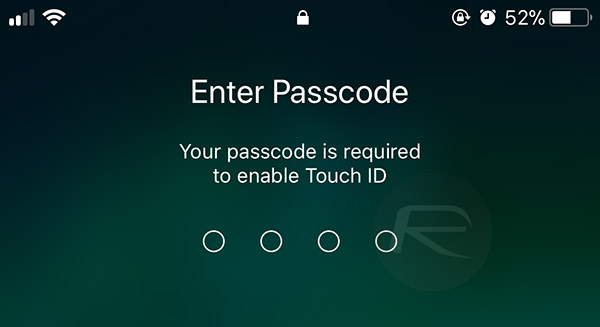
Until now, the only way to force Touch ID to become disabled was to either restart the device or purposefully fail the Touch ID challenge a number of times to force the device to fall back to a passcode or password unlock. The new capability is actually part of iOS 11, which is currently in beta. Along with preventing Touch ID from being used, the feature also offers quick access to the ability to dial emergency services if required.
Here’s what you need to do in order to disable Touch ID quickly or make an emergency call on iOS 11.
Step 1: With your device idle, whether that be locked or not, quickly press the sleep/wake (power) button five times.
Step 2: You will now be presented with options to either initiate an emergency call or power off your device. Now whether you take any action or not, Touch ID will now be disabled.
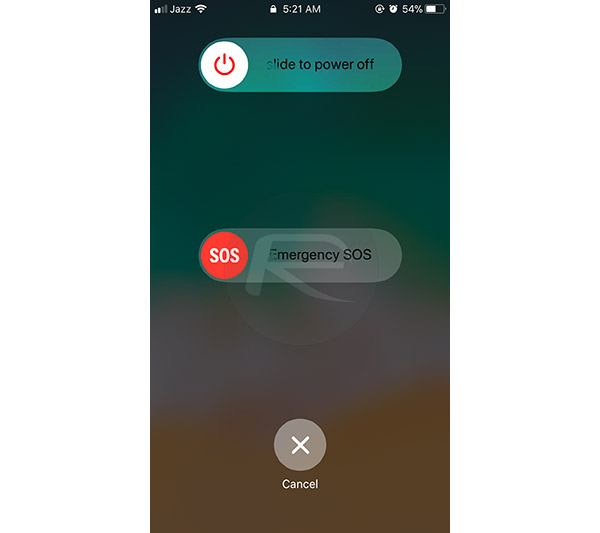
To re-enable Touch ID or unlock your device, you will now be required to enter your passcode.
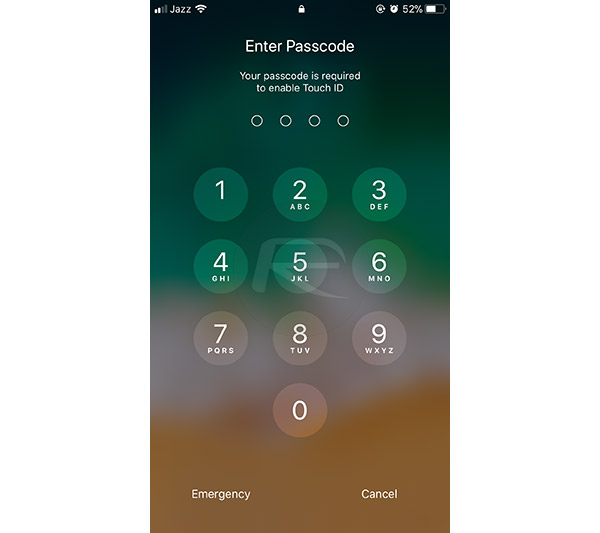
That really is all there is to it. Whether you are trying to prevent a would-be thief from forcing you to unlock a device using your finger or simply want to be safer than sorry when faced with a situation where someone may want access to your phone, this feature could be just the one you need. Hopefully, you will never need it, but sometimes the very best features out there are the ones that we use rarely.
You may also like to check out:
- Download LibreELEC Kodi 17.4 Krypton 8.1.0 Beta
- Game Of Thrones S07E06 Download Leaks Online By HBO Spain
- PhoenixNonce Lets 64-Bit iOS 9.3.5 Users Restore To Any Firmware With SHSH2 Blobs
- Download iOS 11 Beta 6 & Install On iPhone 7, 7 Plus, 6s, 6, SE, 5s, iPad, iPod [Tutorial]
- Jailbreak iOS 10.3.3 / 10.3.2 / 10.3.1 / 10.3 For iPhone And iPad [Latest Status Update]
You can follow us on Twitter, add us to your circle on Google+ or like our Facebook page to keep yourself updated on all the latest from Microsoft, Google, Apple and the Web.

