When it comes to the customization of how it looks and feels, iOS has been lagging behind Android for many, many years now and even with iOS 11 now almost upon us, that shows little chance of changing any time soon. While Android has so many different ways of customizing the way a home screen looks that we don’t think we could begin to count them, iOS remains rigid in its layout and overall aesthetic.
This being iOS, there is no way of changing any of that in a meaningful way unless you jailbreak your device, and if you do go that route, you should probably check Boxy out.
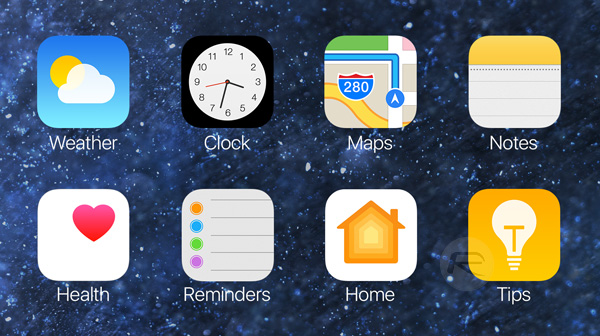
Boxy 3, made available as an update to previous version of Boxy, offers some of the missing customization capabilities that those of us with stock iPhones and iPads on iOS 10 can only dream of. Once installed via the ModMyi repository, the tweak sets about giving users controls over how the icons for their apps look with regard to their location on the screen and importantly, their location in relation to each other. That means that if you want to push every single icon towards the center of the screen, then you can. Would you instead prefer to have all of your apps towards the bottom of the screen? No problem.
By changing the padding and inset of icons, it is possible to move them to be just how you like, and importantly, Boxy 3 also supports presets, so if you want to experiment, you can do exactly that without having to worry about the possibility of losing the settings that made everything look just right!

While stock iOS leaves a lot to be desired in the world of customization, there is plenty of choice when it comes to the jailbreak scene. Boxy 3 may not be the be the one-stop-shop of home screen customization, but it should probably be one of the tools in your arsenal.
You may also like to check out:
- Download: Kodi 17.4 Nightly APK, IPA Now Available
- iOS 10.3.2 Jailbreak: Here’s How The Potential Exploit Works
- Game Of Thrones S07E04 Torrent Leaks Online Days After HBO Hack
- Download: Google Play Store 8.1.25 APK For Android Now Available, Here’s What Has Changed
- Download iOS 10.3.3 Final IPSW Links For iPhone, iPad, iPod touch
- Jailbreak iOS 10.3.3 / 10.3.2 / 10.3.1 / 10.3 For iPhone And iPad [Latest Status Update]
- Download iOS 11 Beta 4 & Install On iPhone 7, 7 Plus, 6s, 6, SE, 5s, iPad, iPod [Tutorial]
You can follow us on Twitter, add us to your circle on Google+ or like our Facebook page to keep yourself updated on all the latest from Microsoft, Google, Apple and the Web.

