One of the main new features in iOS 5 is the introduction of a few widgets as part of Notification Center. Yet, in this feature’s short life, there hasn’t been a really useful widget, until now. BBSettings displays a whole range of iOS settings right from within a widget.

This "powerful widget", as its developers call it, might remind avid iOS users of two tools: SBSettings, a similar settings dashboard for iOS 4 and under, and UISettings, a basic widget that included some of the same features. BBSettings essentially brings both of those widgets together, by taking the features of SBSettings users have grown to love and baking them into a widget, much like UISettings. The result is a credible replacement for both of those tools.
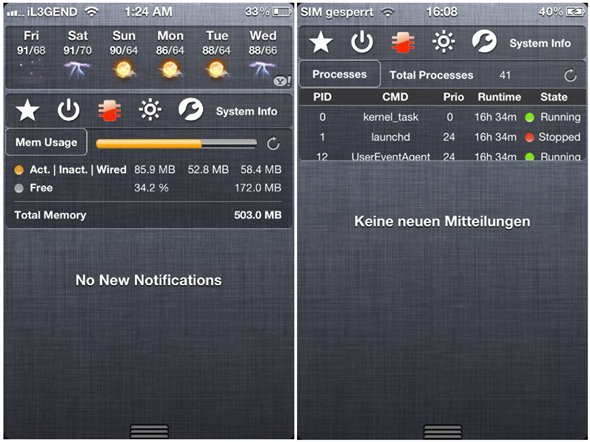


Once BBsettings has been installed, you should immediately see the new widgets and toggle switches in Notification Center, right above the notifications themselves. This widget includes several different sections, which we’re listing below for your convenience.
- Favorite apps: this sections allows you to pin apps of your choice, allowing you to get them right from Notification Center. If you have many homescreen pages, this will be a great time saver.
- Running applications: displays all the applications currently running in the background. This will achieve the same task as pressing your Home button twice while you’re on your home screen or sinside any application.
- Performance Manager: this will display the current memory and CPU usage at any given time. There’s also a process manager displaying all open processes, as well as a Wi-Fi information screen that displays important data such as the device’s current IP address and the Wi-Fi network it’s connected to.
- Toggles: from here, you can perform basic tasks such as switching Wi-Fi or Airplane Mode one and off.
- Settings: this lets you access basic iOS settings such as adjusting the volume or brightness.
In order to install BBSettings, your device must be jailbroken. You can perform a tethered jailbreak on iOS 5 Beta using RedSn0w (you can read our full guide) or Sn0wbreeze (you can read our tutorial on it as well). Since this jailbreak tweak requires Notifications Center, it’s needless to say that it won’t work on iOS 4 or earlier versions.
In order to install this tweak, just add the following repository on Cydia: http://cydia.pwndevteam.com/. Remember to respring your device afterwards.
(via iPhoneItalia)
Check out our iPhone Apps Gallery and iPad Apps Gallery to explore more apps for your iPhone, iPad and iPod touch.
You can follow us on Twitter or join our Facebook fanpage to keep yourself updated on all the latest from Microsoft, Google and Apple.

