Dropbox is a very popular file-hosting and syncing service among computer enthusiasts. Here at Redmond Pie, we use it as a collaboration tool and, as such, it is the file syncing service of choice.
It comes with 2GB of free space which is more than enough for backing up documents and for using as a medium for transferring photos wirelessly. Dropbox’s mobile apps don’t upload photos automatically (yet), but a new app for Android called Syncly does exactly that. Check it out after the break.

Syncly is a pretty straightforward app. Once downloaded and launched, you create an account on Syncly, connect this account with your Dropbox account and then you set the app to automatically uploaded any pictures you take over WiFi or a 3G connection. You can also manually upload photos.
From Android Market:
Syncly automatically uploads your photos to your Dropbox so that you no longer need to think twice about deleting pictures on your phone to free up some space. Syncly’s Photo View will keep on displaying these pictures to you.
We’ve tested the app on a Samsung Galaxy S II and can confirm that it works as advertised. Syncly is a nice solution to an everyday problem: having to look around for your USB cable and/or having a full card (if you use camera heavily).
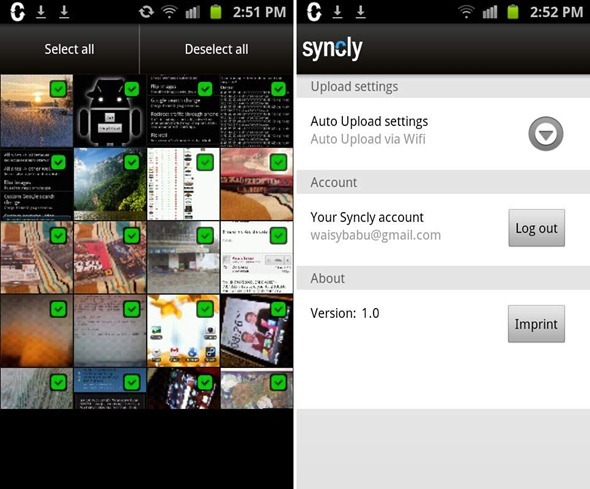
If you don’t use Dropbox, you can always download the Google+ app for Android which automatically uploads all your images to Picasa Web. It has unlimited storage as well!
Syncly is a free app and it can be downloaded from the link embedded below. Be sure to let us know what you think of it in the comments section over on our Facebook or Google+ page.
Download Syncly for Android [Market Link]
Note: We have received news that the next version of Dropbox for Android will get automatic photo syncing as well. Dropbox offer some pretty neat incentives too: you will receive 500MB on first image upload and then, after that, you’ll get 500MB free space everytime you upload 500MB worth of images/videos. You can go check it out here.
Be sure to check out our Android Apps gallery to explore more apps for your Android device.
You can follow us on Twitter, add us to your circle on Google+ or like our Facebook page to keep yourself updated on all the latest from Microsoft, Google, Apple and the web.

