Natively, Apple makes it nice and easy for users to take screenshots of any particular moment, but despite a robust set of stock features, processing screenshots isn’t such a walk in the park. If, for example, you just want the image or text part of a screen grab, then editing can prove rather tedious, but a new third-party app touts itself as an all-in-one service for your screenshot-related needs.
The app itself is called, rather inventively, Screenshots, and lets you extract the information you need from a screenshot in a relatively seamless, fluid manner. Apple abides by the "it just works" motif in everything it does, but where screenshots can easily get lost in the pool of media content that users naturally acquire, the Screenshots app includes a few simple, time-saving features that should make things a great deal easier.

When you take a screenshot, Screenshots recognizes the app you’ve captured it from, and files accordingly. So if you have a selection of Facebook screenshots and a few more from within the Safari browser, you can quickly find what you need without trawling through page upon page of content. From there, you can then pull the part of the screenshot you actually want – be it the text or the image – meaning you can easily send, save or share that quote, news bulletin or recipe with friends or other apps.

Text formatting isn’t quite up to scratch, however. A bit like when you scan in documents and seek to copy text via OCR, you should expect a few discrepancies. Nevertheless, at its current duration, Screenshots is a fine example of an app that brings something new to the table, and if you’re the kind of iOS user that collects a high volume of screenshots without ever really doing anything with them, then be sure to give this one a whirl.

Compatible with the iPhone and the iPod touch, Screenshots is completely free of charge, and whilst there’s still definite scope for improvement, it’s a solid effort at it’s current 1.0 version number.
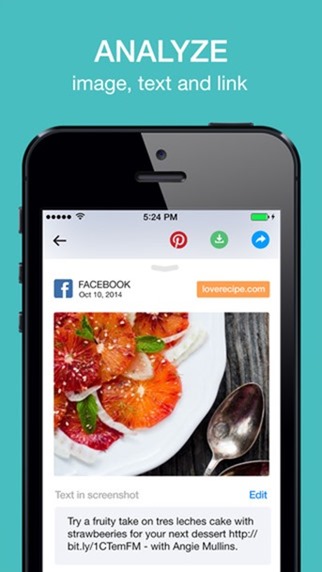
(Download: Screenshots for iPhone on the App Store)
Be sure to check out our iPhone Apps Gallery and iPad Apps Gallery to explore more apps for your iPhone and iPad.
You can follow us on Twitter, add us to your circle on Google+ or like our Facebook page to keep yourself updated on all the latest from Microsoft, Google, Apple and the web.

