We seem to be in the midst of something of a jailbreak tweak golden age, with some impressive tweaks arriving on the back of new jailbreaks over the past few weeks and months. New and updated tweaks are arriving all the time, and when we come across them we like to make sure you know about them as well.
CCPlus is one such tweak which has grabbed our attention today and if you enjoy customizing how your flavor of iOS looks, you’re going to love it.
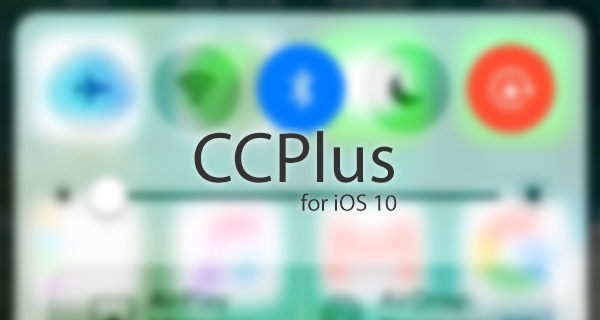
If you saw the name and immediately thought of Control Center, then you are spot on. CCPlus takes the stale, subdued Control Center that we are all so familiar with and gives users the chance to not only give it a lick of paint, but change the way the whole pull-up pane looks.
Beyond changing colors users can remove UI elements, too, giving them almost complete control over how Control Center is presented. In fact, the list of things that can be changed and the options they can be changed to is rather extensive:
– Custom blur: not only is there a dark mode, but you can also have a light mode! Choose from 6 extra blurs, the middle one is default.
– Color tint: tint the cc any color you want!
– Music Artwork Color: Tint the cc the color of the music artwork when playing music. Use translucent music color to make it use both the color and the custom blur you set.
– Hide dots: hide the dots below the cc page.
– Hide white mask: hide that ugly white overlay on top of your cc. Works the best when using a dark blur.
– Hide overlay: hide the dark view above the cc when active!
– Hide air section: hide the airplay and airdrop buttons.
– Hide nightshift: hide the big nightshift button.

Even after all the years jailbreaking has been carried out by enthusiasts, customizing the iOS experience has been high on the list of reasons people have gone through the trouble of hacking their iPhones and iPads. Tweaks like CCPlus are a great example of what is possible with just one jailbreak tweak.
Combine it with some of the other great options via Cydia, and iOS can be made to look just how you want – not how Apple’s design team thinks you should want it too look.
CCPlus can be downloaded for free from the BigBoss repository in Cydia.
You might also like to check out:
- Install TuTuApp Helper On iOS 10 Without Jailbreak [No Computer Required]
- Jailbreak iOS 10.2.1 / 10.3 For iPhone And iPad [Latest Status Update]
- Google Play Store APK Download Link [Latest Version Update]
- Pokemon Go 1.27.4 And 0.57.4 Hack Available To Download Now
- How To List All Terminal Commands On Mac In macOS Sierra
You can follow us on Twitter, add us to your circle on Google+ or like our Facebook page to keep yourself updated on all the latest from Microsoft, Google, Apple and the Web.

