The Weave app for iPhone and iPod touch is slated as a mobile creation that lets the user take control of their lives and stay on top of any tasks that need to be accomplished in order to stay organized. The easy to use and stylish looking interface of the app is intended to be extremely useful for those who need to stay in control of their professional and personal lives, as well as any hobby based to-dos that need to be completed, but is it just yet another run of the mill productivity app or does it actually bring a powerful feature set?
First and foremost, the user-interface of the Weave app definitely pops out at you from the beginning. Everything is styled to give a lasting impression and the initial tutorial section that walks the user through the very basics of the app is a welcome feature that doesn’t detract from using the software in any way. As you might expect, the tutorial covers only the very basics of what is possible with Weave, but it is enough to get everyone up and running with the app.

Users have the ability to create and organize different projects that could be part of a professional or personal schedule. When a project has been created, it is extremely easy to produce and assign to-do tasks to it. Tasks can be assigned to specific people with a due date, and the time spent achieving that task also allocated against an entry. Additional notes can be inputted into each task, making it extremely easy to document things clearly. One of the nice features of the app is the ability to quickly get access to the progress that has been achieved with each task.
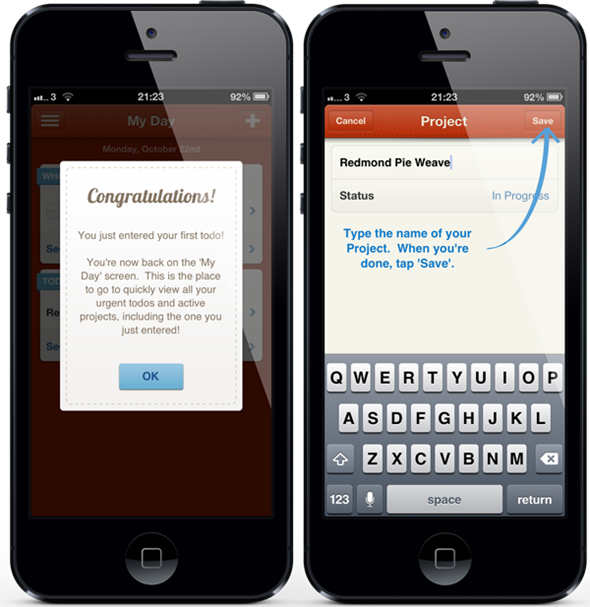
Each project also has the ability to track spending in multiple currencies, as well as prioritizing the importance of individual projects. Users of the app can also choose to create an optional free of charge account that will keep information synced between devices for maximum productivity.
Although Weave doesn’t have a large feature set that can’t be found in other apps of this nature, but it does manage to offer its functionality in a finely crafted interface that looks professional, elegant and is extremely easy to use.
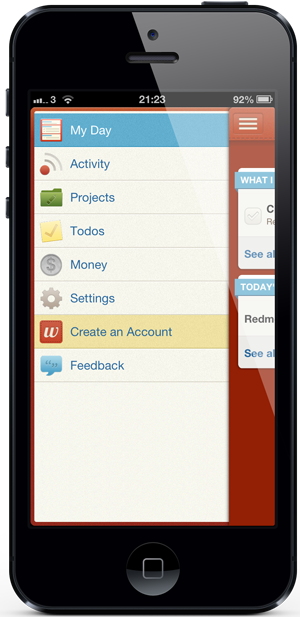
(Source: Weave for iPhone and iPod touch on the App Store)
Be sure to check out our iPhone Apps Gallery and iPad Apps Gallery to explore more apps for your iPhone, iPad and iPod touch.
You can follow us on Twitter, add us to your circle on Google+ or like our Facebook page to keep yourself updated on all the latest from Microsoft, Google, Apple and the web.

