Apple Vision Pro owners can now take advantage of WebXR using the default input system within Safari for the first time. It isn’t enabled by default, however.
The new support was first spotted by UploadVR and improved upon a situation which previously saw WebXR developers rely on direct touch or wrist-driven interactions given the lack of any kind of controller support for the Apple Vision Pro.
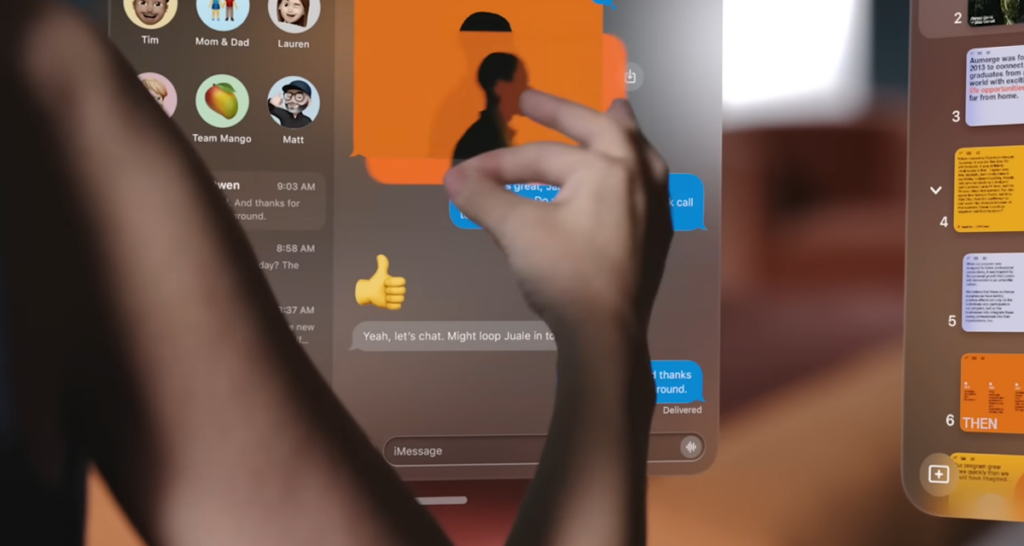
Now, however, that’s changed, with the new feature allowing people to use the headset’s default system of looking at things and pinching to click.
Importantly, WebXR developers will not receive continuous eye-tracking data from the Apple Vision Pro but will instead only get information whenever a click is registered by tapping the user’s fingers together.
Like in the Shared Space for native apps on visionOS, transient-pointer is designed with privacy at the forefront. Developers only receive input when the user is pinching, and it’s just a ray relating to where the user is looking and where their wrist is. Developers do not get continuous eye tracking data, and they still have to request skeletal hand tracking data as a permission if they want it.
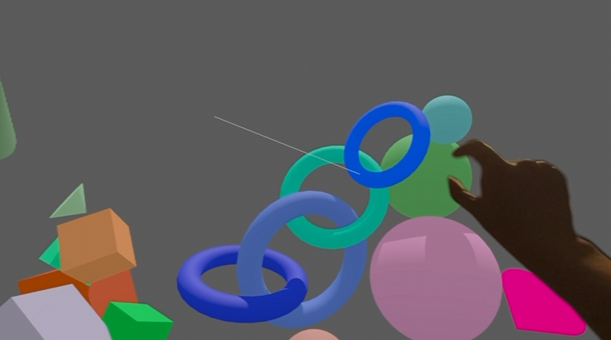
Apple has already confirmed that it is working with WebXR frameworks to add transient-pointer support for web developers. The feature is included in the latest draft of the WebXR specification and it’s now expected that headset makers will adopt it once it becomes standard.
You may also like to check out:
- Download: iOS 17.4.1 IPSW Links, OTA Update Released [Update: iPadOS 17.4.1 Too]
- How To Fix Bad iOS 17 Battery Life Drain [Guide]
- Jailbreak iOS 17.4.1 On iPhone And iPad [Status Update]
You can follow us on Twitter, or Instagram, and even like our Facebook page to keep yourself updated on all the latest from Microsoft, Google, Apple, and the Web.

