Remember when Facebook-owned WhatsApp gave you the ability to delete a message that had already been sent? A godsend for a lot of people sending messages that they immediately regretted.
Well, after initially teasing a similar feature for Messenger, Facebook has officially started rolling out the ‘Remove Message’ functionality.

Similar to how the Whatsapp delete functionality works, those using Messenger for Facebook will be able to delete or edit a message within 10-minutes of the original message being sent. Once that time limit has passed, the message is essentially permanently in play and can’t be removed or edited within the conversation. If the message is caught within that time limit and removed entirely from the conversation, the recipient won’t see the message any longer, but the Palo Alto company will keep a copy of the message on its servers in order to check for any policy violations.
Facebook is also sticking to tried and tested methods of invoking this functionality as far as the UX is concerned within Messenger. Rather than adding any additional buttons or complex gestures, any user wanting to delete a message will simply need to tap and hold on the chat message bubble within the Messenger conversation to bring up a new set of options. From these options, the user can choose “Remove for Everyone” or “Remove for You,” which will either delete the message entirely for all parties or simply remove it from your conversation view but leave it untouched on the recipient’s end.
Like WhatsApp, the message doesn’t disappear without a trace. Once one of those options is selected, Messenger provides a user-facing alert warning of the consequences and informing that the recipient will be able to see that a message has been removed and will still be able to report the communication:
You’ll permanently remove this message for all chat members. They can see you removed a message and still report.
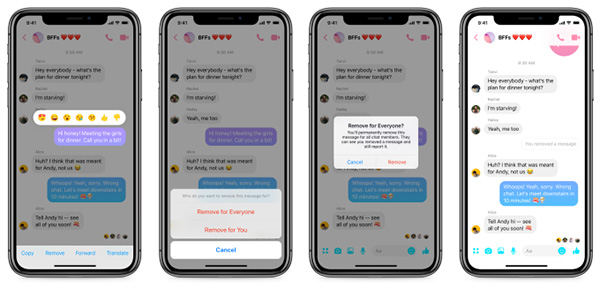
This functionality is currently rolling out in a select few countries, including Polana, Colombia, and Bolivia. It’s likely that this will then lead into a global roll-out for all Facebook users but the timeline on that is currently unknown.
You may also like to check out:
- Download iOS 12.1.1 Beta 3 IPSW Links And OTA, tvOS 12.1.1, macOS 10.14.2, watchOS 5.1.2 Beta 2
- Jailbreak iOS 12.1 On iPhone XS Max Achieved By KeenLab
- Jailbreak iOS 12.0.1 Gets New Hope As Project Zero’s Bug Has Been Found To Have Been Patched In iOS 12.1
- 2018 iPad Pro 11 / 12.9-Inch Glass Screen Protector: Here Are The Best Ones Available Today [List]
- Downgrade iOS 12.1 To iOS 12.0.1 On iPhone Or iPad, Here’s How
- Download iOS 12.1 Final IPSW Links, OTA Update For iPhone And iPad
- Jailbreak iOS 12.1 / 12.0.1 / 12 On iPhone And iPad [Status Update]
- Download 2018 iPad Pro Wallpapers For Any iPad, iPhone
You can follow us on Twitter, add us to your circle on Google+ or like our Facebook page to keep yourself updated on all the latest from Microsoft, Google, Apple, and the Web.

