A special edition of PwnageTool (version 4.1.3) has been released which can update the baseband of iPhone 3GS & 3G to 06.15.00 so that they can be unlocked using Ultrasn0w 1.2 on the latest iOS 4.2.1 or iOS 4.1 firmware. This is important because basebands 05.14.xx and 05.15.xx are currently not unlockable using Ultrasn0w.
WARNING:
YOU DO THIS AT YOUR OWN RISK! PLEASE UNDERSTAND THE CONSEQUENCES OF UPDATING TO 06.15.
- There is no way to come back down from 06.15, and there’s no hiding the baseband version from Apple. You’ll be voiding your warranty in a very obvious way.
- If some future baseband comes out with a critical fix, you won’t be able to update to it if it remains down in the 05.xx sequence (then again, you wouldn’t update to it if you wanted to keep your unlock anyway).
- Starting with FW 4.2.1 if you have 06.15 on your iPhone you won’t ever be able to restore to stock firmware (it will fail). You’ll need to only restore to custom IPSWs (then again, if you’re unlocker you should already be doing that).
Follow the instructions posted below to update your iPhone 3GS or 3G to 06.15.00 baseband and jailbreak it on iOS 4.1 /4.2.1.
a) Download the original iPad 3.2.2 firmware IPSW file from here (This version of IPSW is required for 06.15.00 baseband).
b) Now download the original iOS 4.2.1 or iOS 4.1 IPSW file.
c) Now Download PwnageTool 4.1.3. Click here to download.
d) Run PwnageTool 4.1.3 and browse for iOS 4.2.1 or 4.1 IPSW file (Whichever you downloaded).
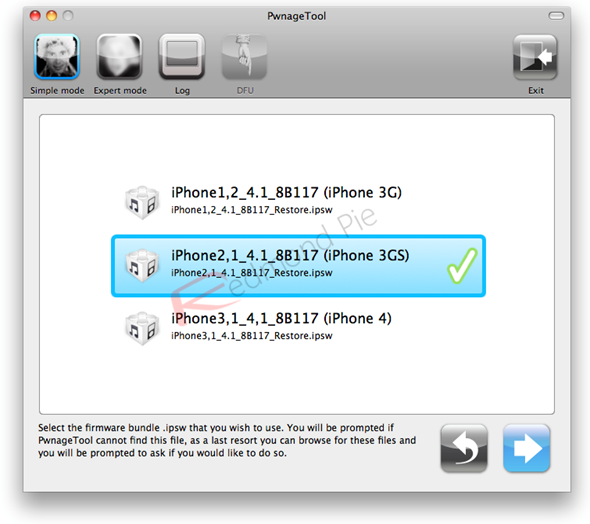
e) PwnageTool will now ask you to update iPhone’s baseband to 06.15.00. Click “Yes” so that it makes your iPhone’s firmware unlockable with Ultrasn0w 1.2.
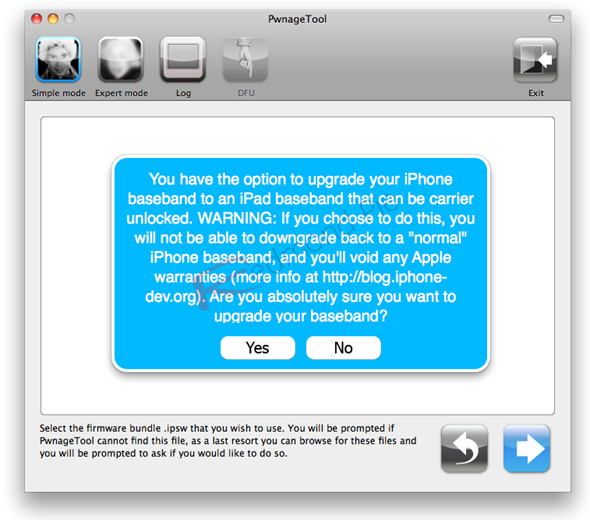
f) Now browse for iOS 3.2.2 for iPad IPSW file that you downloaded in Step a. PwnageTool will now replace the baseband in iOS 4.2.1 /4.1 with 06.15.00 baseband from 3.2.2 firmware.
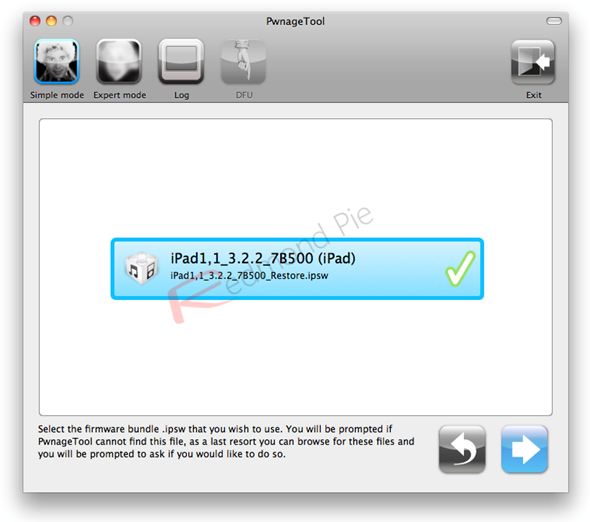
g) Proceed by clicking “Next” to create a custom IPSW file.
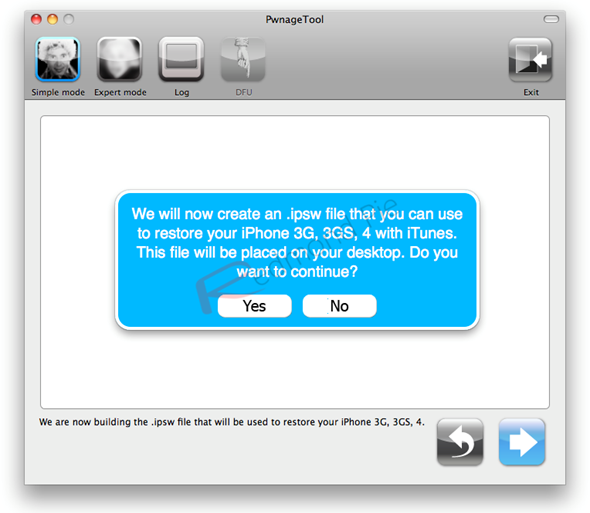
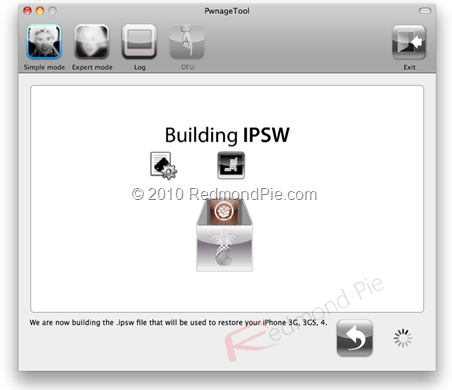
h) As required to restore an iOS device, You need to enter your iPhone to DFU mode. Follow the following simple steps:
- Press and hold the Power and Home buttons for about 10 seconds.
- Release the Power button but don’t release the Home button for further 10 seconds.
- This will enter your device in DFU mode.
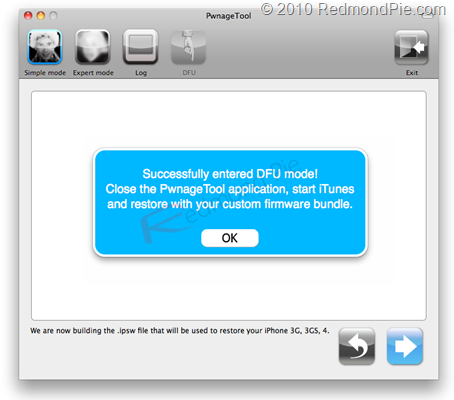
i) Last step is to restore your iOS device to the custom firmware you have cooked with PwnageTool. Run iTunes, and in sidebar look for the iPhone icon. Click it to open the options for the connected iPhone. Press and Hold the “alt / option” key on Mac or “Shift” key if your using Windows. Click on the “Restore” button (do not click on any other button like “Check for Update” or “Update”).
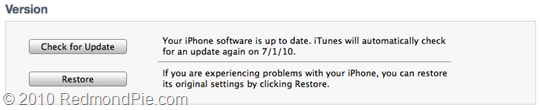
iTunes will prompt you to point the location of the custom firmware 4.2.1 / 4.1 file that you created in previous steps. Browse for it and click “Open”.
j) Let iTunes do the rest for you. Do not do anything foolish that can mess up the process. You can see the progress on iPhone’s screen. When done, your iPhone will restart to a jailbroken state with 06.15.00 baseband.
UPDATE 1: A new fixed version of PwnageTool bundle (download here) for iPhone 3GS on iOS 4.1 has been released. Here’s how to use it:
a. Place the PwnageTool files (That you downloaded in Step c) in a folder on desktop. Right click, and then click on “Show Package Contents”. See the screenshot below.
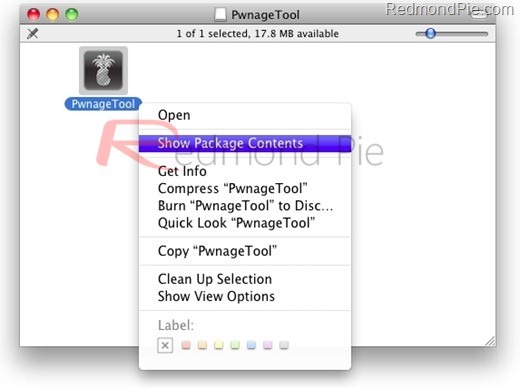
b. Open Contents/Resources/FirmwareBundles/ and put iPhone2,1_4.1_8B117.bundle file here. Close the window and follow Step d and onwards posted above.
UPDATE 2: PwnageTool Bundle for iPhone 3GS (old bootrom) on iOS 4.2.1 is now available (download link)
For those Mac users with an old-bootrom 3GS who really know what they’re doing, here’s a minimal 3GS 4.2.1 bundle that will get you to 4.2.1 without updating your baseband. Be sure to uncheck “Activate the iPhone” using Expert mode. To actually jailbreak after you’ve restored with the help of that bundle, please use redsn0w.
How to Unlock iPhone 3GS & 3G on iOS 4.2.1 / 4.1
Follow the complete step by step guide posted here to unlock your iPhone 3GS and 3G on 06.15.00 baseband, running iOS 4.2.1 or 4.1 with Ultrasn0w 1.2.
You can follow me on Twitter or join our Facebook fanpage to keep yourself updated on all the latest iPhone jailbreaking and unlocking releases.

