In the realm of music streaming services, Spotify stands as a titan, offering users access to millions of songs at their fingertips. However, one of the limitations of Spotify is the inability to transfer music to other devices or platforms, especially for offline playback.
This is where DRmare Spotify Music Converter comes into play, providing a solution to convert Spotify music to MP3 format and transfer it to your preferred device, such as an MP3 player. In this detailed review, we’ll explore the functionality, pros and cons, pricing, and usability of DRmare Spotify Music Converter, along with a guide on how to transfer music from Spotify to your MP3 player seamlessly.

Introduction to DRmare Spotify Music Converter
DRmare Spotify Music Converter is a powerful and versatile tool designed to help Spotify users break free from the constraints of the streaming platform. With DRmare, users can convert their favorite Spotify tracks, albums, and playlists to MP3 format, allowing for offline playback on any compatible device, including MP3 players, smartphones, and more.
Whether you’re commuting, working out, or simply relaxing at home, DRmare enables you to enjoy your Spotify library anytime, anywhere.
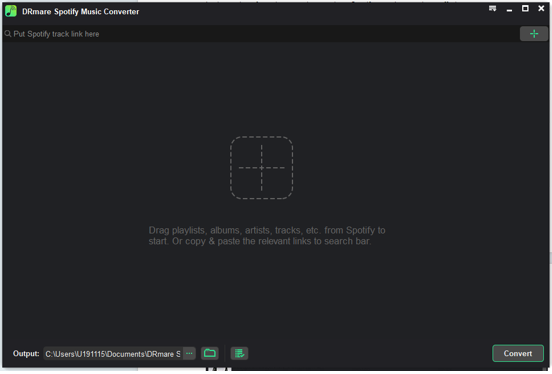
Main Features of DRmare Spotify Music Converter
- Lossless Conversion: DRmare utilizes advanced technology to ensure high-quality audio conversion, preserving the original audio parameters such as bitrate, sample rate, and channel.
- Batch Conversion: The software allows users to convert multiple Spotify tracks simultaneously, saving time and effort.
- Customizable Output Settings: Users can tailor the output format, audio codec, bitrate, and other parameters according to their preferences.
- Intuitive Interface: DRmare boasts a user-friendly interface, making it accessible to users of all experience levels.
- Fast Conversion Speed: With its efficient conversion engine, DRmare delivers swift results without compromising on quality.
- ID3 Tag Preservation: The software retains important metadata such as song title, artist, album, and artwork, ensuring a seamless listening experience.
- Lifetime Updates: DRmare provides regular updates and technical support to ensure compatibility with the latest Spotify updates and operating systems.
How to Convert Music from Spotify to MP3 Player with DRmare
Using DRmare Spotify Music Converter to transfer music from Spotify to your MP3 player is a straightforward process. Follow these steps to get started:
1. Download and Install DRmare Spotify Music Converter: Begin by downloading and installing DRmare on your computer. The software is available for both Windows and macOS, ensuring compatibility with a wide range of devices.
2. Launch DRmare and Log in to Spotify: Upon launching the software, you’ll be prompted to log in to your Spotify account. This step is essential for accessing your Spotify library within DRmare and selecting the music you wish to convert.
3. Add Spotify Songs for Conversion: Once logged in, browse through your Spotify library and drag the songs, albums, or playlists to the main conversion window of DRmare. DRmare allows you to batch select multiple tracks for conversion, saving you time and effort.
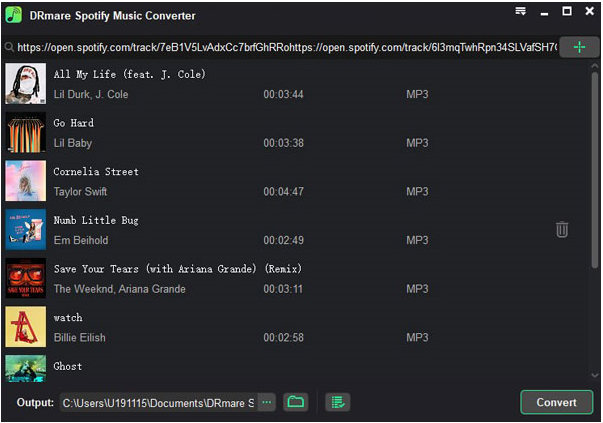
4. Choose MP3 as Output Format and Customize Settings: Before initiating the conversion process, customize the output settings according to your preferences. Select MP3 as the output format for compatibility with your MP3 player and adjust other settings such as audio quality and output folder as desired.
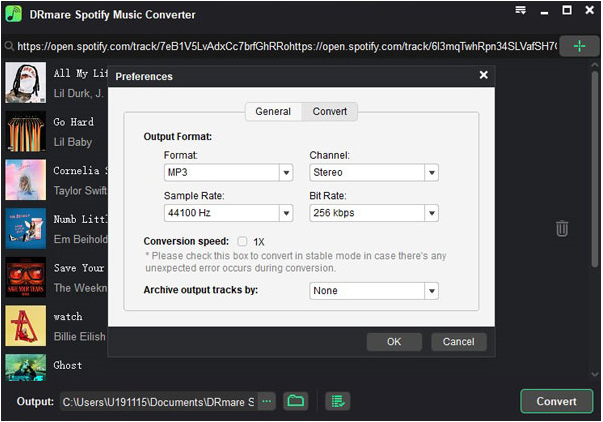
5. Start the Conversion Process: With your settings configured, click on the “Convert” button to begin the conversion process. DRmare will automatically convert your selected Spotify tracks to MP3 format, preserving the original audio quality.
6. Transfer MP3 Files to Your MP3 Player: Once the conversion is complete, transfer the MP3 files to your MP3 player using the device’s native software or file transfer utility. Connect your MP3 player to your computer, and copy the converted files to the device’s storage for offline playback.
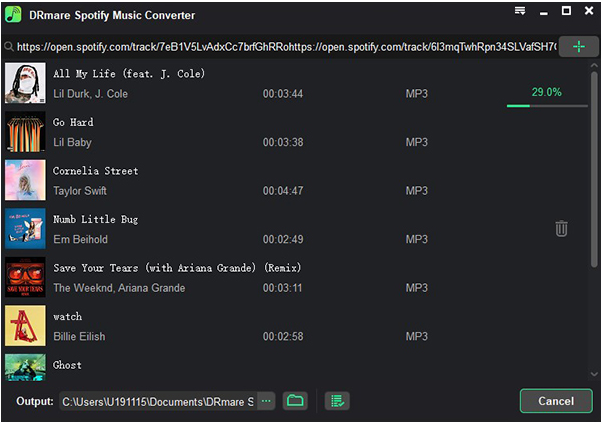
Pros of DRmare Spotify Music Converter
High-Quality Audio Conversion: DRmare ensures high-quality audio conversion, preserving the original sound fidelity of Spotify tracks.
User-Friendly Interface: The software features an intuitive and user-friendly interface, making it easy for users of all skill levels to navigate and use effectively.
Batch Conversion: DRmare allows for batch conversion of multiple Spotify tracks, saving time and effort for users with extensive music libraries.
Customizable Output Settings: Users have the flexibility to customize various output settings, including audio format, quality, and output folder, to suit their preferences.
Cons of DRmare Spotify Music Converter
Dependency on Spotify Account: Users must have an active Spotify account to access their playlists and tracks within DRmare, which may be a limitation for some users.
Software Purchase Required: While DRmare offers a free trial version, users must purchase the full version to unlock all features and capabilities.
System Requirements and Pricing
DRmare Spotify Music Converter is compatible with both Windows and macOS operating systems. The minimum system requirements are as follows:
- Windows: Windows XP, Vista, 7, 8, 10, 11 (32-bit & 64-bit)
- macOS: macOS 10.8 or later (including macOS 11 Big Sur)
As for pricing, DRmare Spotify Music Converter offers flexible subscription plans to suit different needs:
- Monthly License: $14.95 (1 PC/Mac, 1-month free support & update)
- Quarterly License: $29.95 (1 PC/Mac, 3-month free support & update)
- Lifetime License: $79.95 (1 PC/Mac, Lifetime free support & update)
Conclusion
In conclusion, DRmare Spotify Music Converter emerges as a valuable tool for Spotify users seeking to transfer their favorite tracks to MP3 format for offline playback on their MP3 player. With its high-quality audio conversion, user-friendly interface, batch conversion capabilities, and customizable output settings, DRmare simplifies the process of converting Spotify music while preserving the original audio fidelity. While it may have some limitations, such as dependency on a Spotify account and the need for a software purchase, the overall benefits of DRmare Spotify Music Converter make it a worthwhile investment for music enthusiasts looking to enjoy their Spotify library on the go.
Unlock the full potential of your Spotify library and enjoy your favorite tracks offline with DRmare Spotify Music Converter.
You may also like to check out:
- Jailbreak iOS 17.4 On iPhone And iPad [Latest Update]
- Download: iOS 17.4 Final IPSW Links, OTA Update Released
- How To Fix Bad iOS 17 Battery Life Drain [Guide]
You can follow us on Twitter, or Instagram, and even like our Facebook page to keep yourself updated on all the latest from Microsoft, Google, Apple, and the Web.

