The infamous Dev-Team has finally released the much awaited ultrasn0w for iPhone 3G users which will enable you to unlock your iPhone 3G. Follow the steps below to unlock your iPhone 3G running iPhone OS firmware 3.0:
Step 1: Download iTunes 8.2.
Step 2: Launch iTunes. Make a backup of your phone’s data by right clicking on your iPhone name in the left-hand side sidebar and then click on backup.
Step 3: Upgrade/Restore to iPhone OS firmware 3.0 from iTunes 8.2.
Step 4: Once your iPhone 3G is updated to iPhone OS firmware 3.0, close iTunes and jailbreak your iPhone 3G using redsn0w. Please follow the guide here to jailbreak your iPhone 3G using redsn0w.
Step 5: Once you are done with the jailbreak, you can now unlock your iPhone 3G running jailbroken firmware 3.0 by using ultrasn0w. To do this:
-
Start “Cydia” on your iPhone 3G.
-
Click on “Manage” tab on the bottom.
-
Now click on “Sources” as seen in the screenshot below:

- Click on “Edit” and then on “Add”. You will be prompted to enter a url source as seen in the screenshot below. Type “http://repo666.ultrasn0w.com” and click on “Add Source”.
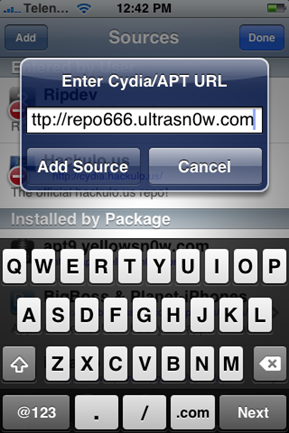
- Cydia will now automatically update your sources by following a series of automated steps.
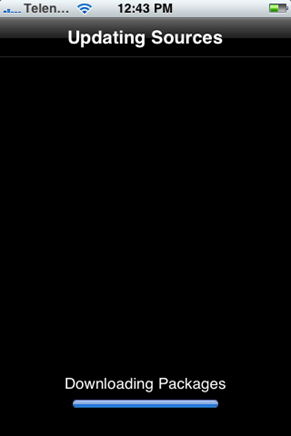
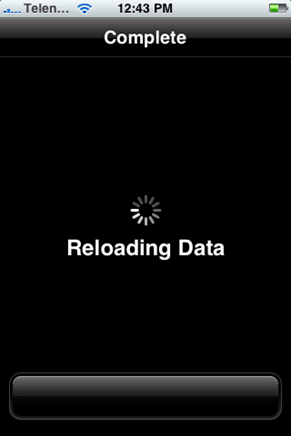
- After installation is completed. Search for “ultrasn0w” in Cydia and install this application. This app will automatically unlock your iPhone 3G so that you can use it with any carrier.
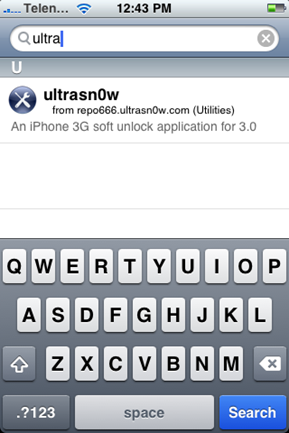
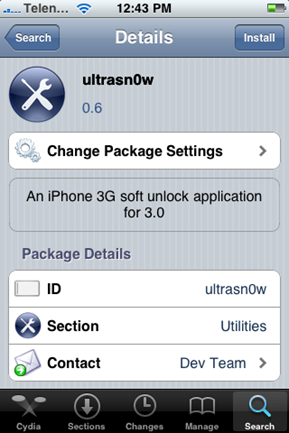
Step 6: Now restart your iPhone 3G. Voila! You are now running a fully unlocked and jailbroken iPhone firmware 3.0 on your iPhone 3G.
Please take a look at the guides I posted here and here in order to unlock and jailbreak iPhone 2G with firmware 3.0.
I will also recommend you all to check out the following guides:
Fix for Issues when Unlocking and Jailbreaking iPhone 3.0 using redsn0w
How to patch MobileInstallation file on iPhone 3.0
Unlock and Jailbreak iPhone OS 3.0 using redsn0w on Windows and Mac
How to Unlock and Jailbreak iPhone OS 3.0 on a Windows PC
What you need to know before updating to iPhone OS 3.0
Feel free to ask me any questions here should you run into any problems when unlocking and jailbreaking your iPhone 3G.
UPDATE 1: T-Mobile users should disable 3G before installing ultrasn0w.
Download Links:
Download iTunes 8.2
Download redsn0w 0.7.2 for Windows
Download redsn0w 0.7.2 for Mac OS X

