Google has been quietly testing its new revamped Google Search homepage and it now seems like they are slowly rolling it out to all the markets. Thanks to the trick posted by Gizmodo, you can now try out the new Google Search and have a feel for it. Simply follow the steps below to get to the new Google Search page.
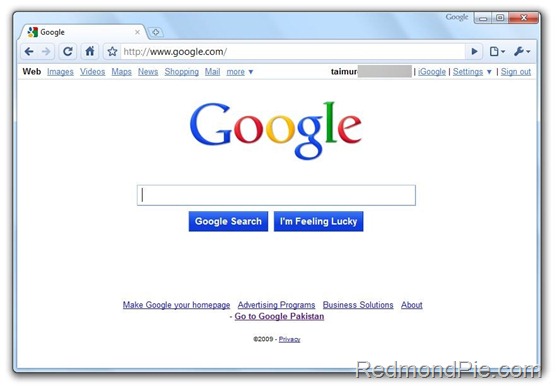
Step 1: Go to www.google.com. Make sure you are on the Google.com (www.google.com/ncr) as it wont work for the local country pages like Google.ca or Google.co.uk.
Step 2: Copy and paste the following JavaScript code into your browser’s URL field:
javascript:void(document.cookie="PREF=ID=20b6e4c2f44943bb:U=
4bf292d46faad806:TM=1249677602:LM=1257919388:S=odm0Ys-53Zu
eXfZG;path=/; domain=.google.com");
Make sure there that http://google.com is not preceding the code above.
Step 3: Press enter.
Step 4: Now refresh the same page or simply open google.com in a new tab to see the new Google Search UI.
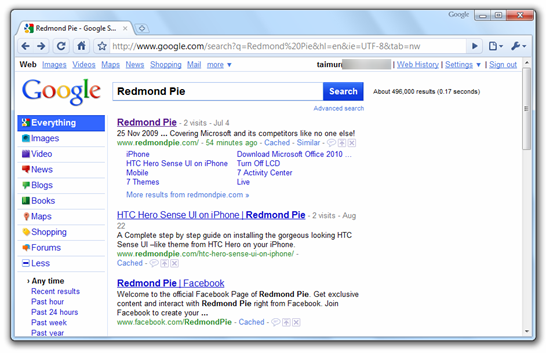 The new UI looks refreshing and modern’ish. Some of the elements in the new interface looks like being inspired from Bing.com, specially the sidebar on the left. Except for the Images and Maps results page, the new Google UI appeared for me in all the other search results options, this includes Videos, News, Blogs and more. I’m not sure if that’s the case with everyone else too? Put your thoughts on the new Google Search page in the comments section below.
The new UI looks refreshing and modern’ish. Some of the elements in the new interface looks like being inspired from Bing.com, specially the sidebar on the left. Except for the Images and Maps results page, the new Google UI appeared for me in all the other search results options, this includes Videos, News, Blogs and more. I’m not sure if that’s the case with everyone else too? Put your thoughts on the new Google Search page in the comments section below.

