If you’re a Mac user, then these are the top 5 must-have apps which you should install on OS X right away. For the complete list and details, head past the jump.

HyperDock

This brilliant app adds all those features to your OS X Dock which Apple should have implemented in the first place. With HyperDock, users can see preview of running apps without opening the whole thing and cluttering up your desktop. Furthermore, HyperDock lets you snap open apps in place for better window management, like how you would on a Windows PC. Lastly, the app brings in extension support for iTunes, Calendar and the VLC player as well.
HyperDock costs $9.99 and can be downloaded from the Mac App Store from here.
Flashlight
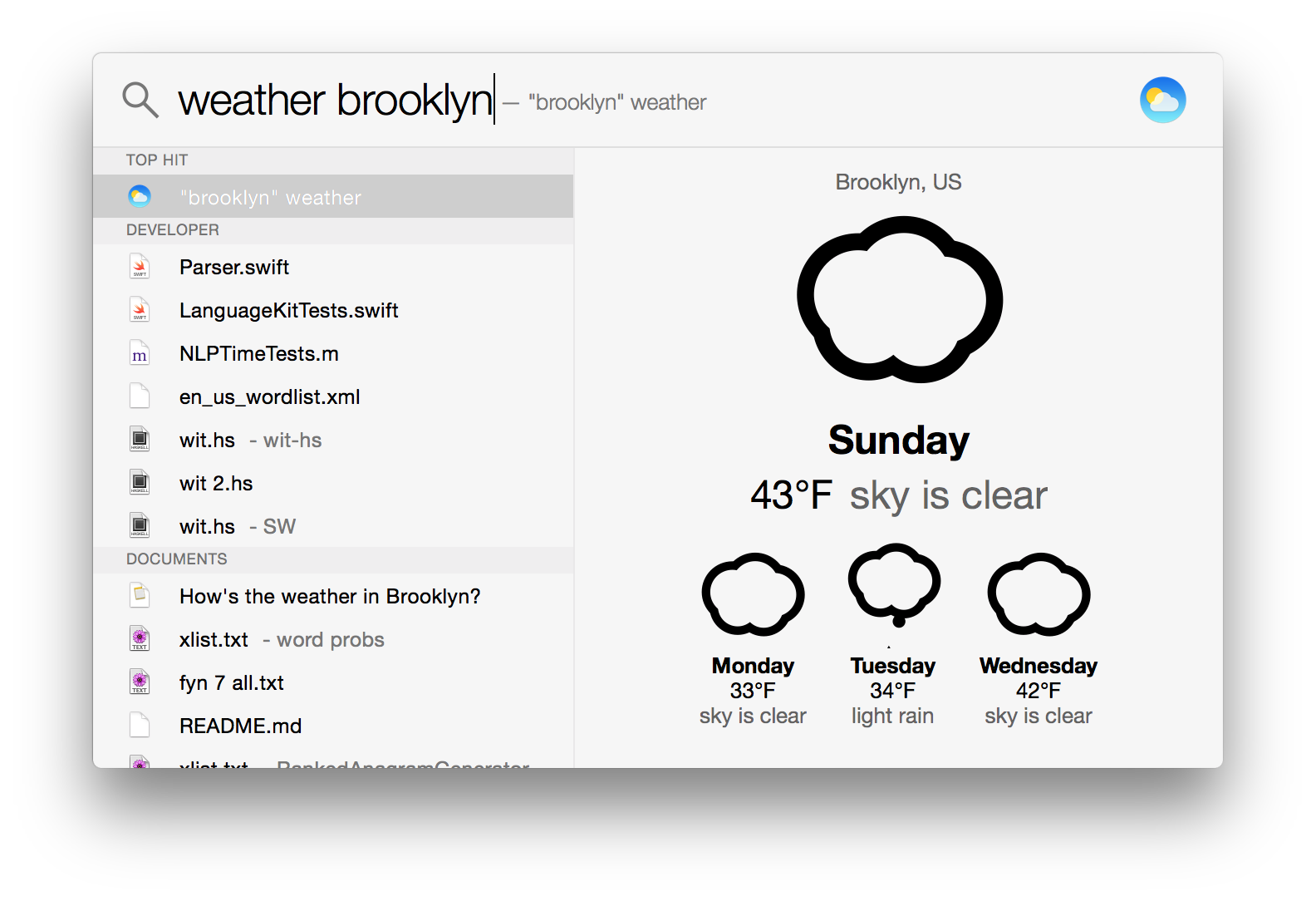
With the release of Yosemite, Apple added some major upgrades to Spotlight. Flashlight is here to make that feature even more powerful, by extending its search capabilities to include support for more plugins. Searching for location specific weather, messages and more just got much richer and interactive.
Currently available in beta, you can download Flashlight from here.
ControlAir

With Kinect-like gestures, ControlAir is the perfect tool to control all media on your Mac from a distance using nothing but hand based gestures. Raise your fingers to your lips and the Mac will mute all audio. Moving your finger right or left will let you select the various controls, and there’s so much more to explore as well, as the Mac’s built-in iSight camera tracks your finger movements.
ControlAir is free and can be downloaded from the Mac App Store from here.
Pixelmator
![]()
If your’e looking for the perfect Photoshop alternative then Pixelmator is your best bet. Much simpler to use than Photoshop, Pixelmator features very powerful tools ranging from selection, painting, retouching, drawing tools, and a bunch of effects and filters bundled under the hood, making it a one-stop shop for all your image editing needs.
Pixelmator costs $29.99 and can be downloaded from the Mac App Store from here. You can also download a free 30-day trial from pixelmator.com as well.
KeyTouch

If you have an iPhone with Touch ID, and a Mac with Bluetooth 4.0 LE support, KeyTouch will let you unlock your computer using your smartphone. One of a kind app indeed, it also allows users to use their fingerprint to fill in password prompts on a Mac, right from your iPhone.
KeyTouch costs $0.99 and the iPhone and Mac apps can be downloaded from here.
You can follow us on Twitter, add us to your circle on Google+ or like our Facebook page to keep yourself updated on all the latest from Microsoft, Google, Apple and the Web.

