We’ve got another jailbreak tweak to discuss today. It’s called AlbumArt on AppSwitcher and it lets you, well, see the album art for the currently playing song in your app switcher! Details after the jump!

Developed by deVbug, AlbumArt on AppSwitcher is one of the simplest tweaks we’ve ever come across. It is a one-trick pony and it does its sole trick very well. You just install it and it replaces Music.app icon in the iOS 5 App Switcher with album art for the currently playing song.
From Cydia:
Requires iOS 5 or higher
Show album art on app switcher. support iPod app and other music app (it should be show album art on lockscreen).
No icons added to home screen. No options to configure.
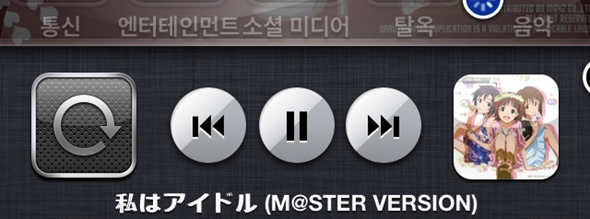
We have tested the tweak on an iPhone 4 on iOS 5 and can confirm that it works as advertised. Coupled with the back/play/forward button, you basically get a full Android-like widget for the Music app under the app switcher. Because of this, we actually like the tweak. Your liking will depend on whether you have album art associated with each song, because if you don’t, you’ll see a drab black & white music icon instead.
The tweak looks really great on an iPhone 4 thanks to the amazing Retina Display, an album art which is a tad bit smaller than your thumb impression looks great on just one display out there and it’s this one, just a thought.
You will obviously need to have a jailbroken device to get it to work. For jailbreaking iOS 5 tethered using Redsn0w, you can follow our complete step by step guide posted here, or here if you want to use Sn0wbreeze on Windows. Since jailbreak on iOS 5 is currently limited to tethered boot only, you can install ‘SemiTether’ patch (instructions here) from Cydia to make your jailbreak semi-tethered on iOS 5. For those of you on iOS 5.0.1 can follow our instructions posted here on how to jailbreak using Redsn0w, or here using Ac1dSn0w (instructions with Ac1dSn0w Beta 2 here), or here using Sn0wbreeze.
If you’re interested, AlbumArt on AppSwitcher can be downloaded for free from BigBoss repository under Cydia.
Check out our iPhone Apps Gallery and iPad Apps Gallery to explore more apps for your iPhone, iPad and iPod touch.
You can follow us on Twitter, add us to your circle on Google+ or like our Facebook page to keep yourself updated on all the latest from Microsoft, Google, Apple and the web.

