If you’re tired of waking up having forgotten to charge your smartphone, and realize that a relatively high amount of battery has been reduced considerably, you are not managing your device’s functions properly. If you run out of juice much quicker than you think you should be, the chances are, a few tweaks and alterations to the way you manage your handset could make all the difference. Deep Sleep Battery Saver wants to help with the science of battery retention, by slipping your smartphone into a deeper sleep overnight -while you’re tucked away in bed.
Granted, many of you probably have your device docked, or simply charging by your bedside, but where this isn’t a possibility, Deep Sleep Battery Saver could be of real assistance. It disables your radios (3G, 4G, Wi-Fi), as well as your notifications, but that doesn’t mean you’ll wake to find no activity. Deep Sleep Battery Saver will rise from the deep sleep at set intervals to retrieve any messages or general alerts, so doesn’t forgo anything it its quest to enhance your battery life.

There are a bunch of set profiles, and as you move from the Gentle profile up toward Aggressive and finally, Slumberer, your device becomes more dogmatic in its retrieval of messages. The app can also differentiate between the weekday and weekend profiles, and although the free version offers a great experience, the paid Pro version offers a real useful custom profiles function.
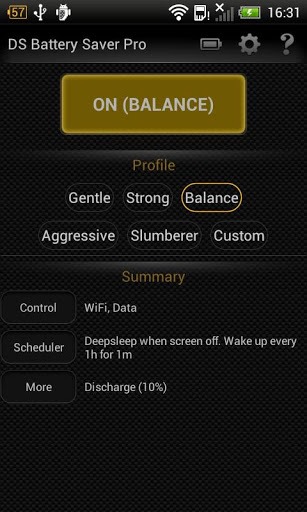
If you like to be shrewd with regards to battery usage, Deep Sleep Battery Saver isn’t your only option in the vast inventory that is the Google Play Store. We’ve featured many alternatives, including Badass Battery Monitor, Battery Stats Plus, Battery Doctor, and One Power Guard – all of which can be found at the Play Store. Having used all of them with exception of Badass Battery Monitor, I’d have to say Battery Doctor is a standout, but we take care to ensure only the higher quality apps are featured here at Redmond Pie, so any of those are worth checking out if you want to keep tabs on your battery usage.
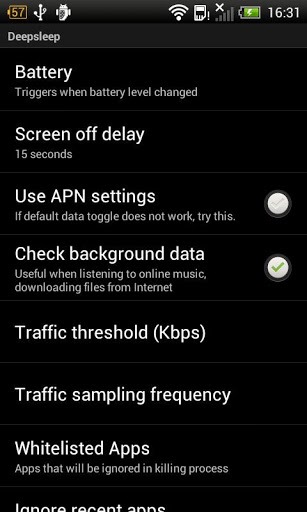
As far as Deep Sleep Battery Saver goes, there are – as aforementioned – two variants of the app available at your disposal. The free option gives you a reasonable set of features, while the paid Pro edition arrives complete with all the bells and whistles. You could easily get by with the free version, but the Pro iteration is a tad more powerful in terms of features. You can download the Free version via the link provided below.
(Source: Deep Sleep Battery Saver on Play Store)
Make sure to check out our Android Apps gallery to explore more apps for your Android device.
(via LifeHacker)
You can follow us on Twitter, add us to your circle on Google+ or like our Facebook page to keep yourself updated on all the latest from Microsoft, Google, Apple and the web.

