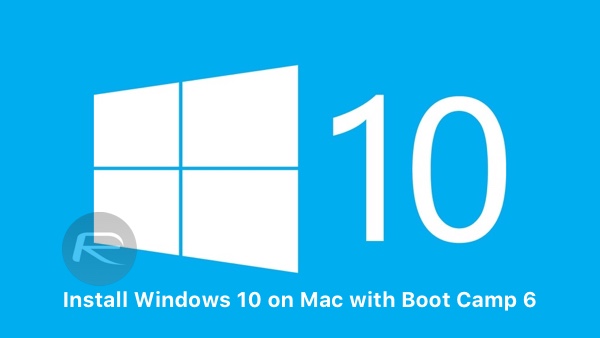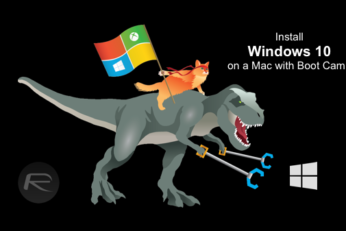macOS Big Sur Macs with Apple silicon won't be getting Windows Boot Camp support. Here is everything you need to know.
Apple's OS X El Capitan is finally here and Mac owners are installing the software in droves. As you might expect from a new platform that's offered entirely free-of-charge, it's already managed to cement its place at the top of the free download charts within the Mac App Store. Those who are installing it are also going through the process of learning exactly what's new and coming across some interesting findings as part of that journey. One such finding relates to how El Capitan handles the installation of Windows through the Boot Camp Assistant.
The following step by step tutorial will help you install Windows 10 on Mac using Boot Camp Assistant software by Apple.
Do you use Windows 7 on your Mac via Boot Camp? Depending on which hardware you buy next, that may be a bit of a problem. Read on further for more details.
Apple today released an update to its OS X operating system which powers its desktop and notebook computers. Version 10.8.3 is now available for download via the Mac App Store for all users of Macs running OS X 10.8 Mountain Lion or later.
If you can bring yourself to look past the fact that you have just spent a whole heap of money on excellent Apple hardware to run OS X, then it actually makes sense to be able to install a version of Windows alongside the default operating system. This is especially true when we consider the new Retina MacBook Pro and those who want to use PC software or games in the full 2880 x 1800 resolution.