Here at Redmond Pie, we do like a good meme-based app or two, and although most of them often border on the ridiculous, there’s certainly no harm in kicking back and having a cheap laugh, now is there?
Memefier is one of my personal favorites, since it, using the iPhone’s built-in face-detection software, replaces the faces within photos with some very funny rage faces, and although we should perhaps have left such humor behind in the third grade, we cannot help but spend hours snapping, editing, laughing, sharing, laughing some more, and sharing again.
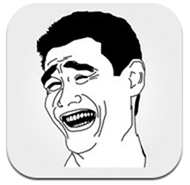
What makes memes, rage faces, and sites like 9GAG particularly hilarious are the captions people add to them. While the faces themselves are certainly comedic, the comment can often make or break a hit or a miss, and Snap Chop for iOS packs in plenty of hits.
In just half an hour, it’s certainly become my favorite app at the moment, and like all good comedy, the concept is frightfully simple. You take a snap (or select one from your library / Camera Roll), and Snap Chop will automatically create a caption for you. If the words don’t quite fit the illustration, shake your device, and another caption will appear in its place.
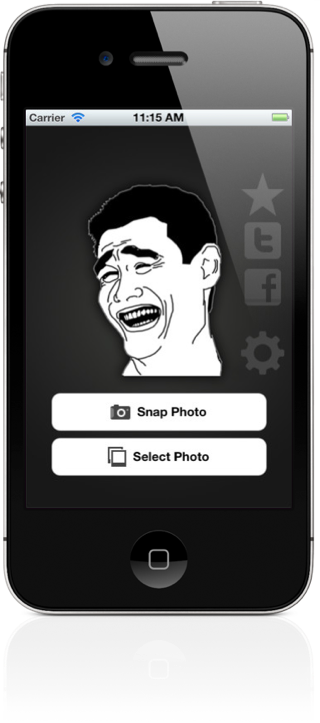
I have to warn those with kids, most of them are pretty rude, and profanities are aplenty, but I make no apologies for liking (and sharing), this most immature form of humor.
I’m not sure how many phrases are packed in by default, but I have yet to stumble across the same one twice, and if you’re in need of a cheap chuckle, this 99 cent app will be your perfect solution.

In order to “keep things fresh,” it only allows you two shakes per image, but usually, you’ll find the caption has done the trick first time around. Download it right now via the link below, and let us know how you find it by dropping a comment on our Facebook or Google+ pages.
Download Snap Chop for iPhone, iPad and iPod touch [iTunes link]
You may also like to check out:
Be sure to check out our iPhone Apps Gallery and iPad Apps Gallery to explore more apps for your iPhone, iPad and iPod touch.
You can follow us on Twitter, add us to your circle on Google+ or like our Facebook page to keep yourself updated on all the latest from Microsoft, Google, Apple and the web.

