Ever accidently delete an important file on your computer? We’ve all been there, but thanks to the availability of Recycle Bins on desktop OSes and recovery tools like Recuva, you can get your data back. Now, with a new app we came across today, you can recover deleted content on your Android smartphone! Check it out after break!

The discovery comes from our friends over at AddictiveTips – a website dedicated to covering the latest apps, hacks and tweaks – in the form of a post in which they review Undelete Beta.
The app, as we mentioned in the introductory paragraph, is for recovering deleted files and data. Upon scanning, if your deleted file is detected on memory, it attempts to restore it. You can also securely wipe files so no one can access them.
From Market:
Welcome to the open beta of our newest root application – Undelete for Android, an application for root users that allows you to recover any type of deleted file from your SD card or internal storage. This is the first application of its kind on Android.
The app was tested on a Samsung Galaxy S II on Android 2.3.3 Gingerbread (Stock). We can confirm that it works as advertised. While it certainly could not restore all files we wanted (some of which were deleted just a day ago), it did manage to restore a few. The app is in beta stage of development, after all, so perhaps its recovering algorithms will improve in the future. Since it is completely free, it is definitely worth a try if you’ve got any recent files to recover.
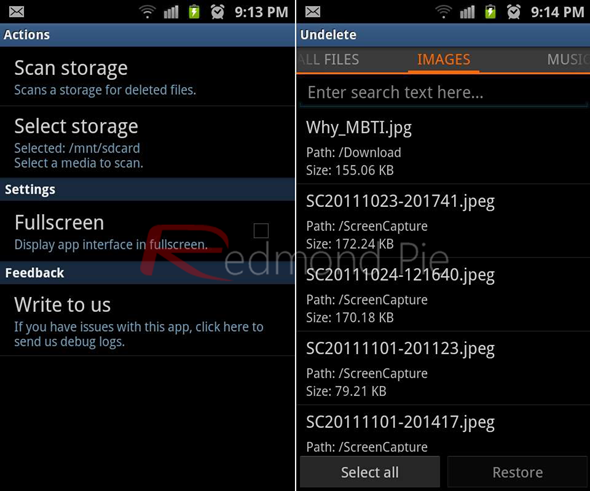
If you’re interested, Undelete Beta can be downloaded for free from the link embedded below. Please note that your device must be rooted in order to use this app. Also, remember that this app is in beta and the developer has categorically stated that they won’t responsibility if the device harms your smartphone.
Download Undelete Beta [Market Link]
Let us know what you think of the app in the comments section over on our Facebook page.
Be sure to check out our Android Apps gallery to explore more apps for your Android device.
You can follow us on Twitter, add us to your circle on Google+ or like our Facebook page to keep yourself updated on all the latest from Microsoft, Google, Apple and the web.

