Apple has just released OS X Lion on the Mac App Store. But there’s one problem, it is only available on the Mac App Store, which means that you have to download it on all of your Macs separately one at a time. Wouldn’t it be great if you could install it on all of your authorized Macs without getting into the trouble of downloading it over and over again?
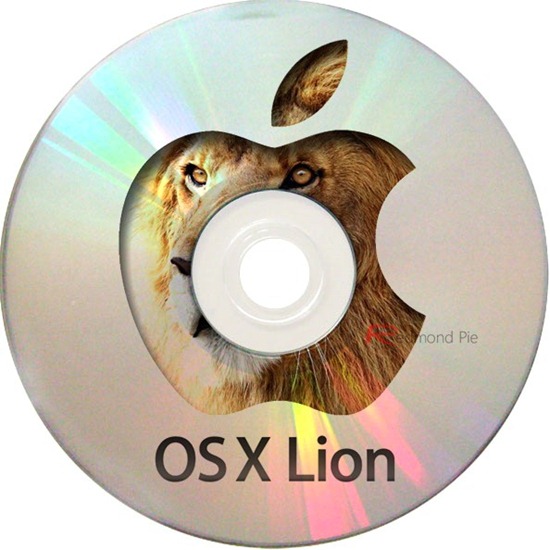
In this tutorial, we will guide you on how to burn an image of OS X Lion on a DVD and install it seamlessly just like Snow Leopard on all of your Macs.
Here’s what you will need:
- Access to the Mac App Store with a working Apple ID to buy OS X Lion.
- A Mac with a DVD burner.
- An empty writeable DVD disc.
Once you have all the things listed above, you’re all set to begin!
Step 1: Purchase and download a legit copy of OS X Lion from the Mac App Store.
Step 2: Once you are done with downloading OS X Lion, hunt down the Lion installer, right-click on it and then click on “Show Package Contents”.
Step 3: Now head over to the “Contents” folder, navigate inside “Shared Support”, and over there you’re going to find a dmg file labeled “InstallESD.dmg”.
Step 4: Copy the “InstallESD.dmg” file to your desktop for your convenience.
Step 5: At this point you’re all set to burn Lion on an empty DVD. Fire up “Disk Utility” and click on the “Burn” option, it should be in the top menu, in case you’re unable to find it.
Step 6: “Disk Utility” will now ask you what you want to burn, simply direct it to the “InstallESD.dmg” file which you placed on your desktop in step 4.
Step 7: Toss in a blank writeable DVD inside your Mac’s DVD burner and let it burn.
Step 8: That’s it, you’re all set now with your very own OS X Lion disk which is ready to be installed on all of your authorized Macs in your crib.
For those of you who don’t know, OS X Lion is a big upgrade over Snow Leopard in terms of features and functionality. It was originally announced back at Apple’s Back to the Mac event last year and was demoed for the first time officially at WWDC 2011 last month. OS X Lion is available on the Mac App Store for download for a price of just $29, which we believe is a steal for an OS of this caliber! You should check out our write-up on how to upgrade to Lion here and also the checks you should go through before installing OS X Lion here.
(via Egg Freckles)
You can follow us on Twitter or join our Facebook fanpage to keep yourself updated on all the latest from Microsoft, Google and Apple.

