A new 9GAG iPhone app gives fans of the popular funny photo site a way to keep up to date on all the comical goings on when away from their computer. Available now from the iTunes App Store, 9GAG’s official offering is free.
Funny photos are possibly the best thing to ever crop up on the internet. Sure, there’s the social networking aspect, and being able to buy pretty much anything online is super awesome, but we all know that looking up photos of cats is indeed what the internet was built for.

If you need confirmation of just that, then check out the mind bending plethora of comical websites that are littered around the internet. Want to giggle at photos of people falling off things? You’ve got it. Want photos of cats playing musical instruments? No worries.
One website that has fought its way to the front of the ‘funny image’ brigade is 9GAG, housed helpfully at 9GAG.com. With the iPhone’s built-in Safari web browser, checking out websites like 9GAG is certainly possible, but there is no doubt that bespoke apps are the aim of the game these days, and now 9GAG has one to call its very own.
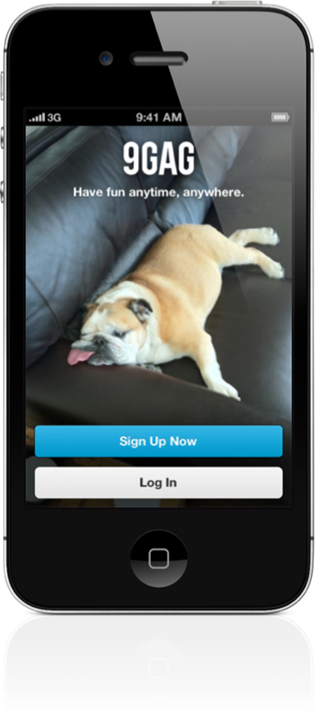
The new 9GAG app is free, and available as an iPhone or iPod touch app to anyone who wants to give it a try.
Rather than simply offering a glorified web interface, the 9GAG app allows users to comment on content, as well as share that content across a variety of networks such as Facebook and Twitter. They can even email or SMS links, too.
Keeping up to date with the latest gags is easy, too, with the app offering an offline feature which promises to download content ready for consumption on the move. Perfect if you’re either limited on the 3G data front, or have a non-3G device like an iPod touch and want to take your 9GAG with you. Awesome.
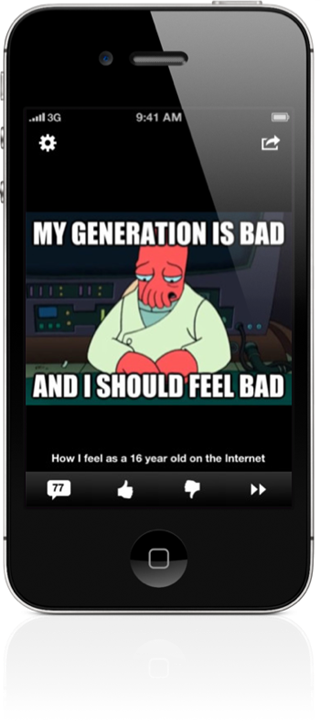
Of course, the iPhone app will not make 9GAG’s content any more funny, so if it is not your kind of humor already then this is not going to change your mind!
Download 9GAG for iPhone, iPad and iPod touch [iTunes link]
Be sure to check out our iPhone Apps Gallery and iPad Apps Gallery to explore more apps for your iPhone and iPad.
You can follow us on Twitter, add us to your circle on Google+ or like our Facebook page to keep yourself updated on all the latest from Microsoft, Google, Apple and the web.

