Have I mentioned how Android is really good with context-sensitive apps? Just a few days ago we covered Timeriffic which allowed users to set custom WiFi/data, ringtone and notification, media/system volume settings based on the time of the day. One area where Timeriffic lacked was in its inability to set profiles based in other contexts.
That is where apps like Tasker come in. Tasker lets you set profiles based on a wide variety of contexts but it is pretty difficult to set up. Llama is a Tasker-alternative that provides much of the same functionality but with a more easy to use user-interface. Check it out after the jump!

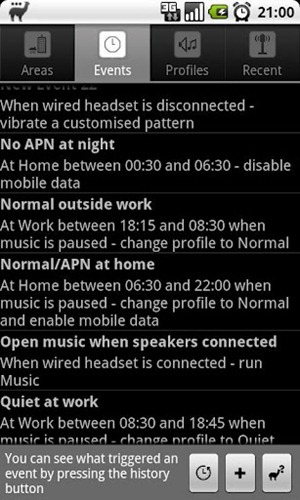
From Google Play:
Llama uses phone masts to determine your location, so that you can change your ringer, vibrate and ringtones depending on where you are as well as the time of day. Llama provides you with sound profiles so you can quickly switch between quiet, loud, silent and normal sound settings.
We’ve tested the app on a Samsung Galaxy S II on Android 4.0.3 ICS and can confirm that it works as advertised.
As with Timeriffic, an app we covered recently, Llama is a location-sensitive app that lets you set “profiles” of a particular group of settings related to 4G/3G/EDGE, WiFi, Accounts Sync, Bluetooth, GPS, Kill/run apps, screen brightness and screen lock just to name a few. These profiles can be set to be activated based on battery level, day of the week, time of day and, of course, WiFi connectivity and location.
The perfect utility of this app lies with users who are destined to remain care-free most of their lives. As an example, how many of us silence our smartphones when we’re already late for school or a meeting? Well, very few of us. In that case, Llama is a life saving app!

Llama is a free app and it can be downloaded from the link embedded below:
Download Llama – Location Profiles [Play Link]
Be sure to let us know what you think of Llama by leaving a comment over on our Facebook and Google+ page.
You may also like to check out:
Be sure to check out our Android Apps gallery to explore more apps for your Android device.
You can follow us on Twitter, add us to your circle on Google+ or like our Facebook page to keep yourself updated on all the latest from Microsoft, Google, Apple and the web.

