Custom ROMs are the way to go for power users of Android devices. No matter what developer you take and whichever flavor of a custom ROM you may want to pick up, some of the omni-present features would be faster updates, better modifications, root access, custom recovery, zip aligned APKs, deodexed ROMs, more features, ports from other devices and whatnot. Then, there’s that class of these firmware that hail from the Android Open Source Project, or AOSP, as it is better known. These ROMs are decidedly different from others, in their minimalist native feature set and more freedom towards change.
CyanogenMod has always been one of the most famous and trusted custom ROMs for Android devices, owing largely to the fact that it was the first ever custom firmware for any device. The CM device database has expanded exponentially since then, and maintainers for every new device spring to action almost immediately. HTC One, being the latest and the greatest from the Taiwanese manufacturer (as of this writing), has quickly joined the CM bandwagon, and you can install Android 4.2.2-based CyanogenMod 10.1 to your HTC One with relative ease. In this post, we’ll show you how.
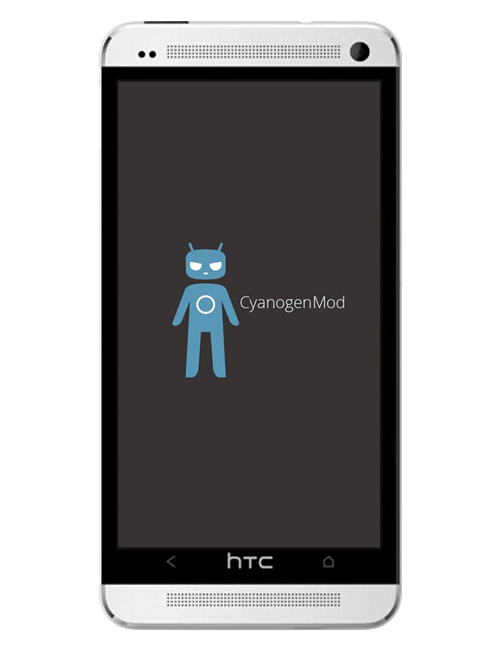
Before we begin, please not that while this method has been tried and tested for years and known to be safe, you follow these instructions at your own risk. Redmond Pie cannot be held responsible for any resulting damage to your device. You have been warned.
Requirements
- Rooted HTC One with unlocked bootloader. Follow our guide here on how to root HTC One, and here on how to unlock HTC One Bootloader.
- ClockworkMod Recovery on HTC One flashed.
- HTC USB driver for One configured on your machine
- At least 50% or more battery remaining on the device
- Backup your data completely in a safe place. Check out how to completely backup your Android device on PC without root access.
Procedure
Step 1: Download the CM 10.1 Nightly for HTC One from get.cm/?device=m7 and the latest Google Apps package from here goo.im/gapps, and transfer them to the root of your HTC One’s internal storage.
Step 2: Boot your HTC One into recovery mode by pressing Power and Volume Down buttons simultaneously .
Step 3: In CWM recovery, select Install ZIP from SD card, followed by choose ZIP from SD card, and flash the CM10.1 ZIP package that you downloaded above.
Step 4: Repeat the above step and flash the Google Apps ZIP file.
Step 5: Now, after having flashed both packages, select wipe data/factory reset in recovery.
Step 6: Reboot the device.
That’s it – you’re now running the latest available nightly for CyanogenMod 10.1 on your HTC One.

You can follow us on Twitter, add us to your circle on Google+ or like our Facebook page to keep yourself updated on all the latest from Microsoft, Google, Apple and the web.

