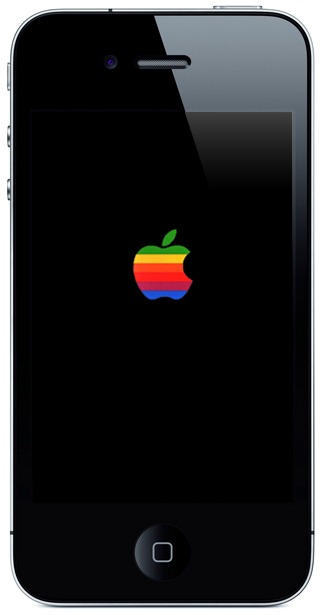The icing on the cake of any jailbroken device has to be a custom animated boot logo. Problem is, depending on which particular firmware/jailbreak solution you’re running, it may not actually work properly.
Having waited 2-3 months for an iOS 5 untether, we’re still in that honeymoon period of eternal gratefulness, thus may not be too concerned about such innocuous areas as the boot logo. However, as much as the productive tweaks make our lives a lot easier and improve iOS as a whole, there’s nothing wrong with a few aesthetic modifications to set our devices apart from the rest, now is there?
Whenever you reboot your iPhone, iPad or iPod touch, you’re always met with that icy-white Apple logo as your device initializes and prepares for another bout of morbid overuse. Modifying this logo allows you to add your own personal touch, plus we’re pretty sure the bank balance will corroborate your device’s status as an Apple product without the need for an incessant reminder.
There are many decent boot logos out there, with the PacMan, Angry Birds and MyGreatFest amongst my personal favorites. The animated ones tend to be better, and will surely keep you mildly entertained through the 5-10 second wait for any signs of life.
iH8sn0w has just released a solution for those unable to change their boot logo on iOS 5.x called ‘animate fix for iOS 4.x.x/5.0.x’ available through Cydia’s ModMyi repo – a default in your list of sources unless you’ve decided to delete it. Since it’s new, you may need to refresh before it shows up in search.
It important to note that this is just a fix for original Animate tweak which is already available on ModMyi repo for iOS 4.2.1. Installing this fix will automatically add Animate to queue for installing on your device, with the additional support for newer firmwares such as iOS 4.3.x and iOS 5.x. Also, since the jailbreak available for A5 based devices (iPhone 4S and iPad 2) is not based on a bootrom exploit, you will initially see the original Apple logo on boot first, followed by your own custom logo.
You will obviously need to jailbreak your device to install this tweak. For jailbreaking iPhone 4S and iPad 2, you can simply follow our step by step guide posted here to jailbreak iOS 5.0.1 using Absinthe on Windows or Mac. For those of you with iPhone 4, 3GS, iPad 1, and iPod touches can use Redsn0w or Sn0wbreeze to untether jailbreak on iOS 5.0.1.
You may also like to check out:
- How To Enable Custom Animated Boot Logo On iOS 4.3.1 with Redsn0w / Sn0wbreeze
- How To Enable or Disable Animated Boot Logo in GreenPois0n RC5
Be sure to check out our iPhone Apps Gallery and iPad Apps Gallery to explore more apps for your iPhone, iPad and iPod touch.
You can follow us on Twitter, add us to your circle on Google+ or like our Facebook page to keep yourself updated on all the latest from Microsoft, Google, Apple and the web.