The premise of photo-sharing apps for mobile devices is the same: take a photo, apply an effect to it, share it online on the app’s own network or on social networks such as Facebook and Twitter.
Instagram did it first and, arguably, best when it released exclusively for the iPhone 4 back in late 2010. Since then, Android users have been patiently waiting for it to be released on their devices.
That day turned out to be yesterday – almost 18 months after the original release on iPhone 4.
Was it worth the wait? Well, you’ll have to read our in-depth review of the app after the jump!

The User Interface
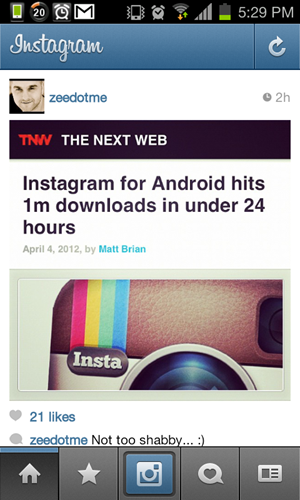
Let’s get right into it: Instagram for Android’s interface is almost exactly like it is on iOS.
The app’s “home” is where you can see Instagram’d photos posted by all the people you follow; these photos can be liked or commented on just as you would on social networks on Facebook.
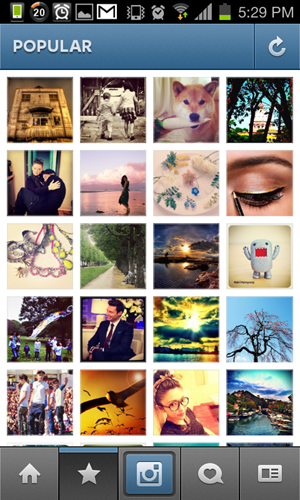
Pressing the “star” tab shows you the most popular photos currently on the Instagram network.
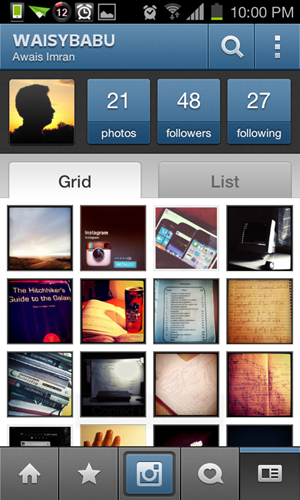
To the right of the Camera tab is the News tab which acts as a notifications center for all personal and friend activity on Instagram. The final tab leads to your personal profile which shows you your photos, followers/following count. From here, tapping on the : icon leads you to a settings menu where you can do things like finding new friends, editing your profile/sharing settings or seeing the photos you’ve liked etc. etc.
The Photo-Sharing Experience
Photo-sharing is Instagram’s central feature and it is handled really well. Tapping the Camera button from the middle takes you straight to a live viewer using which you can take 1:1 photos (or import one from your Gallery). After taking a photograph, the user is presented with the editing menu.
Instagram comes with well over a dozen filters. The sheer variety and quality of these filters are, in my humble opinion, better than any app in the competition. Even the boring of photos can be made eye-catching with the right filter. Example below:
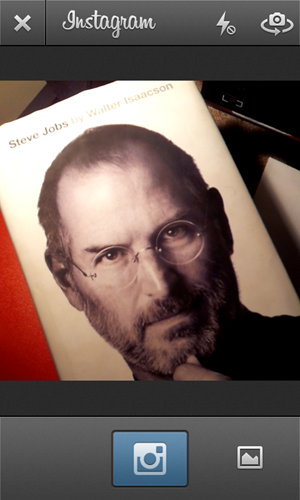
Uninteresting photo of Steve Jobs’ biography
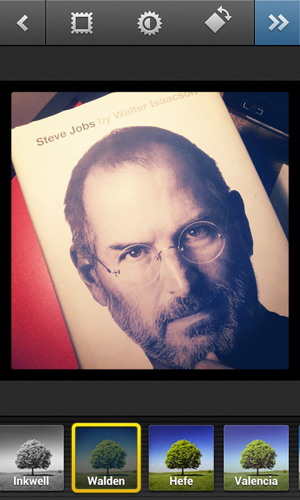
Ordinary photo -> extraordinary with Instagram
The photo-editing menu lets you apply one of these filters. There are also quick one-button actions for enabling/disabling border, auto-fixing and rotating.
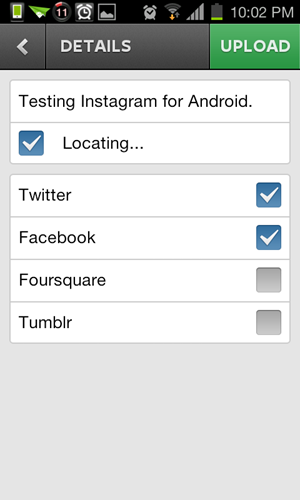
Tapping the >> button leads to the final stage of the photo-sharing process. You type in a suitable caption, select which networks to share the photo on – Twitter, Facebook, Foursquare, Tumblr – and tap Upload. Next thing you know, your photo is pushed to selected networks for the world to see.
Shortcomings
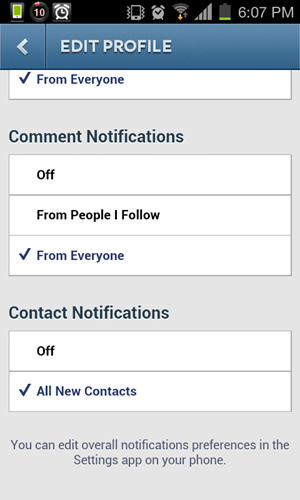
Remnants of Instagram’s iOS app. There is no “Settings app” in Android.
With a difference of over 18 months, one would reasonably expect the Android release to be polished and have something that would separate it from the iOS version – such as a user-interface that agrees to Android’s UI guidelines and other long-demanded features – but that’s not the case here. Instagram for Android is just like the iPhone version, but without features like Tilt Shift, Live Preview and, yes this matters, smooth scrolling.
Was it worth the wait?

So, is Instagram for Android worth all the wait? Well, consider this: much of what makes Instagram so popular lies in the fact that it is an established photo-sharing app. Celebrities use it, your favorite technology blogger uses it and your friends use it! The answer to the question posed at the beginning of this paragraph depends strongly on one aspect: people who already use it.
Don’t forget to follow me on Instagram. My username is Waisybabu.
Don’t forget to let us know of your impressions of Instagram for Android by leaving a comment over on our Facebook and Google+ page!
You may also like to check out:
Be sure to check out our Android Apps gallery to explore more apps for your Android device.
You can follow us on Twitter, add us to your circle on Google+ or like our Facebook page to keep yourself updated on all the latest from Microsoft, Google, Apple and the web.

