If you have enabled the Find My feature on your iPhone or iPad, the iCloud Activation is automatically on to protect the essential information on your Apple devices from anyone else’s access without permission, especially when your devices are lost or stolen. It is a highly effective function for data safety.
However, things may become complicated when you forget your Apple ID credentials. That’s why this top review article comes to help. In this article, you can find online and desktop-based software to remove iCloud Activation Lock without an Apple ID.
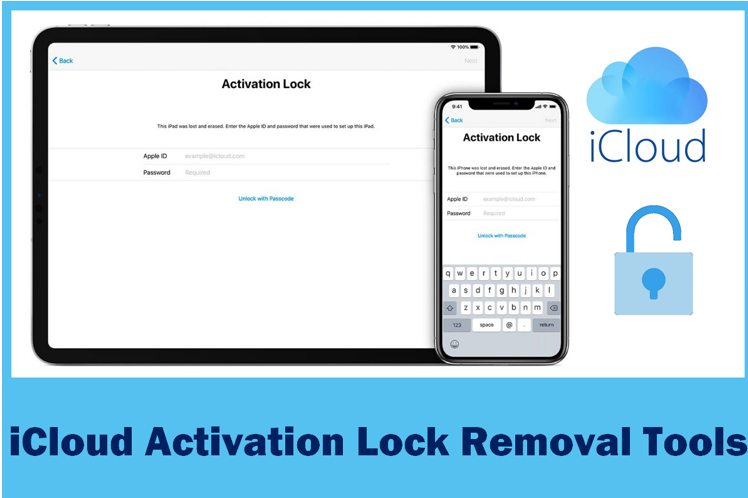
Option 1. EaseUS MobiUnlock
EaseUS MobiUnlock is a reliable and professional iCloud bypass tool capable of removing iCloud Activation Lock without an Apple ID if you forget your iCloud account password or bought a second-hand iPhone. Apart from iCloud Activation Lock removal, it is an all-around iPhone unlocker that can get rid of all kinds of screen passcodes, such as the 4-digit passcode, 6-digit passcode, Face ID, Touch ID, etc. Thus, EaseUS MobiUnlock is a great helper in regaining full access to your Apple devices in several clicks in different scenarios.
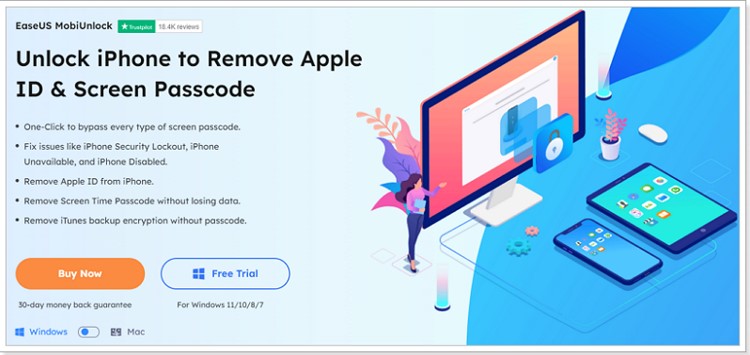
Pros:
- It is easy to use and has a user-friendly interface.
- There is no need for technological knowledge; users only need to click the buttons.
- It has a massive user base to prove its success rate and reliability.
- It has multiple functions, such as unlocking screen locks, removing Apple ID or iCloud account, and disabling iTunes encryption key without a password, to meet users’ different needs and conditions.
- You can experience the connection and jailbreaking process freely until the last move to bypass the lock, which will ask you to pay for the service.
Cons:
- The locked device must be by your side since it requires a USB cable to connect your device to the computer.
- It only supports iPhone models from iPhone 5S to iPhone X.
User’s Experience:
Generally speaking, the unlocking process is smooth, between 10 – 30 minutes. According to Trustpilot, EaseUS wins 4.7 out of 5, belonging to the Excellent category, and 16,000+ users have given 5 stars because of its effectiveness and pleasant customer service. The following is the latest user comment that you can refer to.
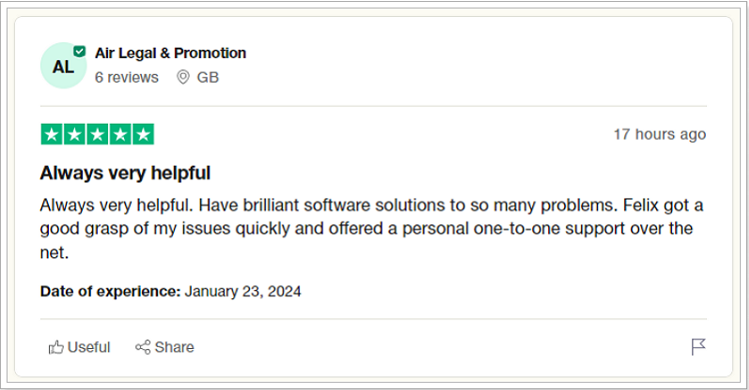
Option 2. Checkm8
Checkm8 is designed for Activation Lock bypass on iPhones and iPads. It is compatible with the latest iOS 17. Therefore, if you are using the new iPhone models, you can apply this software for Activation Lock removal. Besides, it supports removing MDM (Mobile Device Management) from your iPhone or iPad. If you cannot get into your mobile phone, it serves as an iPhone unlock software to remove the screen lock and access the main screen.
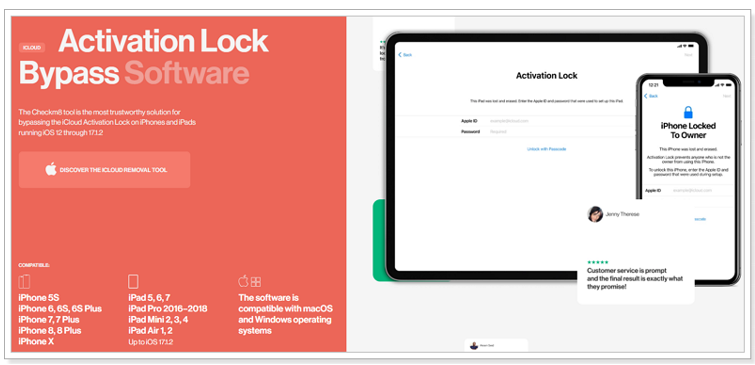
Pros:
- It is available on both Windows and macOS
- It is compatible with iOS 17.1.2.
Cons:
- You have to prepare a lightning cable to connect your iPhone to the computer and verify the device’s eligibility.
- It supports iPhone models from iPhone 5S to iPhone X.
- Although the app charges from $15.99, the service ‘iCloud Bypass for iPhone’ is $44.99. Relatively expensive.
- Once you connect your phone to the computer and the software ensures it is eligible, you have to pay.
User’s Experience:
According to Trustpilot, 2651 users have rated Checkm8 4.9 out of 5 since its simplicity and fast speed of successful iCloud Lock removal. According to the user below, you can tell the software works on iPhone 7.
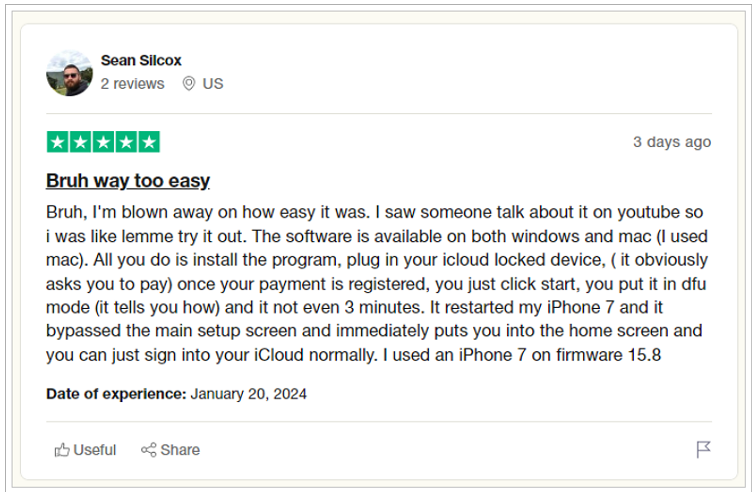
Option 3. Passvers
Passvers is another tool that you can use to remove the iCloud Activation Lock. It is stated that it allows you to bypass the iCloud lock in three steps to prevent remotely blocked or data erasion. After bypassing the lock, you can access your iPhone data and log into the App Store with a new Apple ID, thus using your iPhone as normal with full control. This tool supports 6 types of iPhone locks, including removing the screen lock, iCloud Activation Lock, Apple ID, MDM, Screen Time passcode, and iTunes backup password.
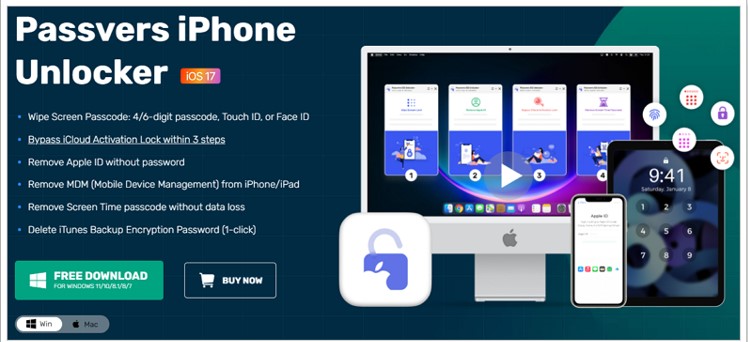
Pros:
- It ensures a quick iCloud bypass process for various iPhone or iPad models.
- It is easy to use with a user-friendly interface without needing tech skills.
- It has regular updates for newer iOS versions and devices.
Cons:
- The software is free to download, but it will cost you 35.95 dollars a month to bypass the iCloud lock.
- It may fail to work on your iOS device.
User’s Experience:
The following screenshot is taken from the Passvers official website. The overall score of this software is 4.7, and many users have a positive attitude toward its good service. Passvers offers a Money-Back Guarantee that you can take advantage of once you find out it does not work.
Option 4. IMEIDoctor
IMEIDoctor is one of the online iCloud activation removal services that free you from software downloading and installing. To use it, you need to provide your IMEI number first and choose your iPhone model. Then, you will receive a confirmation and make the payment. Finally, all you have to do is wait for the job done. Moreover, it can break the carrier constriction from your iOS and Android devices.
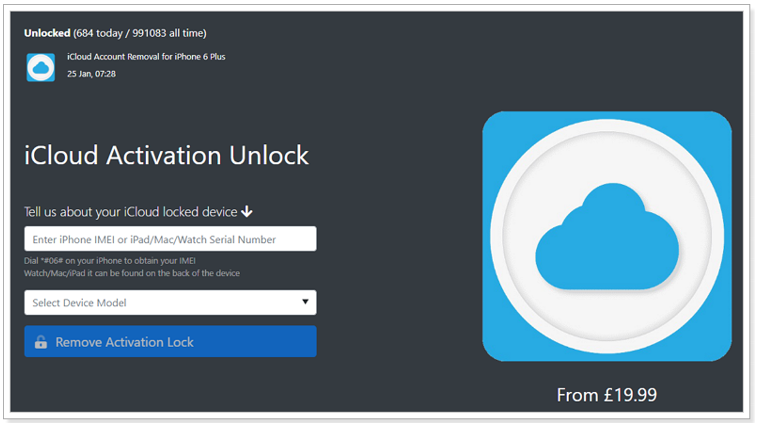
Pros:
- It is perfect for those who want to bypass the iCloud lock remotely without a USB cable.
- You don’t have to perform any action except email confirmation and payment.
Cons:
- There is a possibility that your bypassing will fail.
- It will take a few days to complete all the work.
User’s Experience:
From the SiteJabber review, IMEIDoctor has got 4.18 stars from 3255 reviews. It is great that IMEIDoctor asks for customer feedback proactively, but this company does not typically respond to users’ reviews. Some praise it for its easy use, but some complain about the price and payment system.
Option 5. iCL0udin
iCL0udin is an iCloud Activation Lock removal free. It helps you to access the iCloud-locked iPhone or iPad or remove the old iCloud account from the second-hand iOS device without paying anything. However, you may find some difficulty in downloading it since the download link is hard to find and there are fake sites containing viruses.
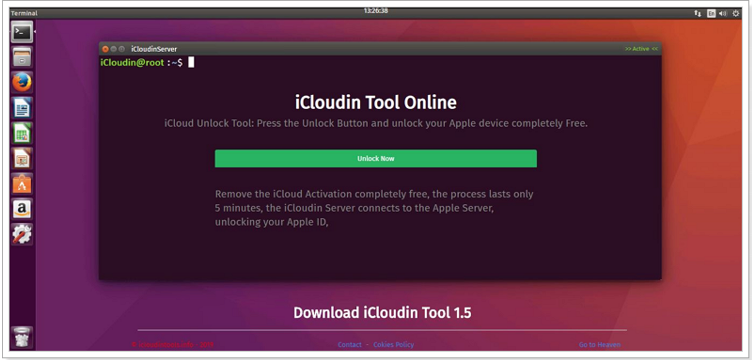
Pros:
- It is easy to use, and the interface is intuitive.
- It is free, and you don’t have to pay for it.
Cons:
- It is only compatible with iOS 9 and lower.
- If you want to download this software, it only runs on Windows computers. macOS is not supported.
- You may encounter difficulty in downloading this program.
User’s Experience:
We didn’t find much user feedback about this free tool, but we can give some information from the personal experience of editors: it is hard to find the download link, and there are different websites that claim to provide the app APK, which is hard to tell whether it is true or a virus; however, it is completely free and workable on old iPhone models.
Option 6. GadgetWide
GadgetWide is iCloud bypass software on Windows. It is free to download and is for foreign hackers to exploit the vulnerabilities to activate iOS devices. Once the device is activated, you can log in to your Apple ID and download applications or games from the App Store. To use it, you have to ensure your devices are connected to a strong network and have the Firewall turned off. Otherwise, this program will not work on your computer.

Pros:
- It is free to download.
Cons:
- It is hard to download because there is no specific way to download and install it.
- It is only available on a computer with iTunes.
- It is complicated to operate and risks exposing your device to third parties.
User’s Experience:
Still, there is less user information about this free software. Similar to the above tool, it is hard to download. Once you have success in the installation, it works and removes the lock from iCloud simply. However, when accepting the terms and conditions, it will connect your locked phone to an unknown server, which may risk your data privacy. Consider carefully before you apply it.
Conclusion: Download One iCloud Activation Removal Service Now!
Now, you know 6 iCloud Activation Lock removal apps/software. If you have an iCloud-locked Apple device, you can choose one to bypass it now. However, you should notice that you need to jailbreak your iDevice first before bypassing the Activation Lock; thus, there may be some limitations on calls, data, and iCloud. Also, do not restart, factory reset, or update your device after the bypassing. Otherwise, the iCloud lock will appear again.
To make a quick choice about the tools, you can refer to the following tips:
- All-round iPhone unlocker: EaseUS MobiUnlock, Checkm8, Passvers.
- Online iCloud Lock removal: IMEIDoctor.
- iCloud Lock removal free: iCL0udin, GadgetWide.
iCloud Activation Lock Removal Tool FAQs
- What do you do if you forget your activation lock?
You can start a support request. Apple support can help remove the Activation Lock if you provide the proof of purchase documentation.
- Can you unlock an iPhone that has been locked by the previous owner?
If you have a second-hand iPhone locked by the previous owner, you can contact the owner to remove the device from the iCloud account remotely through the iCloud website. If you can’t reach the owner, try the third-party iPhone unlock software to bypass the lock without the Apple ID.
- What is the difference between ‘iPhone Locked to Owner’ and iCloud Activation Lock?
On a device that runs iOS 15 and later protected by iCloud Activation Lock, you will see the ‘iPhone Locked to Owner’ screen every time you turn on or wake the device. Therefore, remember to sign out of your Apple ID and factory reset the whole device if you decide to give it away or sell it. Also, do not take ownership of any used iPhone, iPad, or iPod touch if Activation Lock protects it.
You may also like to check out:
- Jailbreak iOS 17.3 On iPhone And iPad [Latest Status Update]
- Download: iOS 17.3 Final IPSW Links, OTA Update Released
- How To Fix Bad iOS 17 Battery Life Drain [Guide]
You can follow us on Twitter, or Instagram, and even like our Facebook page to keep yourself updated on all the latest from Microsoft, Google, Apple, and the Web.

