Discover the potential game-changing benefits of unlocking your iPhone. Experience the newfound liberty to unlock complex and all types of iPhone locks. If you’re on the lookout for budget-friendly iPhone unlock softwares, your search concludes here.
This comprehensive guide presents the top five free iPhone unlock software solutions, empowering you to access your iPhone back without taking it to any repair shop.

When it comes to selecting the best iPhone unlock software, a few key requirements stand out. We understand that the primary goal is to unlock your iPhone. These software options have a proven track record of success. Complicated procedures can be a major turn-off. That’s why we’ve focused on software that offers a straightforward and user-friendly unlocking process. Read on to find a detailed comparison of the top 5 iPhone unlock software for free.
Best iPhone Unlock Software for Free [TOP 5]
These remarkable tools offer different approaches to unlocking your device, catering to a variety of needs. Given below is a detailed overview of each product:
|
App |
Effectiveness |
Ease of Use |
Price |
| EaseUS MobiUnlock | Capable of unlocking various iPhone locks | User-friendly interface | 1-Month: $29.95
Lifetime: $49.95 |
| Passvers | Powerful in unlocking all types of iOS locks | Simple steps and clear instructions | 1 Month: $35.951 Year: $45.95 Lifetime: $65.95 |
| iTunes | Guaranteed unlocking through official methods | Requires data backup | Free |
| Apeaksoft | Focuses on unlocking iPhones with forgotten passcodes | Dynamic and clean interface | 1-Month: $21.85
Lifetime: $63.96 |
| UkeySoft Unlocker | Versatile in unlocking different lock types | User-friendly inferface | Lifetime: $59.95 |
1. EaseUS MobiUnlock
EaseUS MobiUnlock stands as a beacon of simplicity and effectiveness in the realm of iPhone unlock software. Whether you’ve forgotten your passcode, encountered a malfunction with Touch ID, or faced issues with Face ID, EaseUS MobiUnlock has your back. With an interface designed to minimize confusion, this software guides you through the unlocking process step by step.
Its high success rate in freeing iPhones from various types of locks has garnered it a reputation as a reliable solution. No matter the iPhone model you possess, EaseUS MobiUnlock is designed to cater to a wide range of devices.
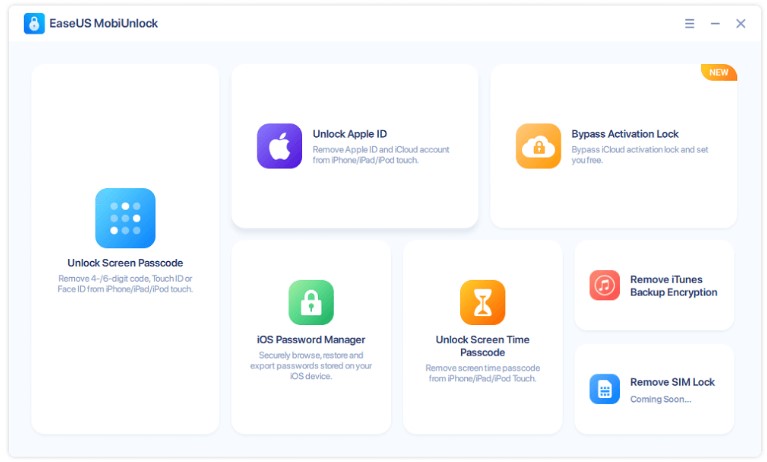
Key Features
- It supports one-click to remove kinds of passcode: Face ID, Touch ID, Apple ID, and screen time passcode.
- This tool is able to fix iPhone issues such as the iPhone being disabled, the iPhone not being available, etc.
- It allows you to bypass the iPhone activation lock and SIM carrier lock with ease.
Pros
- High success rate in unlocking iPhones.
- Provides clear on-screen instructions.
- It supports a wide range of iPhone models and is compatible with Windows and macOS.
Con
- It supports unlocking SIM for free, but you need to get a pro version when removing other locks.
2. Passvers
Passvers strides onto the scene for those who are looking for an iPhone unlocking tool that is powerful, versatile, and easy to use. As all-in-one iPhone unlock software, Passvers is capable enough to help you unlock almost all types of iOS locks: passcode, Apple ID, Screen Time passcode, MDM lock, and even iCloud activation lock.
Whatever the reason your iPhone is locked, this tool can help you out with a high success rate. Powerful though Passvers is, using it to unlock your device is quite simple as the steps are intuitive with clear instructions.
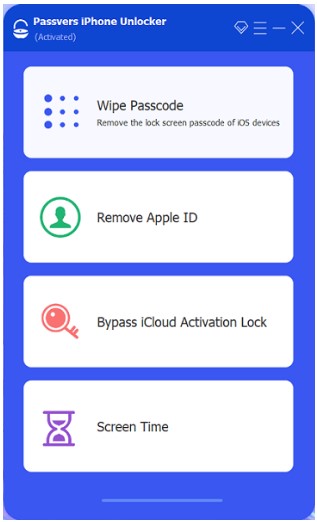
Key Features
- It can remove all types of passcodes without password: Face ID, Touch ID, 4/6-digit passcode.
- It also supports effective removal of more locks like Apple ID, MDM, and iCloud Activation Lock.
- Using Passvers, you can easily unlock iPhone/iPad/iPod Touch with easy steps.
Pros
- Passvers is compatible with most iOS devices (including the latest iPhone 15 and iOS 17).
- It comes with an intuitive interface and offers clear on-screen instructions during the unlocking process.
- It works on both Windows and Mac.
Cons
- You should pay for it to finish the whole unlocking process.
3. iTunes
When it comes to official solutions for iPhone management, few tools are as versatile as iTunes. Beyond its role as a media player, iTunes serves as an effective method to unlock iPhones. It is Apple’s very own solution for restoring devices and removing locks. iTunes remains a solid option for those who prioritize the official route to unlocking their iPhones. Unlocking your iPhone through iTunes involves a complete restoration process.
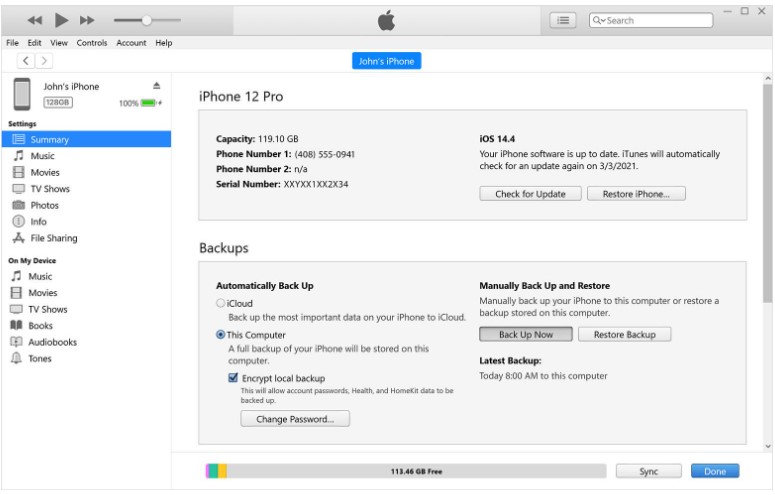
Key Features
- iTunes enables the creation of a thorough backup for your iOS device.
- It also facilitates syncing music from your PC to your iPhone.
- This is a widely recognized and used method.
Pros
- Guaranteed unlocking through official methods.
- Available for both Windows and macOS.
Con
- It’s a trusted method, but be aware that it erases all data on your device.
4. Apeaksoft
Are you experiencing difficulty accessing your iPhone because of a passcode that you’ve forgotten? Apeaksoft steps onto the stage with a promise of hassle-free unlocking. This software is tailored for those sticky situations where a memory lapse leads to an inaccessible device.
Apeaksoft’s primary focus lies in unlocking iPhones where users have forgotten passwords, whether it is passcode, touch ID, or face ID. The straightforward process, coupled with its compatibility across various iPhone models, marks Apeaksoft as a savior for users who find themselves locked out of their devices.
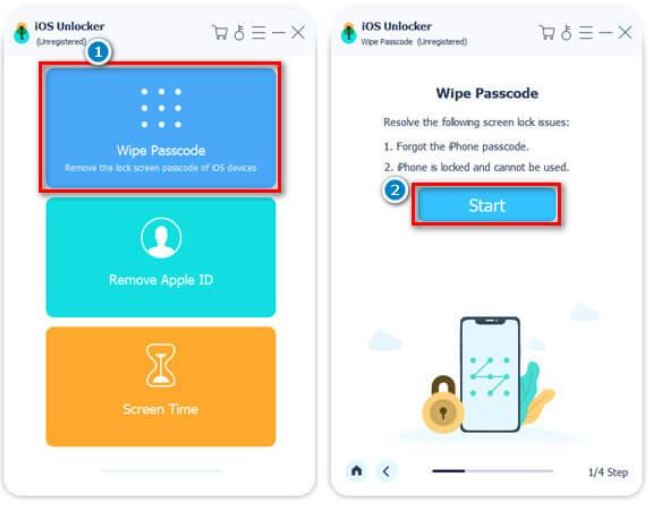
Key Features
- It allows you to bypass the MDM lock and help remove the MDM profile while retaining data.
- Using this tool, you can swiftly remove your iTunes backup password if you have forgotten it.
- You can easily Retrieve and remove the Screen Time password with no data loss.
Pros
- Works for the latest iPhone models such as iPhone 14 Pro Max, iPhone 14 Pro, iPhone 14 Plus, iPhone 14, and others.
Cons
- The user interface of Apeaksoft is a bit outdated.
5. UkeySoft Unlocker
UkeySoft Unlocker takes a comprehensive approach to liberating iPhones from locks of all kinds. This software covers a diversity of passcodes, Touch ID, and Face ID, promising a solution for various unlocking situations.
Equipped with a user-friendly interface, UkeySoft Unlocker simplifies the process, ensuring accessibility for users with diverse technical backgrounds. This software empowers you to effortlessly remove your Apple ID, a particularly useful feature in instances where you might have forgotten your Apple ID or password.

Key Features
- It helps you unlock disabled or locked iPhones/iPads with ease.
- UkeySoft Unlocker lets you regain access to an iPhone with a broken, unresponsive, or Apple logo screen.
- This tool can remove and bypass 4-digit / 6-digit Passcodes, Touch ID, and Face ID from Your iPhone/iPad.
Pros
- Unlocking your Apple ID is possible on any activated iPhone, iPad, or iPod, all without the potential for data loss.
- It seamlessly unlocks a range of devices, from iPhone 14/13/12/11/SE/X to iPad Pro, iPad Air, iPad Mini, and various older models.
Cons
- UkeySoft Unlocker falls on the expensive side of iOS unlocker tools.
Conclusion
In this comprehensive guide, we’ve explored a selection of top 5 iPhone unlock software for free. These can liberate your device from various types of locks, providing you with newfound freedom and control. Each of these software solutions offers a unique approach to unlocking, catering to different scenarios and user preferences. EaseUS MobiUnlock presents an intuitive and effective method to unlock iPhones, focusing on simplicity and success.
iTunes, Apple’s official tool, offers a trustworthy route for unlocking iPhones through restoration, albeit with potential data loss. Apeaksoft specializes in removing MDM profiles and screen time passcodes while ensuring data integrity is maintained. UkeySoft Unlocker boasts versatility, targeting various lock types with an emphasis on user-friendliness and data preservation. Passvers address the woes of forgotten passcodes with a specific focus, providing a straightforward unlocking process.
Top 5 iPhone Unlock Software for Free FAQs
Below, we have answered some frequently asked questions that often arise when considering unlocking solutions:
1. Is there an app that can unlock an iPhone?
Yes, several apps can help you unlock your iPhone. In this guide, we’ve highlighted five free iPhone unlock software options that offer various methods for unlocking iPhones. From specialized tools for forgotten passcodes to official methods like iTunes, these apps cater to different locking scenarios, providing options based on your needs.
2. How do you remove the activation lock on your iPhone?
Removing the activation lock on an iPhone without Apple ID credentials requires a third-party tool like EaseUS MobiUnlock. Here are the simplified instructions to remove the activation lock of your iPhone:
Step 1. Launch EaseUS MobiUnlock on your computer and select “Bypass Activation Lock.” Now connect your device, and when it is detected, proceed by clicking “Start.”
Step 2. Once your device is identified, you’ll encounter a “Terms of Use” page containing crucial information. Carefully review these terms and deliberate before clicking “I Agree.”
Step 3. If your device still needs to be jailbroken, you will be presented with a notification page suggesting that you jailbreak your device.
Step 4. Verify the accuracy of your device information. If the details are correct, proceed by selecting “Bypass Now” to initiate the Activation Lock bypass procedure.
You may also like to check out:
- Jailbreak iOS 17.0.2 On iPhone Status [Latest Update]
- Download: iOS 17.0.2 IPSW Links, OTA Update For iPhone 14, Pro, iPad, More Released
- How To Fix Bad iOS 17 Battery Life Drain [Guide]
You can follow us on Twitter, or Instagram, and even like our Facebook page to keep yourself updated on all the latest from Microsoft, Google, Apple, and the Web.

