Since most Windows Phone 7 devices include several gigabytes worth of storage, wouldn’t it be great if you could put it to better use by accessing it directly through your PC much like a USB stick? Thanks to this simple registry tweak, you’re a second away from using your brand-new Windows Phone as a USB stick and still be able sync it with Zune like it has always been able to.

In order to carry out these steps, you’ll only need a Windows Phone Device and a Windows PC with Zune installed, in order for this hack to work. These steps should take around 5 minutes or less. Before getting started, it’s recommended that you don’t have your Windows Phone plugged in.
Step 1: open Windows Registry Editor by bringing up the Start menu and typing in regedit and clicking on the first result.
Step 2: you should now see what looks like a folder tree. Navigate over to HKEY_LOCAL_MACHINE\SYSTEM\CurrentControlSet\Enum\USB and search for Zune Driver by pressing Ctrl+F. Just type in the desired search term and wait a few seconds until the registry editor locates it. Once it does, your screen should look something like this:
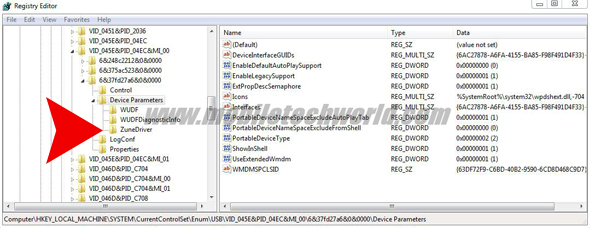
Step 3: under the VID_045E&PID_04EC&MI_00 key, you should see different sub-keys for each Windows Phone 7 device you own. There doesn’t seem to be a clear way to tell which device belongs to each child key, but if you only own one device this is something you shouldn’t have to worry about since you’ll only get to see one key.
Step 4: you’ll now need to change a few values (on the right pane) inside this key:
- ShowInShell: from 0 to 1 – this will display the device’s contents in Windows Explorer.
- PortableDeviceNameSpaceExcludeFromShell: from 1 to 0.
- EnableLegacySupport: from 0 to 1 – enables Windows Explorer to detect the device.
- EnableDefaultAutoPlaySupport: from 1 to 0 (optional, doesn’t seem to have any effect.
You’re done! Whenever you plug in your Windows Phone 7 device, you’ll now be able to view its contents in Windows Explorer, while still maintaining its compatibility with the Zune software completely intact.
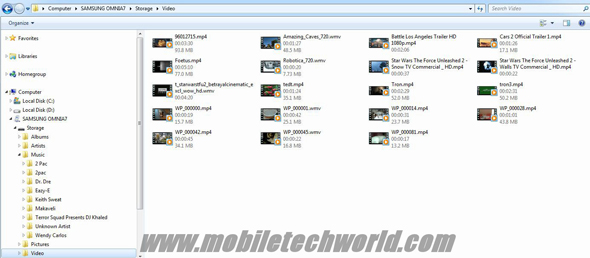
Keep in mind that although there are no known problems caused by this tweak, it is not supported by Microsoft and therefore it can cause unforeseeable problems. Unless you know exactly what you’re doing, we’d advise you not to try apply this tweak.
(via MobileTechWorld)
You can follow us on Twitter or join our Facebook fanpage to keep yourself updated on all the latest from Microsoft, Google and Apple.

