Anyone interacting with any operating system that has been designed and developed with the desktop in mind, expects it to come pre-bundled with a built-in set of screen saver options. Granted, native screen saver functionality is never the most exciting or visually pleasurable experience, but it is a necessary part of platforms like Microsoft’s Windows and Apple’s OS X. Thankfully, as long as we have third-party developers looking to deliver some life into this area with apps like SaveHollywood for OS X, we’ll always have a small injection of excitement into what would be an otherwise boring aspect of the OS.
The SaveHollywood name is clearly based on the fact that all screen savers processed through this tool are entirely video-based creations. Those installing the software can expect to be able to expand above and beyond the built-in screen saver options by utilizing pretty much any video file as an interactive screen saver on Apple’s OS X platform.
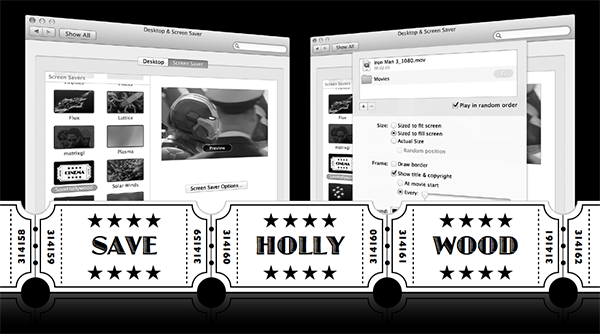
No longer do we need to choose from the mundane options that shipped with pretty much every new version of OS X. No longer do we have to decide which folder of static photographs we should use. SaveHollywood introduces videos into the world of screen savers, and it couldn’t be easier to use.
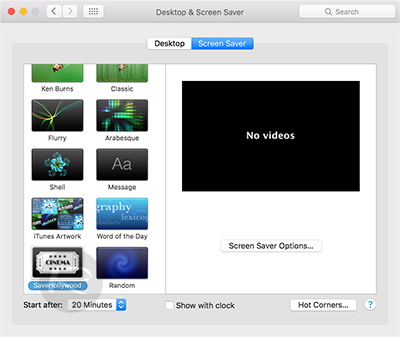
One of the most powerful aspects of the software is that it’s pretty much extensible to any video file that you may have. You can select to use a single video file that’s located on your machine. You can even select an entire folder containing a selection of video files if you so desire, which will in turn allow SaveHollywood to go to work by filtering through those videos when the screen saver mode kicks in after a period of inactivity. The added plus point is that SaveHollywood actually recognizes videos that have been created via an iOS device and stored on the Mac, meaning that you can essentially put your mind to the test and create your own interactive and engaging screen saver options.

All you movie buffs out there will find the ability to play iTunes movie trailers directly from the iTunes website as a screen saver as a particularly fun and exciting little piece of functionality. If you’re an Apple geek, you could even use the company’s annual Worldwide Developer Conference keynote speech videos to revisit that content. SaveHollywood is a freeware for now and is compatible with OS X 10.8.0 and above.
(Download: SaveHollywood for Mac OS X)
You may also like to check out:
You can follow us on Twitter, add us to your circle on Google+ or like our Facebook page to keep yourself updated on all the latest from Microsoft, Google, Apple and the Web.

