Apple recently released iOS 14.5 and while it comes with a few new features, one could be of particular use to those with iPhone 11, iPhone 11 Pro, and iPhone 11 Pro Max devices. With iOS 14.5 installed, those users are able to recalibrate their batteries for the first time.
The idea is that users will be able to help stave off the effect of port battery calibration by having iOS 14.5 recalibrate everything, ensuring it is aware of current battery health, peak performance capabilities, and more. Anyone dealing with poor battery life, for example, should definitely try this feature out.

Actually using iOS 14.5’s new battery calibration feature is simple. All users need to do is open the Settings app and then tap Battery followed by Battery Health.
iOS 14.5 will actually handle the recalibration itself, with a message appearing at the top of the Settings screen when it is underway.
The process can take a couple of weeks to complete because the system needs to experience battery usage and recharge times for it to make its calculations.
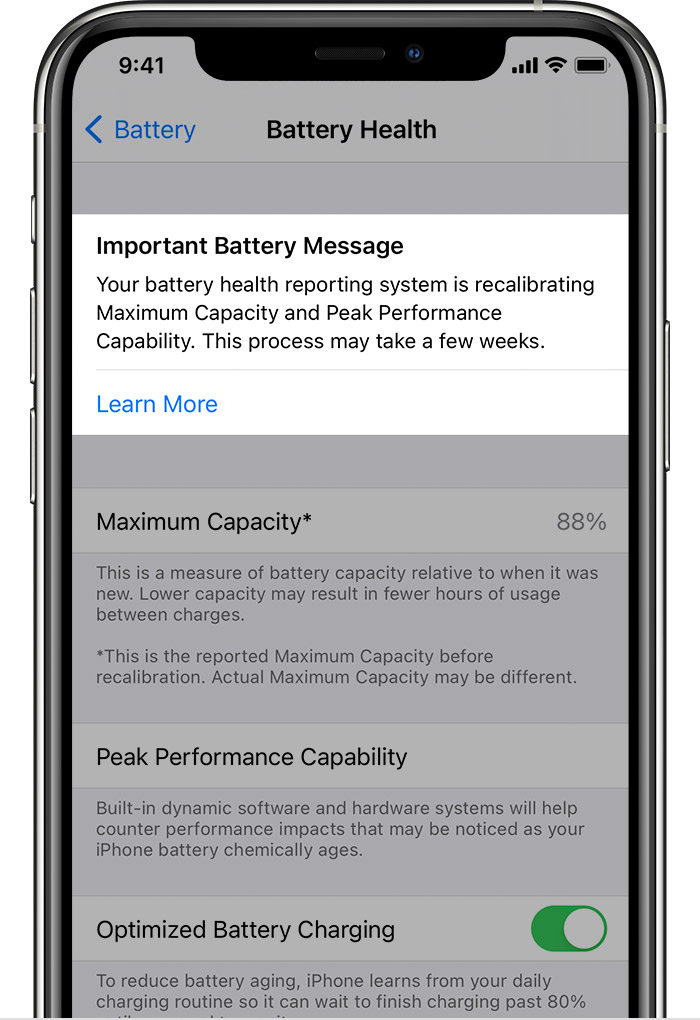
Hopefully anyone dealing with battery issues will see an improvement once the recalibration process has completed. Let us know in the comments if your battery runs through this process and whether you saw any benefit from it.
You may also like to check out:
- Download: iOS 14.5 Final IPSW Links, OTA Profile File Along With iPadOS 14.5 Released
- Jailbreak iOS 14.5 Using Checkra1n, Here’s How-To [Tutorial]
- How To Downgrade iOS 14.5 And iPadOS 14.5 [Guide]
- How To Fix Bad iOS 14 Battery Life Drain [Guide]
- Convert Factory Wired Apple CarPlay To Wireless Apple CarPlay In Your Car Easily, Here’s How
- iPhone 12 / Pro Screen Protector With Tempered Glass: Here Are The Best Ones
- Best iPhone 12, 12 Pro Case With Slim, Wallet, Ultra-Thin Design? Here Are Our Top Picks [List]
- Best iPhone 12 Mini Screen Protector: Here’s A List Worth Checkin
- Best iPhone 12 Pro Max Screen Protector: Here Is A List Worth Checking
- Apple Watch ECG App Hack: Enable Outside US In Unsupported Country On Series 5 & 4 Without Jailbreak
You can follow us on Twitter, or Instagram, and even like our Facebook page to keep yourself updated on all the latest from Microsoft, Google, Apple, and the Web.

