Keeping abreast of your contacts can be a tedious and ongoing task, particularly when you’ve accumulated more than you care to maintain, but it doesn’t have to be such a nightmare. A tweak by the name of QuickContacts, created by developer DarkMalloc, enables you to access your favorite contacts right from your home screen by making a simple swiping gesture, so if you just want to make a quick call to a close friend or relative, you needn’t have to go through the tiresome rigmarole of scanning and searching your digital phone book.
We’ve seen quite a few jailbreaks come and go here at Redmond Pie, and reported on hundreds of great tweaks, but with iOS 7, there’s a genuine feeling that the developers keeping Cydia buzzing with content have upped their game this time around. Whether its the appreciation that a jailbreak is not a guaranteed commodity or the fact that iOS 7 offers such a revamp on the older installments is anybody’s guess, but the selection and sheer quality on offer is certainly unprecedented.

QuickContacts is not only well designed, but it’s all about simplifying the experience, which we always love to see. It replaces the downward swipe of Spotlight on the home screen to show a list of your contacts, and from there you can easily make a quick call, send a prompt message, or push an email with very little hassle.
As the developer is also keen to point out in the release notes, this tweak does not replace Spotlight. Once you’ve swiped down and found your QuickContacts, all you need to do is swipe across, and Spotlight will be there and functioning as usual.

Not only is it minimal, but it’s very much in-keeping with the design ethos of iOS 7 as a whole, so, as you can see from the screenshots, it slips rather nicely into the interface as if it were a native feature.
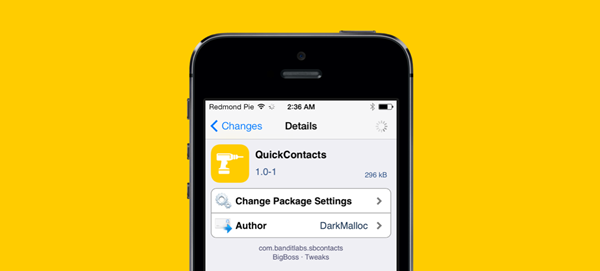
It costs $1.99, and can be found over at the BigBoss repository in Cydia, but do keep in mind that it’s only an iPhone only affair, and is not compatible with iPad. Download it, give it a whirl, and be sure to share your thoughts via the usual channels.
For tutorials on how-to jailbreak, check out:
- iOS 7 – 7.0.4 Jailbreak: Download Evasi0n 7 For iPhone 5s, 5c, 5, iPad, iPod touch [Windows / Mac]
- Jailbreak iOS 7 – 7.0.4 Untethered On iPhone 5s, 5c, 5, 4s And More With Evasi0n 7 [Video Tutorial]
Be sure to check out our iPhone Apps Gallery and iPad Apps Gallery to explore more apps for your iPhone, iPad and iPod touch.
You can follow us on Twitter, add us to your circle on Google+ or like our Facebook page to keep yourself updated on all the latest from Microsoft, Google, Apple and the Web.

