It isn’t much of a surprise when camera units on some of the best Android phones out there are found to be taking photos that don’t do justice to the device. The Galaxy Note 4 unfortunately suffers from the same, but since it’s Android, performance and results are hardly ever constant.
Thanks to recognized developer kevinrocksman at XDA, there is now a way to improve the photo quality on your Note 4, extend video record time along with some additional goodies.
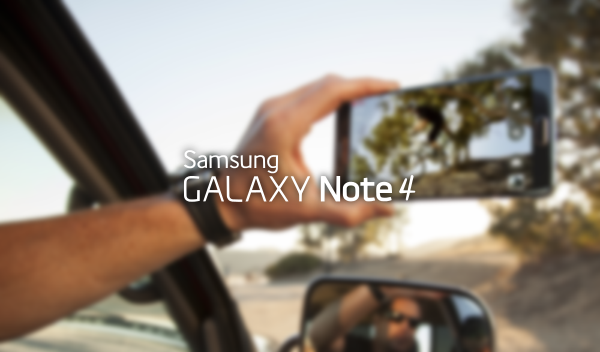
As is the case with modifying system apps on Android, this will only work for rooted Note 4 devices running a custom recovery.
The mod includes the following features:
- JPEG quality to increased to 100%
- DUAL FHD max record time increased to 10 minutes
- UHD max record time increased to 30 minutes
- SMOOTH MOTION quality increased from 24mbit to 65mbit
- FHD quality increased from 20mbit to 40mbit
There are two ways to go about installing this mod on your phone: via custom recovery, or any root file explorer. For those without a custom recovery, the later method should be the way to go.
Using Custom Recovery
Step 1: Download the zip file from the source link below.
Step 2: Copy the file to the root of your device’s storage.
Step 3: Switch off the device and boot it into recovery mode by holding down both the volume up and down keys while turning the phone on. Let go of the power button once you see the boot logo.
Step 4: Make sure to make a nandroid backup when in recovery.
Step 5: Select the zip file you copied to your device, and flash it to your phone.
Step 6: Once the file is installed, simply reboot the device.
Using Any Root File Explorer
Step 1: Download the modified APK and xml file from the source link below.
Step 2: Make sure a root file explorer like ES File Explorer is installed. Run the app.
Step 3: Navigate to system > app and rename the SamsungCamera3.apk to SamsungCamera3.bak to keep it safe, as we will be replacing the original APK.
Step 4: Copy the modified APK file to system > app and set the permissions for the file to rw-r-r.
Step 5: Copy the media_profiles.xml file to system > etc, and set the permissions to rw-r-r.
Step 6: Simply reboot the device now.
For updates and queries related to this mod, head over to the source link below.
(Source: XDA-Developers)
You can follow us on Twitter, add us to your circle on Google+ or like our Facebook page to keep yourself updated on all the latest from Microsoft, Google, Apple and the web.

