The App Store is continually inundated with new photo and video-related apps for wannabe photographers and videographers to sink their teeth into, and although each and every one purports to greatly enhance the point-and-shoot credentials of the iPhone, iPad and iPod touch, it’s fair to say that you have to put in work to find the real gems. The app we’re featuring today is somewhat unique in what it attempts to do, and by helping you find the perfect shot by scanning your short clips, will perceivably save you some time when trying to achieve the elusive Kodak Moment.
Vhoto, as it is called, requires you to record a video of a few seconds in length of the subject you wish to capture. Thereafter, it works its magic, leaving you with the best possible shot from that particular clip which you can then go ahead and edit, tweak, export, share or perhaps even just, you know, look at.

This is ideal given that more often than not, a photo is marred by somebody blinking at the wrong time or turning away. Vhoto solves this problem, but it’s not without it’s share of drawbacks. For example, given that you’re taking a photo from video, the quality is not going to be up to par with what would have been achieved by using a standard camera app, and as such, the resulting snaps processed by Vhoto will probably only be good for a quick share on Instagram or Facebook.

Having said that, it’s certainly great to see a developer come through with something a little different and out of the ordinary. Filters have been done, Instagram clones continue to die a painful death, and the folks behind Vhoto have clearly made an effort to innovate.
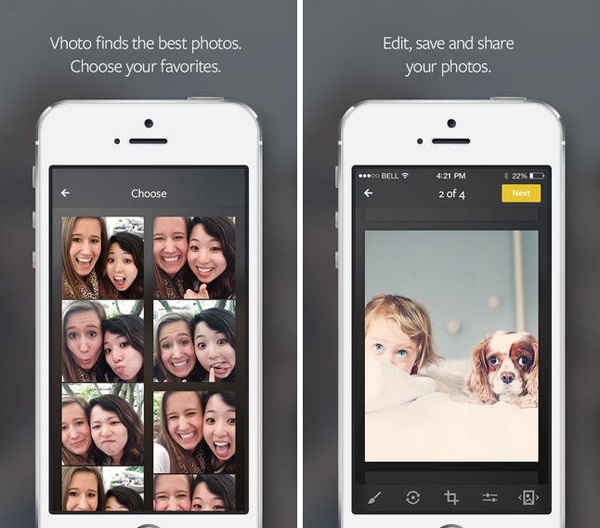
You get the best possible shot – if not the best quality – and if you want to give it a whirl, be sure to hit the download link below this demo video.
Oh, and in case you were wondering, Vhoto is completely free of charge, and given its five-star rating, is definitely worth a look.
(Download: Vhoto for iPhone on the App Store)
Be sure to check out our iPhone Apps Gallery and iPad Apps Gallery to explore more apps for your iPhone, iPad and iPod touch.
You can follow us on Twitter, add us to your circle on Google+ or like our Facebook page to keep yourself updated on all the latest from Microsoft, Google, Apple and the Web.

