Are you a regular player of Pokemon Go? If yes, then you may likely want to collect rarer Pokemon and also intend to participate in special events happening in different locations. Well, the joystick for Pokemon Go is the key to enjoying the fullest gaming experience of Pokemon Go without setting a single foot outside.

Pokemon Go joystick empowers you to control the trainer’s movement without actual physical walking. You can relax on your cozy sofa at home and collect different Pokemon effortlessly. Feel interested?
In this guide, we will cover everything around the Pokemon Go joystick 2024 and how to get it for Android and iOS 17. So, let’s jump right to it!
Part 1. What is a Pokémon Go Joystick?
Your phone GPS controls the Pokemon Go trainer character. So, you have to physically move in the real world to make the game character move.
A Pokemon Go joystick removes the need for physical movement by providing an on-screen, virtual joystick. In simple words, you can move the on-screen joystick in any direction, and your in-game character will move in that direction as well. This way, you can play Pokemon Go without walking.
Today, the Pokemon Go joystick comes as a built-in feature in Pokemon Go spoofer tools that allows you to choose the teleportation location for your trainer and also allows you to adjust the movement speed when using the joystick.
Part 2. What Advantages of using the Joystick in Pokémon Go?
There are many advantages to playing Pokemon Go with a joystick. Some of the key ones are as follows:
- Increased Pokémon Collection: It helps you capture more Pokemon without spending hours in physical movement. All you need to do is input the Pokemon spawn area location and catch Pokemon.
- Precise Movement: It supports precise movement of the trainer. You can adjust the position and direction of the trainer in a 360° direction.
- Avoiding Travel Costs: It eradicates the need to step a single foot outside. This helps to save significant travel costs.
- Location Convenience: It allows you to teleport to any location you want and then move the surroundings with the joystick for Pokemon Go.
In short, joystick Pokemon Go removes the location constraints and maximizes the gaming experience. Want to play Pokemon Go with joystick? Head to the next part to learn how to use it.
Part 3. How to Get Joystick for Pokemon Go Android & iOS 17 without Jailbreak?
To use the joystick for Pokemon Go on Android and iOS 17 without jailbreak/root, you need a reliable Pokemon Go spoofer. One such reputed and trustworthy Pokemon Go spoofer is PoGoskill.
PoGoskill is the best Pokemon Go spoofer that provides a 1-click change of GPS location on iPhone/Android and can move the trainer with a joystick in 360°. It provides an intuitive map from where you can search or pinpoint the location to teleport. Afterward, you can use the joystick with adjustable speed to move the in-game character and collect Pokemon without walking.
Features of PoGoskill
- 1-click spoofing of Pokemon Go without jailbreak or root.
- Spoof GPS to any city, street, or country of your choice.
- Virtual Pokemon Go joystick iOS/Android for 360° movement stimulation.
- Adjustable movement speed.
- Two-spot or multi-spot automatic movement.
- Cooldown timer to ensure safe use of spoofing.
- Change GPS location for up to 15 Android/iOS devices simultaneously.
- Easy to use and 100% secure.
- Compatible with old/latest Android and iPhone models, including Android 14 and iOS 17.
- Set custom routes by exporting/importing GPX files.
Overall, PoGoskill is a powerful and intuitive Pokemon Go spoofer and joystick tool that you need to boost your gaming experience.
Follow the below steps to learn how to do you get a joystick on Pokemon Go iPhone with PoGoskill:
Step 1. Download and install PoGoskill on your computer. After installation, launch the tool and click the “Start” button.
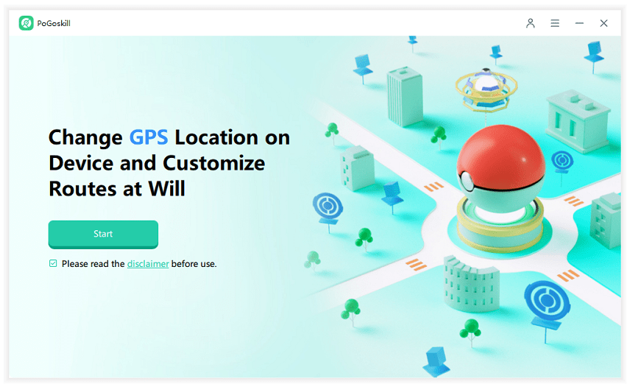
Step 2. Connect your iPhone to your computer via USB cable or Wi-Fi. After that, follow the on-screen instructions to make a successful connection.
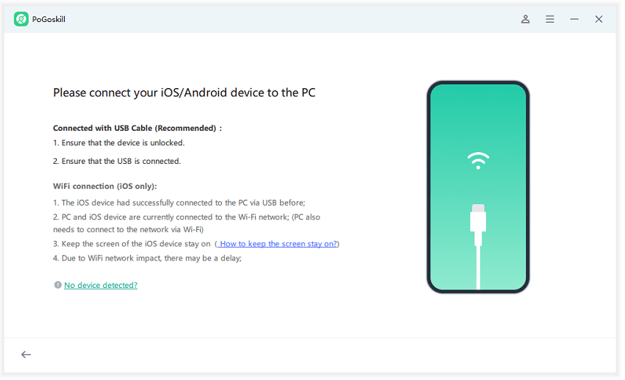
Step 3. Pinpoint the teleportation location using the search bar or map and then click “Start to Modify”. You will notice that the in-game character will teleport to that location.
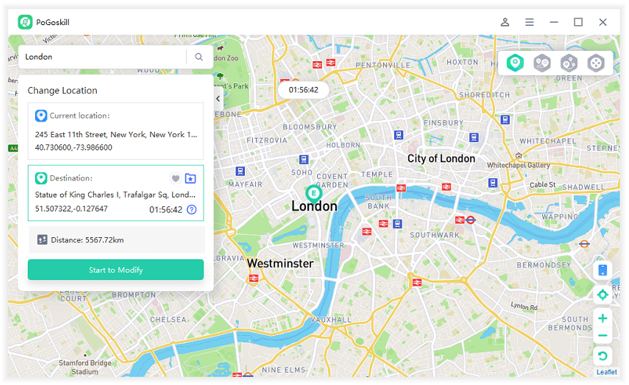
Step 4. Now, to move around the surroundings, tap the “joystick” icon located on the right side. Afterward, specify the movement speed and then use the on-screen joystick to stimulate 360° movement.
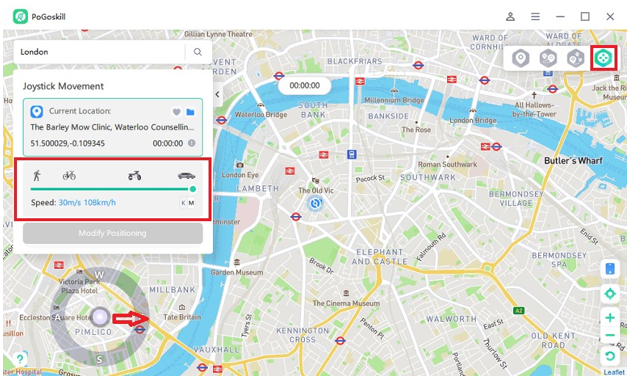
This way, you can use PoGoskill and its joystick for Pokemon Go iOS to enjoy the gameplay without walking.
Part 4. How to Get Joystick for Pokemon Go on Android without PC?
PoGoskill can also help you get a Pokemon Go joystick on Android. However, you can access the joystick without a PC here because PoGoskill offers a dedicated Android app. So, you can use the PoGoskill Android app to play Pokemon Go with a joystick without a computer. On top of that, you get all the features you saw above with the PoGoskill PC app.
Step 1. Go to the Play Store and install the PoGoskill Android app. After installation, launch the app and use on-screen instructions to set it as the mock location app.
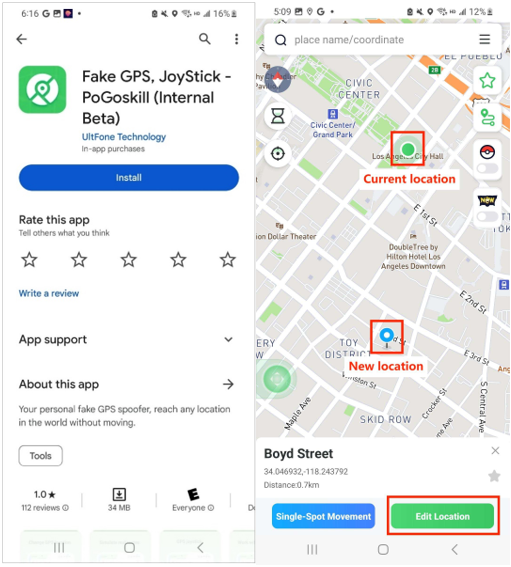
Step 2. Pinpoint the teleportation location using the search bar or map and then click “Edit Location”.
Step 3. To just change GPS location for Pokemon Go only, select the game mode from the right and quickly install the custom mod as instructed.
Step 4. Click the “Joystick” icon from the bottom of the screen. Specify the movement speed and start using the joystick to have 360° movement.
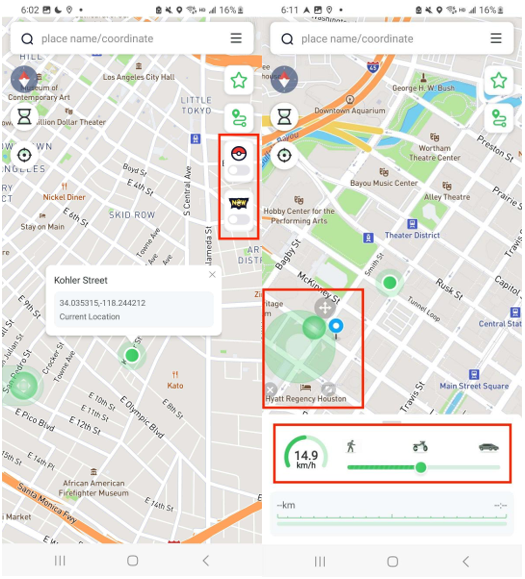
This way, you can access the joystick on Android Pokemon Go with the intuitive PoGoskill app.
Part 5. Conclusion
Pokemon Go joystick is the best way to play Pokemon without location restrictions and collect Pokemon without walking. In this guide, we have discussed in detail how to get joystick for Pokemon Go on Android and iOS using PoGoskill – the best Pokemon Go spoofer tool. Therefore, we will wrap up this guide by recommending you download PoGoskill and leverage its spoofing/joystick features to enjoy Pokemon Go like never before.
Part 6. FAQs about How To Spoof Pokémon GO on iPhone & Android
- How to catch more rare Pokemons easily?
To catch more rare Pokemon easily:
- Increase your trainer level, as unlocking levels can lead to more Pokemon encounters.
- Smartly use the Incense and Lura modules.
- Optimize Daily Adventure Incense to increase results.
- Trade with other players to get rare Pokemon.
- Get rewards by hatching eggs.
- Can Pokémon Go detect a joystick?
Yes, Pokemon Go can detect a joystick if you make suspicious movements with it, such as walking at an unrealistic speed, spoofing to different locations frequently, and similar others. To avoid getting detected, mimic your joystick use as if you are walking physically. Keep the speed low and switch the location in small increments.
- Where Are the Best Places to Spoof with Pokémon GO GPS Joystick?
Some of the best places to spoof with Pokemon GO GPS joystick include:
- Pier 39, San Francisco – Coordinates: 37.8087°, 122.4098
- Shibuya, Tokyo – Coordinates: 35.6595, 139.7005
- Paralibros-Poza Rica, Veracruz, Mexico – Coordinates: 20.530899, -97.460390
- Porto Alegre, Brazil – Coordinates: -30.031016, -51.234585
- Buyukpark, Izmir, Turkey – Coordinates: 38.462894, 27.216275
- Parc Cordelles, Barcelona, Spain – Coordinates: 41.496293, 2.133689
- Aotea Square, Auckland, New Zealand – Coordinates: -36.9024092617, 174.807806966
- Larissa, Greece – Coordinates: 39.641204,22.412975
You may also like to check out:
- Jailbreak iOS 17.4 On iPhone And iPad [Latest Update]
- Download: iOS 17.4 Final IPSW Links, OTA Update Released
- How To Fix Bad iOS 17 Battery Life Drain [Guide]
You can follow us on Twitter, or Instagram, and even like our Facebook page to keep yourself updated on all the latest from Microsoft, Google, Apple, and the Web.

