Worried about the new Tiktok Ban Bill 2024? Afraid that you won’t be able to download TikTok? Worry not. This article will show you three ways to download TikTok on your iPhone/Android phone even if it’s banned in your region.
The day of 13th March dawned in US with House of Representatives passing a bill with 352 to 65 vote on TikTok ban. TikTok users have apparently bombarded Congress with calls asking vehemently why do they want to ban TikTok? Congress has claimed this is because of security reasons and privacy. But whatever the case, the bill still needs to pass in Senate and be made into law.

So, as of now, TikTok has not been banned. But still, if the bill is made into law smartphone users won’t be able to download TikTok from app stores like Apple and Google. So, how to download an app not available in your country? Let’s find out!
Part 1: How to Download Apps Not Available in Your Country iPhone?
If TikTok gets banned, iPhone users can expect an error message “This app is not available in your country or region iPhone” when trying to download it. Even outside US, TikTok has already been banned in many regions,like India, and iPhone users are already facing this crisis. If you’re one of them, here are two methods to download TikTok if it’s not available in your country:
Method 1: Tenroshare iCareFone
Undoubtedly, the best method to download TikTok app not available in your country iPhone 11 or older/current versions is Tenorshare iCareFone. It can help you get TikTok in just one click with 100% security. But that’s not all and you can also use this tool to manage your iPhone data, create its backup without iCloud, and restore data selectively to another device. So, in short, you’re getting a complete package.
Key Features
- Get apps like TikTok even if they’re not available in your country.
- Easily transfer photos from your iPhone to your PC or Mac with just one click.
- Manage contacts, music, videos, and messages between your iPhone/iPad and computer.
- Detect hidden apps on your iPhone and show available app updates.
- Move music between playlists or delete unwanted tracks without using iTunes.
- Back up your iPhone to your computer and restore it whenever needed.
- Enjoy free features like iPhone backup, developer mode, iPhone testing, and AI wallpaper.
Here’s how to download an app not available in your country with help of Tenorshare iCareFone:
Step 1: First, download and install iCareFone on your computer, then open it up, and connect your iPhone to your PC.
Step 2: Head to “Manage,” click on “Apps” and hit “Apps Download.”
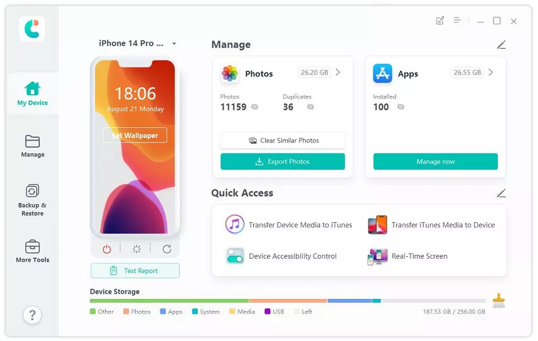
Step 3: You’ll find banned apps like TikTok listed under “Recommended.”
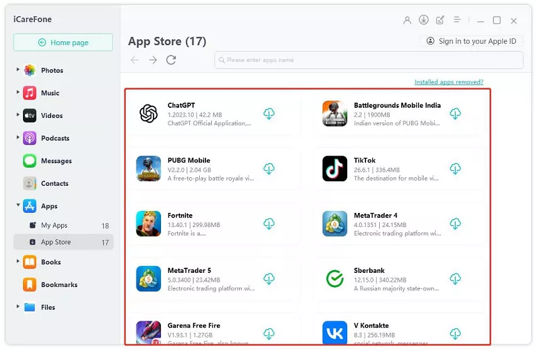
Step 4: Just click install icon next to TikTok app to download it.
Method 2: Change App Store Country
The next method to download app not available in your country iPhone 13 or other iPhone versions is by changing location of your App Store. This method is not automatic like first one and is a bit complex but it sometimes works to download banned TikTok. Before switching your region, there are a few important things to keep in mind:
- Use up any remaining store credit or balance in your Apple ID.
- Cancel any current subscriptions and wait until they expire.
- Wait for any pending refund requests to be processed.
- Leave Family Sharing if you’re part of it.
- Remove any payment methods linked to your Apple ID to avoid being charged in new region.
Once you’ve checked above list, here is some info you’ll need to use this method:
- A ZIP code and address of country whose location you wish to use. You can Google a local café or similar place and use their address.
- A nearby phone number. Any number will do since there’s no verification code provided.
- A reliable payment method. If you don’t have one, you can still find ways to use it.
Now let’s move on to changing location of your App Store:
Step 1: Go to “Settings” on your iPhone and open your “Apple ID.”
Step 2: Select “Media & Purchase,” then choose “View Account” look for “Country/Region” option and change it to your desired location.
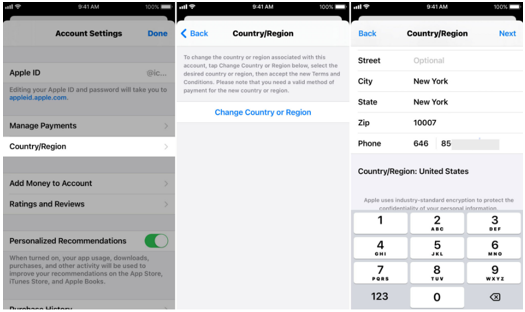
Step 3: Agree to Apple’s Terms and Conditions, and input required detailed information we talked about earlier.
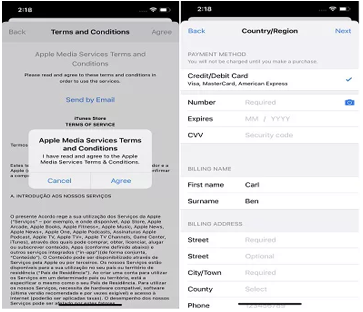
Step 4: Search for TikTok app in Apple Store and see if you can download it.
Part 2: How to Download Apps Not Available in Your Country Android?
If you’re getting “This app is not available in your country Play Store” message for Android, there’s a very simple method to download banned TikTok. Simply, download APK from an online site.
Method 1: Download APK
APK download is a fast way to download Android apps like TikTok not available/banned in your area. You can snag TikTok’s APK from a third-party source, instead of getting it from official app store. Here’s how to download apps not available in your country Android with APK:
Evozi
Evozi is an online site that lets you enter a Google Play Store URL and automatically extracts its APK for you. You can paste TikTok’s URL from Play Store into Evozi box to create a download link. It’s secure too, as it directly downloads APKs from Play Store to avoid tampering by outsiders.
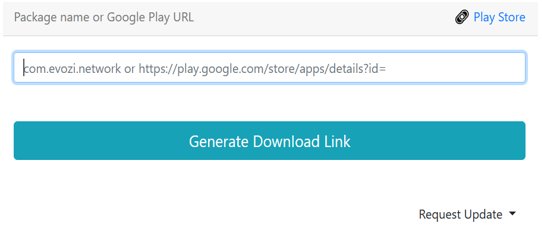
FAQs
Q1: Why can’t I download apps in my country?
You might not be able to download apps from App Store or Google Play Store in your country due to rules set by developers or because of licensing agreements.
Q2: What states is TikTok banned in?
As of June 2023, government workers in 34 US states can’t use TikTok app on their work devices. Michigan, Nevada, and Arizona are latest states to join the ban.
Q3: Did Congress ban TikTok?
The U.S. House of Representatives has approved a bill on 13th March 2024 that might result in TikTok being banned in country. However, it still needs to pass through Senate and get signed into law. So, as of now, TikTok hasn’t been banned by Congress.
Final Thoughts
The U.S. House of Representatives has given a nod to TikTok Ban Bill recently, but it hasn’t passed just yet. If it does, TikTok might vanish from the app stores. But fear not as we’ve already shown how to download an app not available in your country in three ways.
However, the easiest way for iPhone users is to use Tenorshare iCareFone. It doesn’t have any lengthy requirements to use and with just one click, you can securely download TikTok, even if it’s banned in your area. This means you’ll always be able to stay connected with your favorite app!
You may also like to check out:
- Jailbreak iOS 17.4 On iPhone And iPad [Latest Update]
- Download: iOS 17.4 Final IPSW Links, OTA Update Released
- How To Fix Bad iOS 17 Battery Life Drain [Guide]
You can follow us on Twitter, or Instagram, and even like our Facebook page to keep yourself updated on all the latest from Microsoft, Google, Apple, and the Web.

