Windows Phone 7 Mango includes tons of new features, including the seamless integration of Facebook Chat right into Messaging app. We have got tons of emails recently from our readers, asking us on how to activate this new feature.
If you have tried to enable Facebook Chat, you might have noticed a blank webpage that says “Page cannot be found”. Well the problem is that your Windows Live ID is not linked with Facebook. Simply follow the steps below to link your Live ID with Facebook to get Facebook Chat on Windows Phone Mango working.

Step 1: Sign into your Windows Live account, this can be done by heading over to http://profile.live.com from your PC/Mac browser.
Step 2: Now, there is a bar on the left side of the screen, scroll down and you should see “Connect | Manage”, click on Connect. Refer to the screenshot below if you’re having confusion.
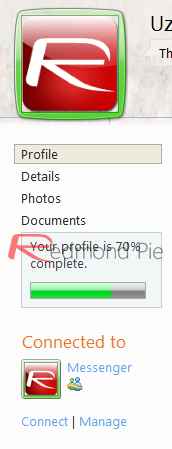
Step 3: Now you should be on a new page with option to choose the services that you want to link with your Live ID. Simply choose Facebook from the “Social networking” bar on the left.
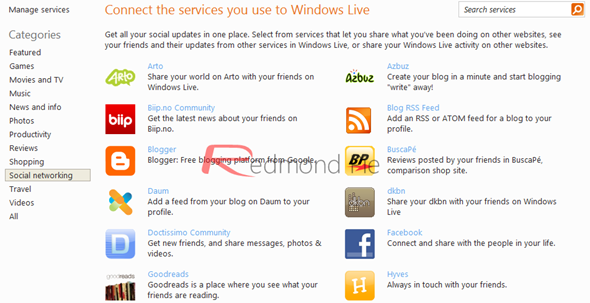
Step 4: Using Facebook Connect, sign-in to your Facebook profile, and once you’re done, you’ll see a green “check” arrow on the bottom right corner of Facebook’s logo as shown below:
Note: Make sure you check “Chat with Facebook friends in Messenger” option.
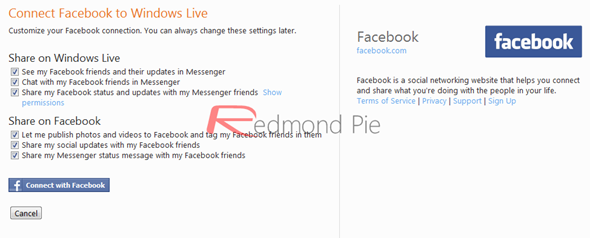
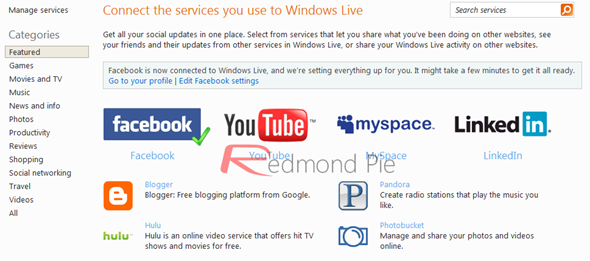
Step 5: Save these settings, and then head over to http://www.Facebook.com and make sure Facebook Chat is enabled, you can do so by clicking/checking the chat box on the bottom right of the screen. Once you see the green dot as shown in the screenshot below, it means that Facebook chat is up and running. If you see “Chat (Offline)”, then simply click on it and it will go online.
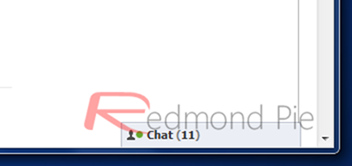
Step 6: The part that involves your computer is done here. Now on your Windows Phone handset, remove your Facebook account, and set it up back again from scratch. (thanks to WPCentral for the missing step)
Step 7: Now head over to the “Messaging” tile, tap on the three dots on the bottom of the screen and then select settings, and enable the “Facebook Chat” toggle if its off, but it should be on by itself.

That’s it, you’re all done and ready to chat with your Facebook buddies on the go.
Windows Phone 7 Mango is a huge update over NoDo, it brings hundreds of new features and makes Windows Phone 7 a very likeable platforms in terms of usage and apps. At the moment, Windows Phone 7 Mango is only accessible by developers (here is a workaround for non-developers), but the final version is expected to hit all handsets publicly some time in fall. Therefore some features which were showcased by Microsoft are still inaccessible, such as Twitter integration, but we’re sure an update will enable that in the coming days.

(via MobilityMinded)
You may also check out:
You can follow us on Twitter or join our Facebook fanpage to keep yourself updated on all the latest from Microsoft, Google and Apple.

