Here’s how you can easily mass delete photos from Camera Roll in iOS 8 running on iPhone, iPad and save space really quickly. More details on how to do so can be found right after the break.
If you have a huge collection of photos on your iPhone or iPad, then deleting a bunch of them in bulk can normally be an issue, if suppose, you have to get rid of some two hundred odd ones out of a thousand. Luckily, there’s a way around it, and you can delete a bunch of photos in one go, saving you a ton of time and trouble.

Step 1: Launch the ‘Photos’ app on your iPhone or iPad and choose the ‘Albums’ tab from the bottom ribbon if not already selected by default.

Step 2: Now you need to navigate to the Moments view. Scroll up or down to the group of photos you want to delete.
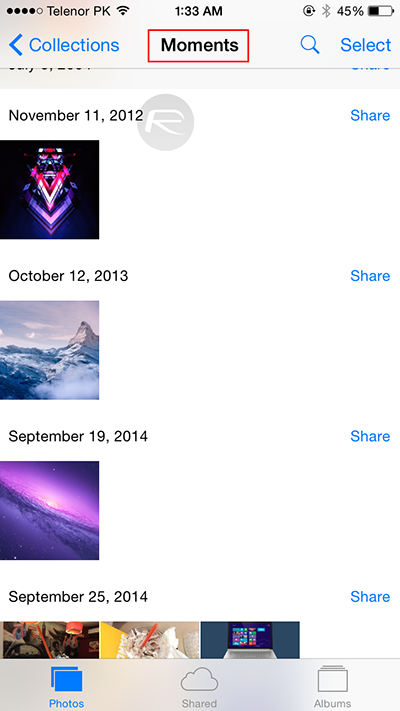
Step 3: Hit the ‘Select’ button on the top-right corner of the screen. You should now be seeing a Select button accompanying each group now.
Step 4: Tap the Select button on each group you want to delete.
Step 5: Once you have all the groups selected which you wish to delete, simply tap the trash bin icon on the lower-right corner of the screen to delete the group of photos.
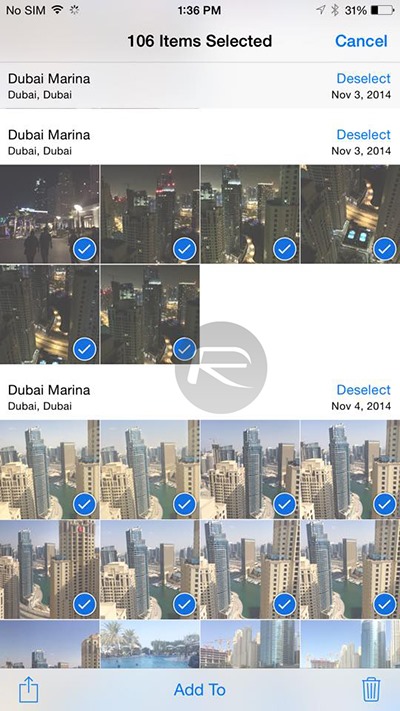
Step 6: You will now be prompted with the confirmation to follow through with deleting the group of photos. Tap the ‘Delete x Photos’, where ‘x’ is the number of groups / photos.
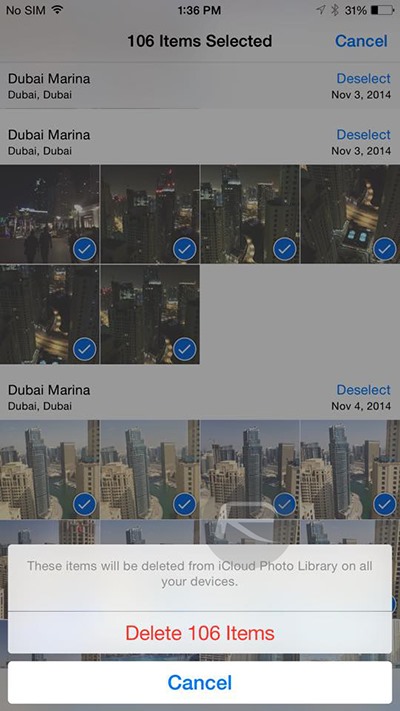
While this method is definitely no Windows or Mac beater if you choose to manage your photos through one of those platforms, this is definitely the quicker way of deleting those hundreds of photos straight from your mobile.
One last thing; if you managed to delete a group of important photos by mistake then there’s no need to panic. Simply navigate to the Albums view in the Photos app, and then go to Recently Deleted photos and recover all those which you find to be valuable.
Did you find this tip be useful? Then let us know in the comments section below!
You can follow us on Twitter, add us to your circle on Google+ or like our Facebook page to keep yourself updated on all the latest from Microsoft, Google, Apple and the web.

