iOS has been designed by Apple to be as visually appealing as possible to the widest audience. Granted, not everyone is going to agree with the overall look and feel of a piece of software, but the challenge for a company like Apple is to come up with a visual layout that captures the imagination of as many users as possible. For those who don’t agree with that artistic vision, and who are jailbroken, there is always the option to theme the device and change the firmware’s appearance. And now there is an option for iOS 7 users to change the color of the displayed keyboard on a jailbroken device, thanks to the ColorY0urBoard tweak.
ColorY0urBoard is a relatively simple package designed for iOS 7-only devices. The tweak aims to bring a certain amount of artistic flair to the keyboard used throughout different apps without the need for a user to install full WinterBoard theme packages or individual keyboards. When installed, the user is presented with a very familiar color wheel that allows different colors with varying intensities to be chosen. The chosen color is then implemented after the “Save” button is selected and then splashed onto the keyboard whenever it is invoked.

Regular users of iOS will know that Apple only offers a light or dark option when it comes to the keyboard. And even this requires the developer of an app to actually choose which mode they would like to use within their app. ColorY0urBoard is a relatively simple mechanism to overrule that decision and apply what is essentially a custom keyboard through the whole iOS ecosystem.

The developer of the tweak is currently offering a free-of-charge variant that is limited in functionality. The pro version, which costs $1.99, unlocks all of the currently implemented functionality and comes with the promise that additional modes and features will be integrated with future updates.
ColorY0urBoard is a commercial package, available as a $1.99 purchase from the BigBoss repository. The package requires a jailbroken device running iOS 7.0 or higher.
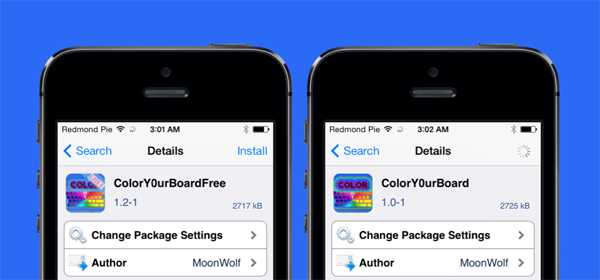
If you want to try something simpler, then give BlueBoard a try, which turns the iOS 7 keyboard blue system-wide. Also, if you like to change the iOS 7 UI color to anything you like, then be sure to check out Fancy.
For tutorials on how to jailbreak, check out:
- iOS 7 – 7.0.4 Jailbreak: Download Evasi0n 7 For iPhone 5s, 5c, 5, iPad, iPod touch [Windows / Mac]
- Jailbreak iOS 7 – 7.0.4 Untethered On iPhone 5s, 5c, 5, 4s And More With Evasi0n 7 [Video Tutorial]
Be sure to check out our iPhone Apps Gallery and iPad Apps Gallery to explore more apps for your iPhone and iPad.
You can follow us on Twitter, add us to your circle on Google+ or like our Facebook page to keep yourself updated on all the latest from Microsoft, Google, Apple and the web.

