2013 seems to be a year of high-end Android smartphones with rather-insanely-large screens. The trend started with Samsung’s Galaxy Note series last year (if you don’t want to consider Dell Streak, that is), and a lot of manufacturers seem to have caught up on the idea. Considering that Note II is a very popular phablet, we’ve then seen HTC Droid DNA enter the arena, and even Chinese manufacturers like Oppo, with their Find 5, seem to be jumping the bandwagon.
The problem, however, is that not all people, including myself, feel very comfortable with a device this large. On the contrary, such a screen size offers loads more glorious display real estate, something that almost everyone would agree is advantageous. So, what’s the balance here? Custom DPI, if you have a rooted ROM. For those that don’t know, it basically changes the DPI value of your screen, resulting in smaller icons, fonts, and pretty much everything else, thereby giving you more room for all the other stuff that you wish to fit in.
Now, there’s a catch with using custom DPI values on Android. Doing so often breaks the Play Store, where certain apps would start claiming that they’re not compatible with your device, and still others won’t show at all. You may grab a modded copy of the Play Store APK itself, but that’s not always going to work, and let’s face it – it’s quite a hassle. It is for these reasons that recognized XDA member hamsteyr has come up with Google Play DPI Fix.

Unlike other apps of its kind, this application is basically a Windows-based tool that will perform all the necessary modifications to your rooted Android device for applying custom DPI without breaking the Play Store and Google Services Framework. In essence, the app:
“does not require you to download any modded files into your device. It takes existing Play Store and Google Service Framework APKs on your device, decompiles them, mods them, compiles them back, signs them, zipaligns them and certifies them… ALL AUTOMATICALLY!”
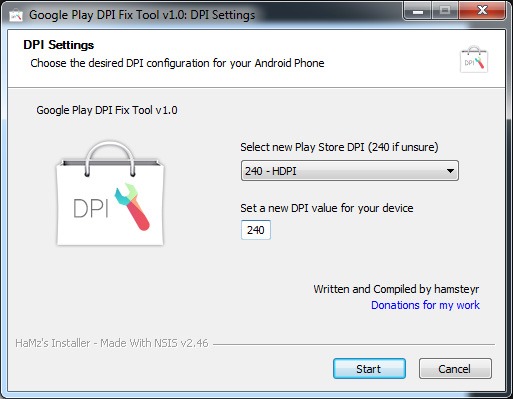
In order to use Google Play DPI Fix Tool, you must meet certain requirements, such as having a rooted Android device, a Windows PC, USB cable for the phone (with drivers and ADB configured), debugging mode enabled, Java Runtime Environment set up on the computer etc. Most of it is basic stuff, and if you’ve ever modded your device in any way, you’re likely to have all of these preconfigured anyway.
The utility is available for download for free at the XDA forum source link below, and would work on all versions of Android from Gingerbread (2.3) up to Jelly Bean (4.2.1). Head over to the forum thread for more details and technical support as well.
(Source: XDA-Developers forum thread)
You can follow us on Twitter, add us to your circle on Google+ or like our Facebook page to keep yourself updated on all the latest from Microsoft, Google, Apple and the web.

