Google Chrome has been available for iOS devices for just over a week and has already managed to steamroll its way to the top of the free download charts in the App Store. That fact alone should prove to doubters that Chrome definitely has a home on Apple’s mobile platform, but as is always the case with a lot of high profile applications, they can and are always made a tad bit better with the help of the jailbreak community.
A number of tweaks have already found their way into Cydia that hook into Chrome and change certain things. Packages like BrowserChooser allow users to set Chrome as the default web browser on their device, and now, BetterChrome is attempting to improve the Google created browser experience by bringing some additional options to the app.
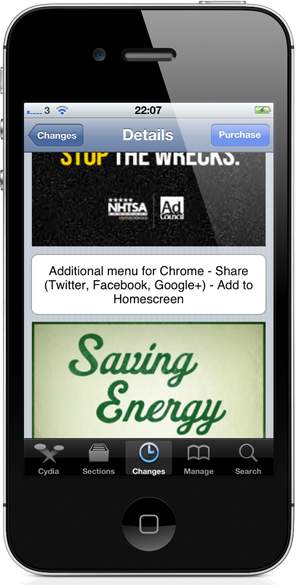
In a stock installation of Google Chrome for iOS – downloaded from the official App Store – the user can access the app menu by tapping the small icon located to the right hand side of the omnibar. Unfortunately, it didn’t take long for people to notice that Google seemed to have missed off a few glaringly obvious options which most feel should have been included in the first release of the Chrome app itself. After installation of BetterChrome, Chrome will see two new additional options.

Firstly, the package adds the ability to pin the currently viewed webpage to the device’s home screen in a similar fashion to what already exists within the native Mobile Safari browser. Pinning websites to the home screen gives users the ability to invoke their favorite pages quickly without needing to go through bookmarked pages. The second new option which has been added is social sharing, giving users the ability to share the current page through social networks such as Twitter, Facebook and Google+. Web browsing is a social experience, so being able to share that content with everyone else makes perfect sense.
BetterChrome is available to download from the ModyMyi repository for $1.00 and requires Google Chrome for iOS to be installed on the device.
Be sure to check out our iPhone Apps Gallery and iPad Apps Gallery to explore more apps for your iPhone and iPad.
You can follow us on Twitter, add us to your circle on Google+ or like our Facebook page to keep yourself updated on all the latest from Microsoft, Google, Apple and the web.

