Viber is one of the more popular Skype alternatives out there, and with apps across every major platform it isn’t difficult to see why. It’s also hugely popular on iOS, even with FaceTime now offering not just a video calling option, but also a voice-only solution too. Heavy users of Viber will always want to be able to customize the app a little more than its developer does though, which is where Vibrator comes in.
Available on the Cydia jailbreak store now and free on the BigBoss repo, Vibrator requires iOS 7 and the Viber app to be installed before it will work, with the latter being rather obvious at this point really. Once all the prerequisites are installed though, you’re good to go. Oh, and the tweak also supports 64-bit devices, too.

According to the tweak’s developer, Vibrator adds the most requested features to the stock Viber app, but we’ll let you be the judge of that. Firstly, with Viber installed, users can disable all in-app sounds which is something we know plenty will appreciate. The disabling of read-receipts also means that users can stop people from seeing when they’ve read a message without also having to forgo seeing when others have read their own messages. That’s a limitation of the current Viber settings, and a change that Vibrator brings to the table that otherwise wouldn’t be there.

The ability to completely disable location features inside Viber is also a warranted one for many, as is the option that allows people to toggle the ‘online’ switch without having to previously wait 24 hours to do so. We suspect that will be one of the more popular options in here.
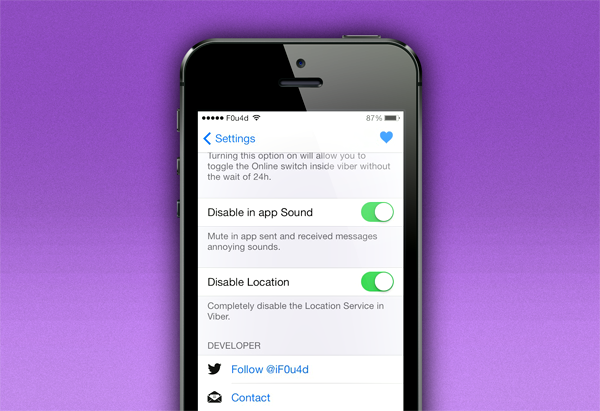
That’s just the current list of features supported by Vibrator, and it’s likely that more will be added in due course. If you’re a heavy user of Viber and have longed for a little more control over how it works and what it does, then the Vibrator Cydia tweak is worth checking out, especially considering the low low price of free!
For tutorials on how to jailbreak, check out:
- iOS 7 – 7.0.4 Jailbreak: Download Evasi0n 7.0.6 For iPhone 5s, 5c, 5, iPad, iPod touch [Windows / Mac]
- Jailbreak iOS 7 – 7.0.4 Untethered On iPhone 5s, 5c, 5, 4s And More With Evasi0n 7 [Video Tutorial]
Be sure to check out our iPhone Apps Gallery and iPad Apps Gallery to explore more apps for your iPhone and iPad.
You can follow us on Twitter, add us to your circle on Google+ or like our Facebook page to keep yourself updated on all the latest from Microsoft, Google, Apple and the web.

