Want to get maximum free Dropbox storage space for your account? Here’s how you can, and you’ll end up with plenty of it without even spending a dime. For more details, head past the jump.

Referrals (500MB Each – Up To 16GB)
One of the easiest and convenient ways of getting free extra storage, existing Dropbox users can simply refer friends to join the service through a shared link which adds 500MB to you and your friend’s account. The option is exhausted once you’ve gained 16GB through it.
Step 1: Head over to the following URL: dropbox.com/referrals
Step 2: You can now invite all your Gmail contacts, or send out invites by manually entering email addresses. Alternatively, users can share a link through which anyone can join up.
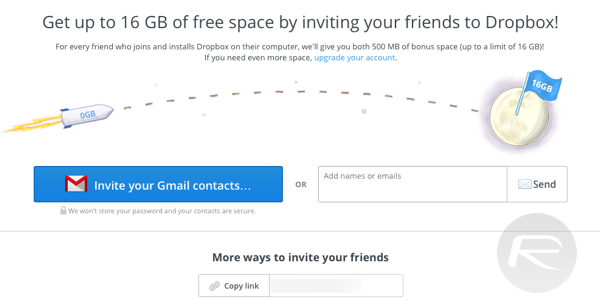
Connect Dropbox To Your Facebook & Twitter Accounts (125MB + 125MB)
By connecting Dropbox to your Facebook or Twitter accounts, you will be able to receive 125MB as an additional bonus for each account, so that’s 250 megs of space in total.
To do this, head over to dropbox.com/getspace and click on the Facebook and Twitter tabs. By doing this, you will be prompted to authorize Dropbox for accessing your information on Facebook and Twitter.
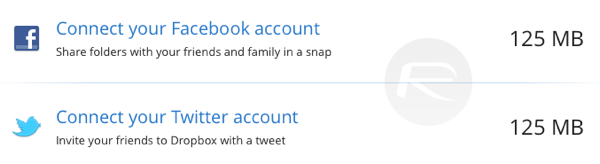
Mailbox App (1GB)
A third-party email client, which was recently acquired by Dropbox some time back, the app is available to download for Mac, iOS, and Android.
Step 1: Download the Mailbox app by navigating to: mailboxapp.com
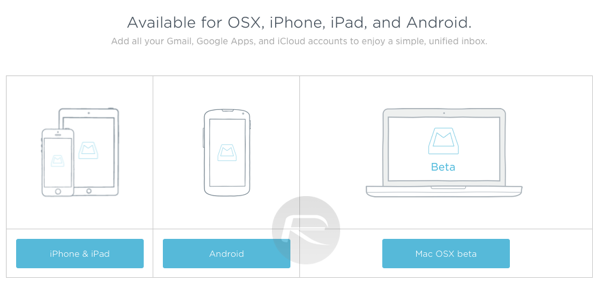
Step 2: When you launch Mailbox for the first time, you can link your Dropbox account to the app straight away, and then add your Gmail or other email credentials, or you can do it the other way around as well. This should help you gain 1GB of bonus storage.
Carousel App (3GB)
This app has replaced the Camera Upload bonus that was once offered with the Dropbox app for Android. Carousel is available for both iOS and the Android platform.
Step 1: Download the Carousal app from the App Store or Play Store for iOS and Android, respectively.
Step 2: Run the app and simply sign into your Dropbox account, and make sure you allow Carousel to backup your photos and videos.
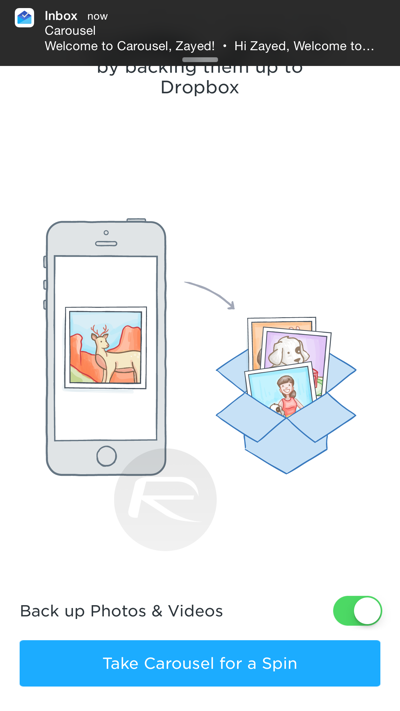
Getting Started Guide (250MB)
One of the easiest bonus storage you can earn. When you run the Dropbox app on your smartphone or tablet for the very first time, simply complete the introductory tour, and you will get free 250MB of storage straight away.
Follow Dropbox On Twitter (125MB)

If you use Twitter, then this the easiest way to gain some free storage space. Simply follow the official Dropbox account on the 140 character social network – @Dropbox – and you’ll earn 125MB of storage space instantly.
Dropbox Feedback (125MB)
Simply tell Dropbox why you love their service and you’ll be granted 125MB of free storage there and then.
Step 1: Point your browser to: dropbox.com/getspace
Step 2: Click on ‘Tell us why you love Dropbox’.

Step 3: Once you’re done jotting down your thoughts, hit the ‘Send to Dropbox’ button.
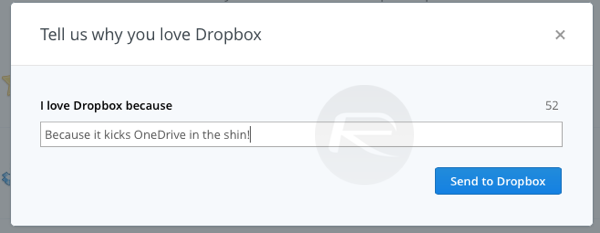
HTC & Samsung Smartphone Bonuses
Samsung devices launched after fall 2014, with the Dropbox app preinstalled, are eligible for 48GB of free storage in addition to the starting 2GB which comes bundled with Dropbox. Additionally, “Devices launched between 2012 and 2014 that have the Dropbox app pre-loaded with the ‘out-of-box’ experience” are eligible for the same promotion as well. However, Note 4 from AT&T is only eligible for the 48GB storage for 6 months only.

Meanwhile brand new HTC devices with Sense 4.0, Sense 4.x, or Sense 5.0 were eligible for 23GB of promotional storage for two years, but the offer expired on the 31st of December 2014 last year.
Keep one thing in mind though, you can only claim that free storage space using an eligible Samsung or HTC smartphone just once. In other words, you can’t sign in or out with different Dropbox accounts to keep on claiming free storage space.
You can follow us on Twitter, add us to your circle on Google+ or like our Facebook page to keep yourself updated on all the latest from Microsoft, Google, Apple and the Web.

