Apple’s iOS software is renowned for being quite restrictive in what it allows users to do, and one of the most frequently-highlighted issues is the lack of support for file system browsing. Moving files and documents around on an iPhone, iPad or iPod touch is thus made very difficult, but Sonico Mobile has sought to buck the trend by developing an intuitive little app by the name of Files App. The name is basic, however the app itself is anything but, and if you’ve been waiting for a native-looking app enabling all your files to be stored and managed in one place, Files App has your back.
Not only can you easily import files based in the popular cloud services like Dropbox, Google Drive, Box, and others, but you can also swiftly snatch documents from your computer, email, or URL. Now, as an iOS user myself, I am used to a wide range of file types not playing nicely with many of my favorite apps, but should Files join that select category anytime soon, it certainly will not suffer with this common caveat. Its built-in viewer can handle the vast majority of extensions (up to 35 in all), and will allow you to preview documents, images, audio files, videos and more.

The built-in player keeps up the same high level of aesthetic beauty as the rest of the app. Files looks like the long lost fourth member of the iWork suite, and not only does it offer visual fluidity, but it functions exceptionally well.
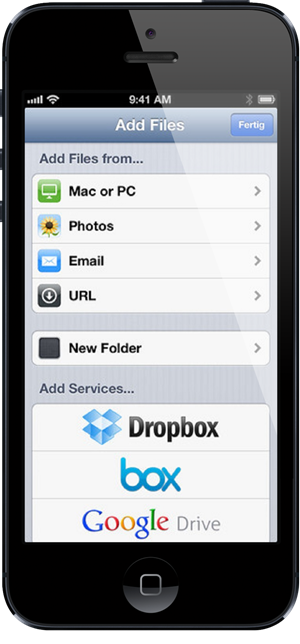
As far as sharing goes, you can easily export whatever you like to your cloud service as well as your computer, and it also offers iTunes sharing right off the bat. It’s currently running at a special, introductory price of 99 cents, but will undoubtedly increase after the initial launch period has run its course. In all honesty, it’s worth a great deal more than that, and I urge you to snap it up by clicking on the link provided below.
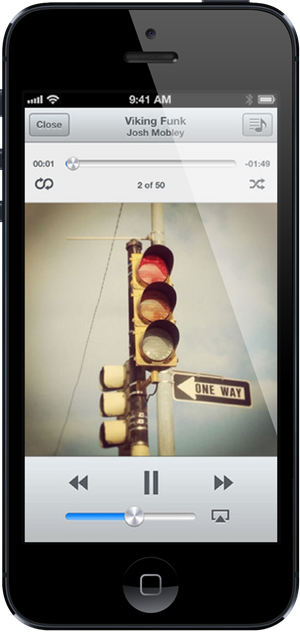
(Source: Files App for iOS on App Store)
Make sure to check out our iPhone Apps Gallery and iPad Apps Gallery to explore more apps for your iPad and iPod touch.
You can follow us on Twitter, add us to your circle on Google+ or like our Facebook page to keep yourself updated on all the latest from Microsoft, Google, Apple and the web.

