Cydia creator Jay Freeman – better known as saurik in online communities – has answered the calls of many by issuing a brand new Cydia Impactor update for the macOS, Windows, and Linux platforms.
Anyone involved in the iOS jailbreaking community will know that Freeman has been relatively quiet for a prolonged period of time. It’s that period of quietness that led many people to believe that Cydia Impactor wouldn’t get an update. At least not in the immediate.

However, it seems that way of thinking was actually erroneous with Freeman stepping up to the challenge and releasing version 0.9.45 of Cydia Impactor to instantly resolve the troublesome “CPP 160” error that has been plaguing Impactor users on macOS, Linux, and Windows. The official changelog for Cydia Impactor 0.9.45 is as follows:
fix certificate error; fix Xcode revoke/delete commands; support pasting passwords on macOS (thanks to Saagar!)
So, from those release notes, we can ascertain that Freeman has acted quickly to appease those individuals who have been suffering from the aforementioned CPP 160 error. That fix is highlighted by the “fix certificate error” part of the release notes. Freeman has also taken the opportunity to fix an issue pertaining to some revoke/delete commands where Xcode is concerned as well as implementing functionality that allows passwords to be pasted into the Impact interface on macOS.
If you are using Cydia Impactor version 0.9.44 or below, then you should get an instant and automatic update prompt when opening Impactor and trying to use it. This will give you the ability to update immediately to the latest version and solve the niggling CPP 160 error message which has been preventing device owners from sideloading jailbreak apps like Electra, Yalu102, and even Meridian for those who are trying to jailbreak a 64-bit iOS 10.3.3 device.
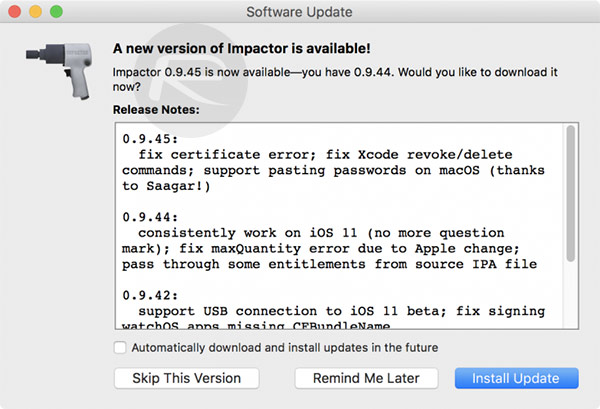
If you deleted Cydia Impactor out of frustration of not being able to successfully use it, then you can get it back right now. This latest version is also now the version being offered for download over at cydiaimpactor.com for all supported platforms. The release means that you can also stop using the patched versions for Windows and Linux if you had previously downloaded those releases. Let us know if this latest push by Freeman works for you and solves your error 160 issues.
You may also like to check out:
- Best Galaxy Note 9 Screen Protector? Here Are Our Picks [List]
- Best Galaxy Note 9 Case List: Here Are The Must-Haves For Protection
- Jailbreak iOS 11.4.1 Possibility: Should We Expect One To Come After iOS 12 Release Next Month?
- Download: Android 9 Pie Factory Images, OTA For Pixel, Essential Phone Released
- Jailbreak iOS 11.4 Beta 3 On iPhone X, 8, 7 Using Electra, Here’s How [Guide]
- Download iOS 11.4.1 Final IPSW Links, OTA Update For iPhone And iPad
- Download iOS 12 Beta 6 Configuration Profile File Without Developer Account
- Download iOS 12 Beta 6 IPSW Links & Install On iPhone X, 8, 7, Plus, 6s, 6, SE, 5s, iPad, iPod [Tutorial]
You can follow us on Twitter, add us to your circle on Google+ or like our Facebook page to keep yourself updated on all the latest from Microsoft, Google, Apple and the Web.

