If you’ve managed to get your hands on Apple’s new duo of iPhones and are experiencing difficulties with the devices, then the Californian giants have you covered. As part of their efforts to continuously improve the levels of service that they offer and seamlessly integrate their products into our lives, Apple has updated their iPhone section of the Apple.com website to include tips and tricks on how to get the best out of different aspects of an iPhone.
Anyone who has been finding it difficult to use their iOS powered smartphone will definitely find the new sections of the website extremely helpful. The in-depth iPhone tips that are offered will even benefit the most experienced device user, as it contains lots of nuggets of information pertaining to iOS 7 that some of us may not even know existed. Rather than act as a full and thorough online user guide for the different available iPhone models, the websites seem to focus more on allowing users to get the most out of the device when used with Apple’s new iOS 7 software.

The published tips and tricks only concentrate on the company’s latest hardware either. Last year’s iPhone 5 has obviously been dropped from Apple’s product lineup and therefore doesn’t get any love when it comes to these guides. However, users of the new iPhone 5s and iPhone 5c will be extremely happy with the advice that is being offered on the new pages. Apple has also published a page dedicated to the iPhone 4s that will certainly appease those looking to get onto the iOS ladder with what is now considered an entry level device.
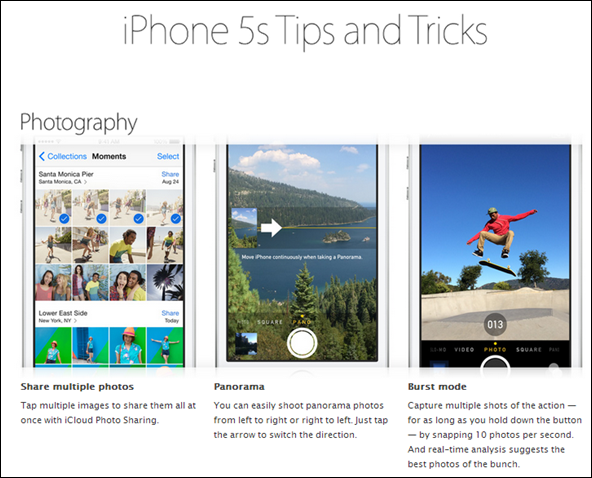
All of the dedicated guides take the same format and are extremely visual creations. The layout is broken down into very specific sections such as ‘Photography’, ‘Swipe Gestures’, ‘Siri’, ‘Mail’ and ‘Music’ with accompanying visual media of the sections in action. Apple has also included a small paragraph of text with each entry that gives the user a little nugget of important information about each section in discussion.
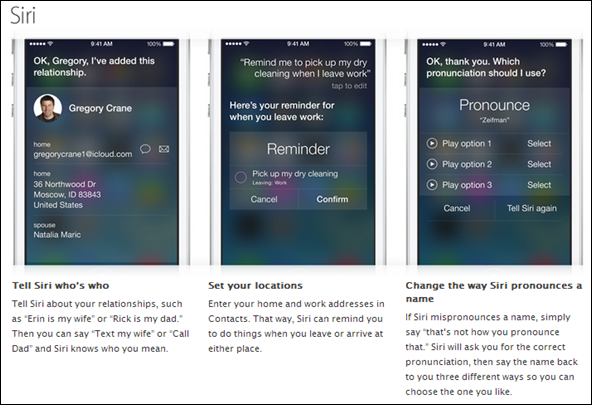
It’s highly likely that users will find these pages very useful, if they take them for what they are. But, the included information isn’t going to make us all an iPhone wizard with in-depth knowledge of the inner workings of the device.
If you want to get started, check out the guides by pointing your browser to: apple.com/iphone-5s/tips/ , apple.com/iphone-5c/tips/ and apple.com/iphone-4s/tips/
You may also like to check out:
- Top 20 Hidden iOS 7 Features That You Likely Don’t Know About
- iPhone 5c Announced: Features, Release Date, Price
- Apple iPhone 5s Announced: Features, Release Date, Price [Everything You Need To Know]
You can follow us on Twitter, add us to your circle on Google+ or like our Facebook page to keep yourself updated on all the latest from Microsoft, Google, Apple and the web.

