Have you factory reset your OPPO phone and got locked out of it due to the FRP lock? If yes, then there’s nothing to worry about. It’s just an Android security feature that protects your device from unauthorized access after resetting.
However, the good news is that you can easily perform an OPPO FRP bypass using the 4 methods that we have discussed in this guide.

But…
Part 1: Before You Begin: Must-Know Tips for Oppo FRP Bypass
Before you attempt Oppo FRP bypass, there are some precautions that you must be aware of:
- Verify Device Model: Ensure that the Oppo device you intend to bypass FRP on is supported by the chosen bypass tool. Using incompatible tools may lead to complications or device damage.
- Backup Data: Before initiating the FRP bypass process, backup all important data stored on your Oppo device. Bypassing FRP may result in data loss or device reset.
- Use Genuine Tools: Risky tool can leave your device vulnerable to malware and other cyber threats. So it is important to choose the reliable tool.
Part 2: Best Oppo FRP Bypass Tool Latest Version
In this section, we will take you through 4 tried and tested methods for OPPO bypass. So, let’s get started.
Method 1: Use Tenorshare 4uKey for Android [Recommended]
The first and highly recommended method for OPPO A16 FRP bypass is via Tenorshare 4uKey for Android.
It is an OPPO FRP bypass tool that is safe, reliable, and removes FRP Lock or Google account from your device within seconds, in just a few clicks. What’s more? It is quite user-friendly, with a simple interface, and does not require any prior experience or technical expertise to use.
Tenorshare 4uKey for Android can OPPO FRP bypass latest version of Android, including 14, 13, 12, 11, and earlier.
Plus, it removes FRP Lock from not only OPPO devices but also other Android phones like Redmi, Vivo, Huawei, Realme, Samsung, Xiaomi, OnePlus, etc.
So, get this OPPO FRP bypass tool free download from the official website and regain access to your OPPO phone now!
Below is how to use it:
Step 1: Download Tenorshare 4uKey for Android on your computer. Connect your locked Oppo device to the computer, then choose the feature “Remove Google Lock(FRP)”.
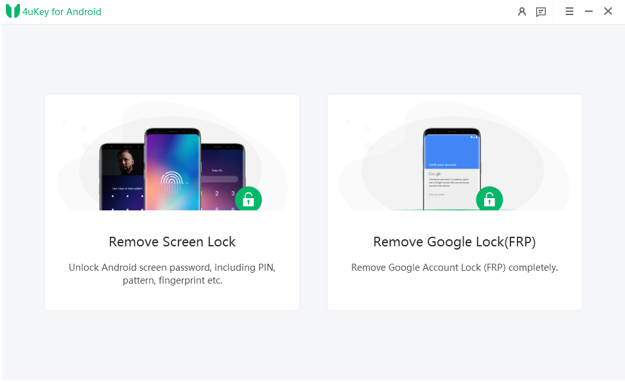
Step 2: Select the option and click “Remove Now.” It will proceed for driver installation.
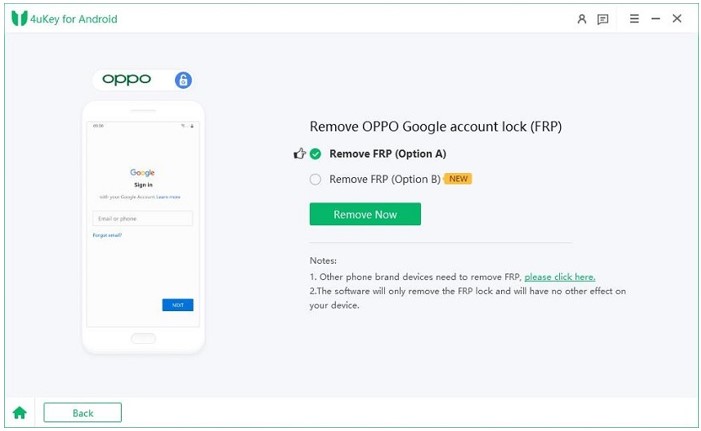
Step 3: Follow the on-screen instructions provided for your Oppo device.
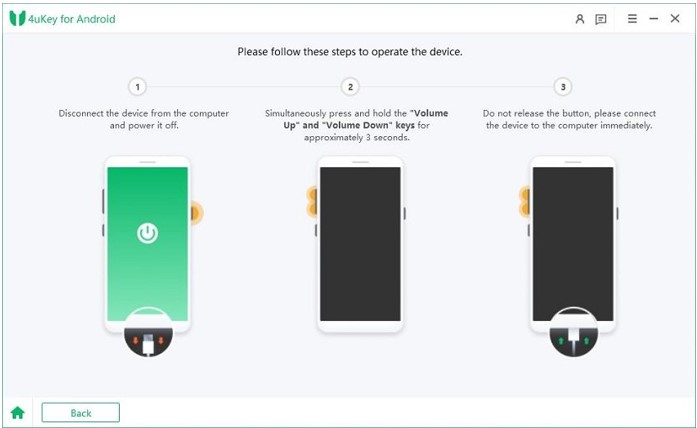
Method 2: Use Oppo FRP Bypass Code
Another way to unlock an OPPO device is via the OPPO FRP bypass code. This method involves entering the unlock code via the Emergency Call feature to unlock it.
Here’s how to do it:
- Switch on your OPPO device, connect it to a Wi-Fi network, and tap on the “Emergency Call” option at the bottom left.
- Now enter the OPPO unlock code, *812# or *813# and tap “OK.”
- Once you see the home screen, go to “Settings > About” and enter the “Developer’s Mode” by tapping the OS Version 7 times.
- Go back to the Settings menu and tap “Developer Options > Enable OEM Unlocks.”
- Once again, return to the Settings menu and go to “Extra Settings > Reset Options > Erase All Data.”
This will erase all the data and accounts from your OPPO device, and you can set it up as new.
Precautions
- This method only works on Android versions earlier than Android 11.
- It requires technical know-how.
Advantages
- It removes the FRP Lock from your device.
- It resets your device to its factory version, removing all known and unknown system glitches.
Disadvantages
- It erases all data from your device.
- It may or may not work.
Method 3: Use OTG Method to Bypass Oppo FRP
If you’re looking for a way for OPPO A54 FRP bypass Android 11, you can try the OTG method. Using this method, you can perform OPPO FRP bypass using an APK file.
Here’s how to go about it:
- Download any FRP bypass APK on your PC and save it on a USB.
- Now, connect the USB to your OPPO device using an OTG cable.
- Download and install the FRP bypass APK file on your OPPO phone.
- Once installed, restart your device.
- Go to “Settings > Backup and Reset > Factory Data Reset > Erase All.
This will erase your device, and you can set it up as new using another Google account.
Precautions
- Downloading APK files can be risky; therefore, if anything seems fishy, stop the process immediately.
Advantages
- It enables OPPO A15 hard reset without password.
- The OTG method allows FRP bypass without the need for a computer.
Disadvantages
- This method will wipe your device, resulting in data loss.
Method 4: Bypass Oppo FRP by ADB (Android Debug Bridge)
The last method on our list for OPPO FRP bypass is using the ADB method. Using ADB tools, you can flash your OPPO device, run a few commands, and bypass the FRP Lock. It supports OPPO FRP bypass Android 11 and later. And it is also a good method for Oppo A16k FRP Bypass.
Here are the steps for it:
- Download the ADB Installer from XDA Forums.
- Extract the files from the installer on your PC.
- From the files, click on adb-setup.exe to run it, and press “Y” to install the ADB, fastboot, and device drivers.
- Now, connect your OPPO device to your personal computer using a USB cable.
- Open the command window by right-clicking anywhere on the screen.
- Enter the following command and press enter:
“adb shell content insert –uri content://settings/secure –bind name:s:user_setup_complete –bind value:s:1”
Once the command is executed, the FRP Lock will be removed from your OPPO device, and you can use it as usual.
Advantages
- It removes OPPO FRP bypass without a password or losing your data.
Disadvantages
- This method requires extensive technical knowledge.
- If carried out incorrectly, it can brick your device.
- It may or may not work.
Part 3: FAQs About Oppo FRP Bypass Tool Latest Version
1. How to process Oppo A15 hard reset without password?
Here’s how you can carry out OPPO A15 hard reset without password:
- Press and hold the power button to switch off your device.
- Press and hold the volume down and power keys till your device enters Recovery Mode.
- Select the “Wipe Data” option using the volume up and down keys.
- Now select “Format Data,” and once it is completed, reboot your device.
2. How to FRP bypass Oppo A53?
You can carry out OPPO A53 FRP bypass using Tenorshare 4uKey for Android or the OPPO FRP bypass code.
3. How to FRP bypass Oppo A54 on Android 11?
For OPPO A54 FRP bypass Android 11, you can use the OTG method, or use Tenorshare 4uKey for Android, as the ADB and OPPO FRP bypass code methods does not work with the latest Android versions.
Bottom Line
It’s pretty common to forget your Google account credentials and get locked out of your OPPO device due to the FRP Lock.
In this guide, we have put together 4 methods for OPPO FRP bypass to help you regain access to your device. So, if you ever factory reset your device and face the FRP Lock issue, you now know where to look for solutions!
You may also like to check out:
- Jailbreak iOS 17.3.1 On iPhone And iPad [Status Update]
- Download: iOS 17.3.1 Final IPSW Links, OTA Update Out Now
- How To Fix Bad iOS 17 Battery Life Drain [Guide]
You can follow us on Twitter, or Instagram, and even like our Facebook page to keep yourself updated on all the latest from Microsoft, Google, Apple, and the Web.

