The built-in Disk Management tool in Windows 7 hasn’t changed much from the Vista days and is still missing some of the most important and basic features such as 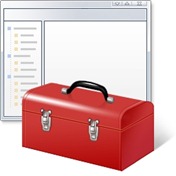 the ability to re-partition an existing primary system partition without having to reinstall Windows. Maybe Microsoft thought that it was good enough and didn’t require any update or maybe they wanted to leave such features for the third party software’s to fill in. Whatever the case maybe, I was really baffled when I couldn’t do this basic task from the included Disk Management tool in Windows 7. Then I found out about Partition Wizard that worked like a charm on my Windows 7 x64 installation. It is free, fast and does the job extremely well. What else do you want from a free tool?
the ability to re-partition an existing primary system partition without having to reinstall Windows. Maybe Microsoft thought that it was good enough and didn’t require any update or maybe they wanted to leave such features for the third party software’s to fill in. Whatever the case maybe, I was really baffled when I couldn’t do this basic task from the included Disk Management tool in Windows 7. Then I found out about Partition Wizard that worked like a charm on my Windows 7 x64 installation. It is free, fast and does the job extremely well. What else do you want from a free tool?
Features
- Support Windows 2000/XP/Vista/Windows7 (32 bit & 64 bit) operating system.
- Support RAID.
- Extend system partition to improve computer performance to maximum.
- Manage the hard disk to get the best performance of computer.
- Create , Delete and Format partitions with simple steps.
- Disk Copy to protect or transfer data.
- Support disk and partition size larger than 2 TB.
- Convert partition format from FAT to NTFS.
- Partition Copy: Copy the entire hard disk to another one.
- Copy Disk Wizard: Copy the entire hard disk to another one without windows reinstalling.
- Disk Map – Visually demonstrate your disk/partition configuration; preview the changes before applying.
- Hide/unhide partition, set active partition, etc. – Change partition properties.
- Explore FAT/NTFS partition.
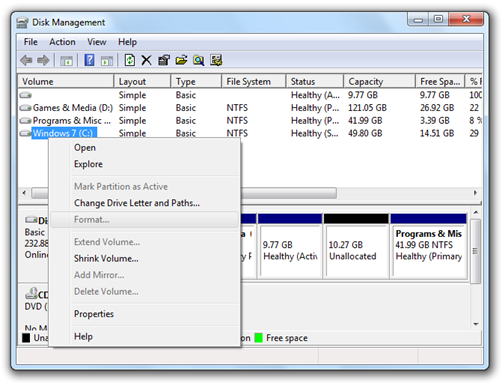 Disk Management tool in Windows 7
Disk Management tool in Windows 7
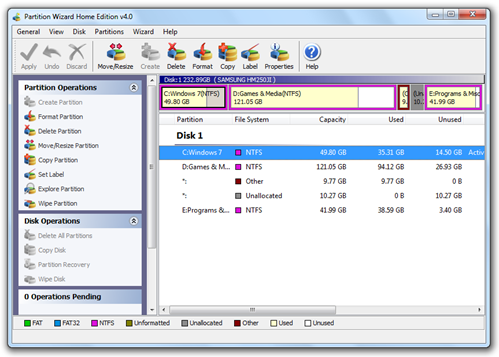 Partition Wizard Home Edition
Partition Wizard Home Edition
Home and Business editions of Partition Wizard are free and can be downloaded from the link given below:
Download Partition Wizard for Windows 7

