Apple has continually been promoting the fact that it has a keen interest in becoming known as an educational innovator in the digital space, and that once again shines through with the immediate availabsility of the company’s new Classroom app for iPads running iOS 9.3.
The new iPad Classroom app made a brief visual appearance during yesterday’s Spring 2016 event, but Tim Cook, nor any of his executives, went into any great detail on the app and exactly what kind of experience it would bring to educators and the educational sector.

The Classroom experience is intended to turn an iPad into a powerful teaching assistant by targeting a number of key areas in the teaching experience. Guiding students through a lesson, seeing a student’s progress, as well as tracking that progress in real-time. Though more importantly, it allows complete management of students’ iPads.
One of the really interesting aspects of the Classroom app is the luxury of being able to assign shared iPads to students that then allows the teacher in charge to perform a number of tasks directly on those iPads. Any app, website, or book can be invoked on one or many shared iPad devices by the teacher. The devices can also be locked by the person in charge to prevent student access to the hardware. This is particularly powerful and important in a classroom environment to refocus the attention of students when necessary.

The app itself also has a really excellent “show and tell” element to it that allows students to be showered with praise by sharing work on a classroom Apple TV via AirPlay. This can all be handled directly by the main teacher iPad running the Classroom app, with students getting informed that their work is being shown on the Apple TV directly from their own shared iPad. Additionally, teachers can also keep an eye out on what the students are up to with Screen View.
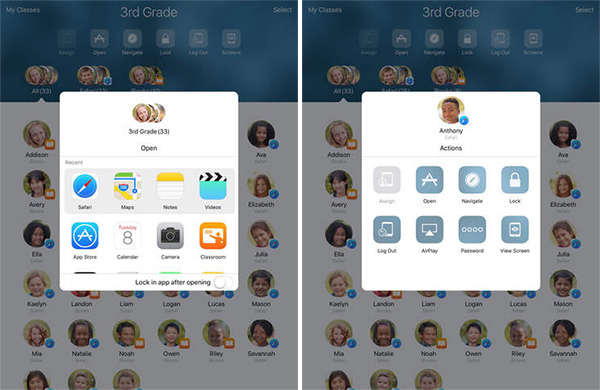
The new Classroom app is yet another step in the right direction in Apple’s plans to capture the educational sector and make iOS a staple part of the classroom teaching experience. Those wanting to use the app will require an iPad running iOS 9.3, and will also need to tick a few boxes that make it safe for use in a classroom environment, as explained below:
App configuration via Mobile Device Management server
Supervised Student devices enrolled in Mobile Device Management server
You can download the app from the link given below.
(Download: Classroom for iPad from the App Store)
You may also like to check out:
- Download iOS 9.3 Final Version For iPhone And iPad [Direct Links]
- iOS 9.3 / 9.2.1 / 9.2 / 9.1 Jailbreak Status Update
- 9.7-Inch iPad Pro Announced: Specs, Price, Release Date
You can follow us on Twitter, add us to your circle on Google+ or like our Facebook page to keep yourself updated on all the latest from Microsoft, Google, Apple and the Web.

