Earlier on today, Apple released the final version of iOS 6.1 to the public. Before you get your greasy paws on it, you might be wondering if you can already jailbreak. That is indeed possible with a tethered jailbreak using the latest version of Redsn0w.
A tethered jailbreak allows third-party apps and tweaks to function on the device, although it is necessary to plug the device into a computer running Redsn0w every time it is started up. In addition, newer iPhone, iPod touch and iPad models aren’t compatible with this jailbreak, only older Pre-A5 devices like the iPhone 4, iPhone 3GS and iPod touch 4th-generation are compatible. But fear not, if you have been following Redmond Pie, you would know that a full untethered jailbreak for iOS 6 on iPhone 5 and other new devices is ready, and will likely release this Sunday.

To get started, simply follow the steps below:
How-to jailbreak iOS 6.1:
1- Download iOS 6.1 and the original iOS 6.0 [Download iOS 6 from here], which is required for this jailbreak to work.
2- Download Redsn0w 0.9.15b3 for Mac or for Windows.
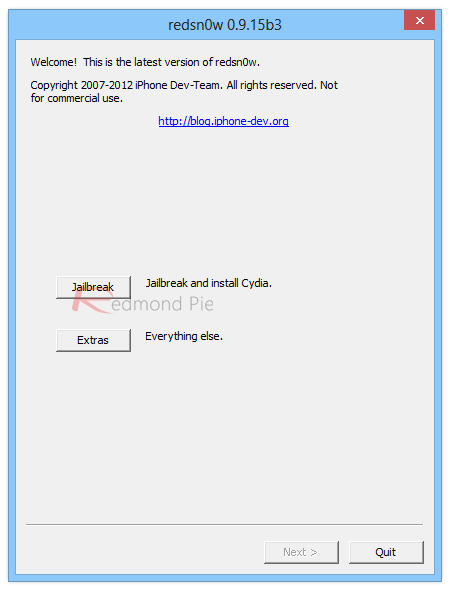
3- Head on over to Extras > Select IPSW and select the iOS 6.0 IPSW. Allow a few seconds until Redsn0w recognizes the file.
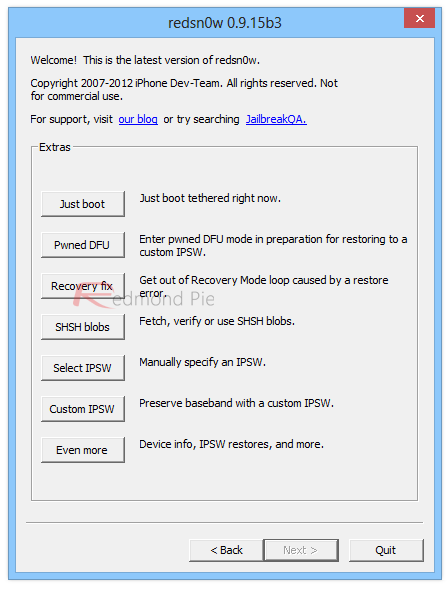
Note: The reason why we need iOS 6.0 for this to work on 6.1 is because Redsn0w hasn’t been updated to officially work with iOS 6.1 yet.
4- Now, simply click on “Jailbreak” from Redsn0w’s main screen. On the next screen, click “Next” and select “Cydia”. You then need to boot your device in DFU mode and follow the on-screen instructions.
Redsn0w will now go on to do its work and jailbreak your device using the Limera1n exploit. Cydia will then be installed. After the jailbreak is completed, simply select the “Autoboot this device when it connects in DFU mode” option. If you’ve gone this far, your device is now jailbroken!
How-to boot in tethered mode:
This is a tethered jailbreak, therefore your device needs to be booted into a jailbroken state on every reboot. In order to do this, you simply connect it to a computer running Redsn0w, navigate to “Extras” and select “Just Boot”. Since most of us rarely shut down our devices completely, you likely won’t need to do this often, unless there is a power shortage.
Cydia running on iOS 6.1:
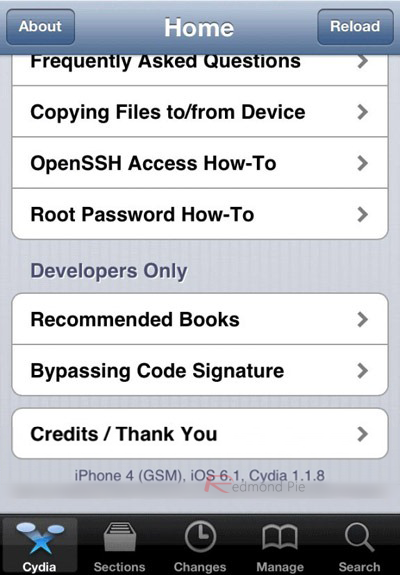
Cydia running on iPhone 4 (GSM), iOS 6.1
As mentioned earlier. a full-fledged untethered jailbreak is ready, and will likely be released soon after dev-teams have completed all their necessary tests. The said upcoming jailbreak will also work on almost all of the newer devices. We will be sure to keep you posted on this!
You can follow us on Twitter, add us to your circle on Google+ or like our Facebook page to keep yourself updated on all the latest from Microsoft, Google, Apple and the web.

