Natively, iOS allows you to set a passcode (or indeed, an alphanumeric password) to protect your device from prying eyes, which is great, of course, when it works. However, it’s a bit of an inconvenience to continue unlocking a device and typing in those digits if, in actual fact, we only really want to lock one or two apps down. Recognizing that people don’t tend to take advantage of iOS’s security features to safeguard their Angry Birds score, one developer has come through with a great jailbreak tweak that allows you to securely protect your device’s photos with a password.
Sure, the tweak – named Protect Photos – is certainly not the first of its kind. But when we’re talking about the security of our devices and in this case, our images and photos, it’s worth making a bit of additional noise for a utility that covers all bases. Protect Photo goes above and beyond the call of duty, not only allowing you to protect the Photos app, but also the Camera app, and you can protect photos accessible from within other apps by using this free tweak.
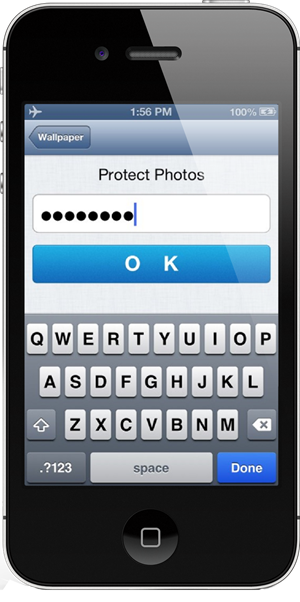
In actual fact, you can protect any app by using Protect Photos, and having tested it out personally on my iPhone, I can confirm that it works as advertised. The fact that, rather than being a Photo protecting app, it’s more of an everything protect app, is just a bonus, and with an extremely easy-to-navigate user interface, keeping your apps locked down needn’t be a stressful process.

Protect Photos is available over at the BigBoss repository, which will be among the default repos in your source list in Cydia from when you initially applied the jailbreak to your device. As mentioned before, it is absolutely free of charge, and although the likes of Lockdown Pro, PhotoAlbums+ and DisableLaunch are seasoned veterans in this particular category, this one will allow you to keep your change in your pocket for something else.

If you’re looking for a way to heighten security on your device, check out Protect Photos, and let us know how it runs for you by dropping a comment via the regular channels below!
Be sure to check out our iPhone Apps Gallery and iPad Apps Gallery to explore more apps for your iPhone and iPad.
You can follow us on Twitter, add us to your circle on Google+ or like our Facebook page to keep yourself updated on all the latest from Microsoft, Google, Apple and the web.

